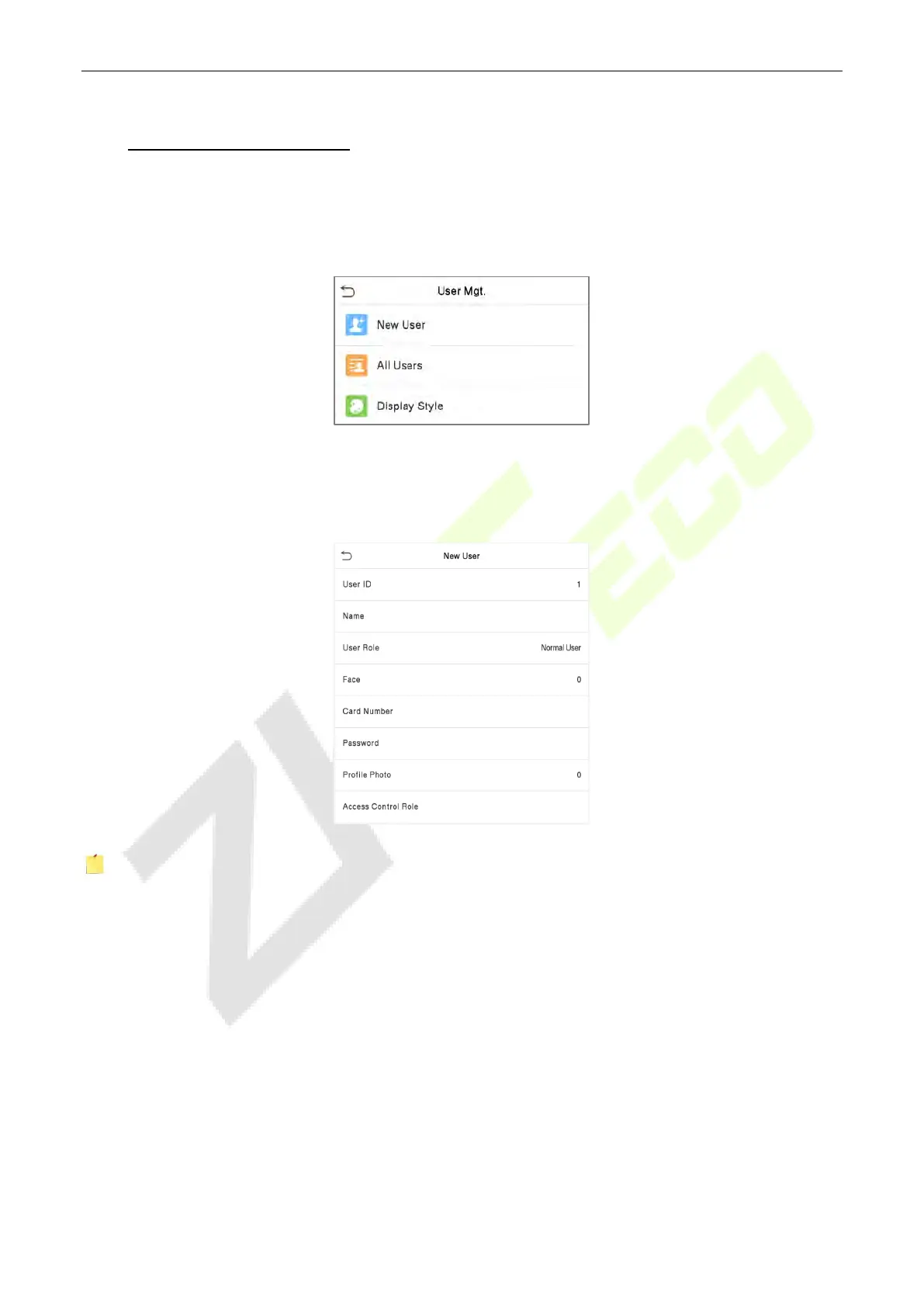ProFace X (DS) User Manual
Page | 30 Copyright©2022 ZKTECO CO., LTD. All rights reserved.
5 User Management
User Registration 5.1
Tap User Mgt. on the main menu.
5.1.1 User ID and Name
Tap New User and enter the User ID and Name.
Note:
1) A name can take up to 34 characters.
2) The user ID may contain 1-14 digits by default, support number and alphabetic.
3) During the initial registration, you can modify your ID but not after the registration.
4) If the message "Duplicated!" appears, you must choose a different User ID because the one you
entered already exists.