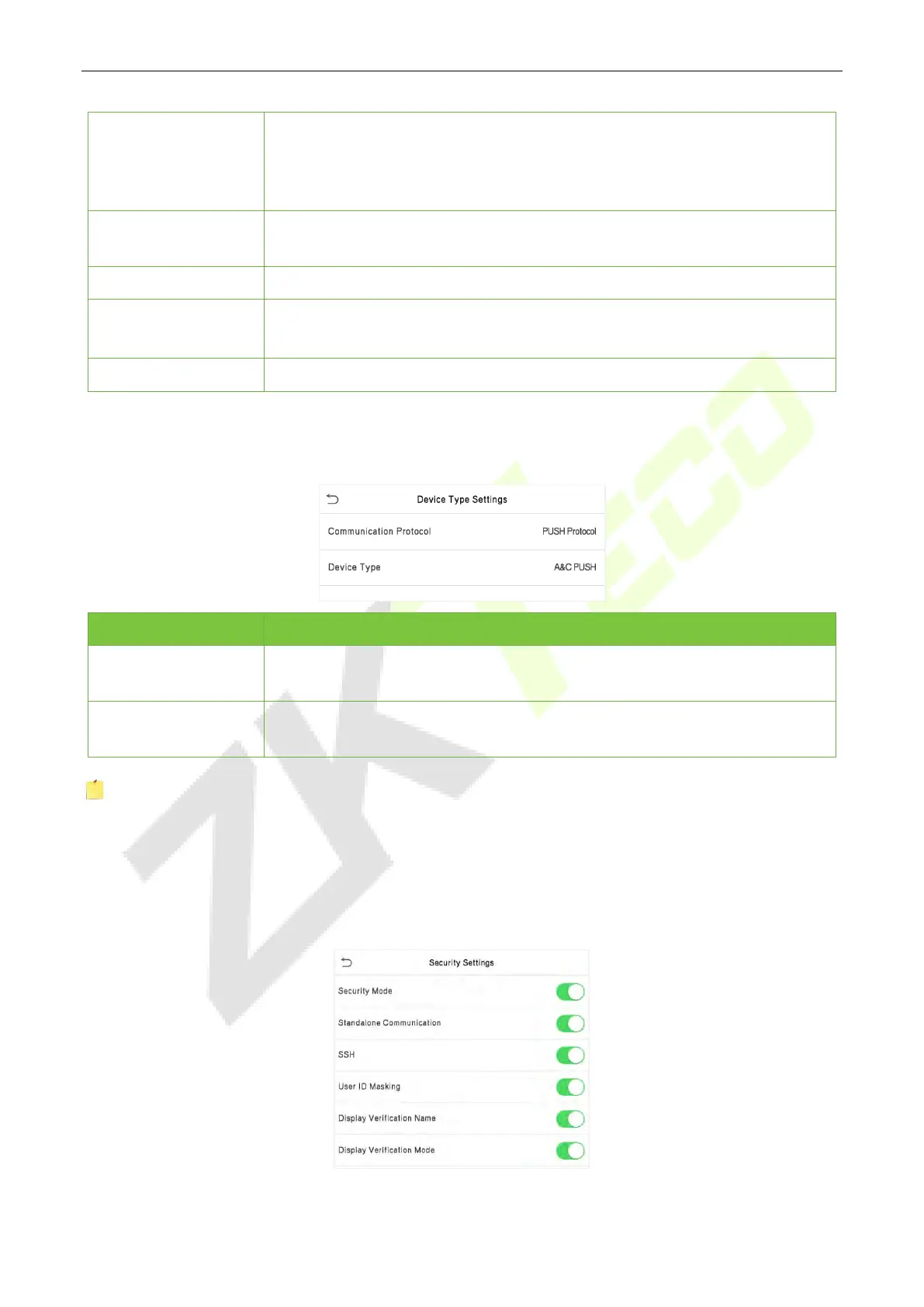ProFace X (DS) User Manual
Page | 62 Copyright©2022 ZKTECO CO., LTD. All rights reserved.
Enable Capture of
Unregistered Person
To enable or disable capturing the unregistered person.
When enabled, the device will automatically capture the photo of the
unregistered person, enabling this feature requires to enable Allow
Unregistered People to Access.
Trigger External
Alarm
When enabled
, if the user is not wearing a mask, the system will trigger an
alarm.
Clear External Alarm
It clears the triggered alarm records of the device.
External Alarm
Delay(s)
It is the delay(s) time for triggering an external alarm. It can be set in seconds.
Users may disable the function or set a value between 1 to 255.
Update Firmware
Update the detection firmware version.
Device Type Setting 8.7
Tap Device Type Setting on the System interface to configure the Device Type Setting settings.
Function Name Description
Time Attendance
Terminal
Set the device as a time attendance terminal.
Access Control
Terminal
Set the device as an access control terminal.
Note: After changing the device type, the device will delete all the data and restart, and some functions
will be adjusted accordingly.
Security Settings 8.8
Tap Security Settings on the System interface to go to the Security settings.