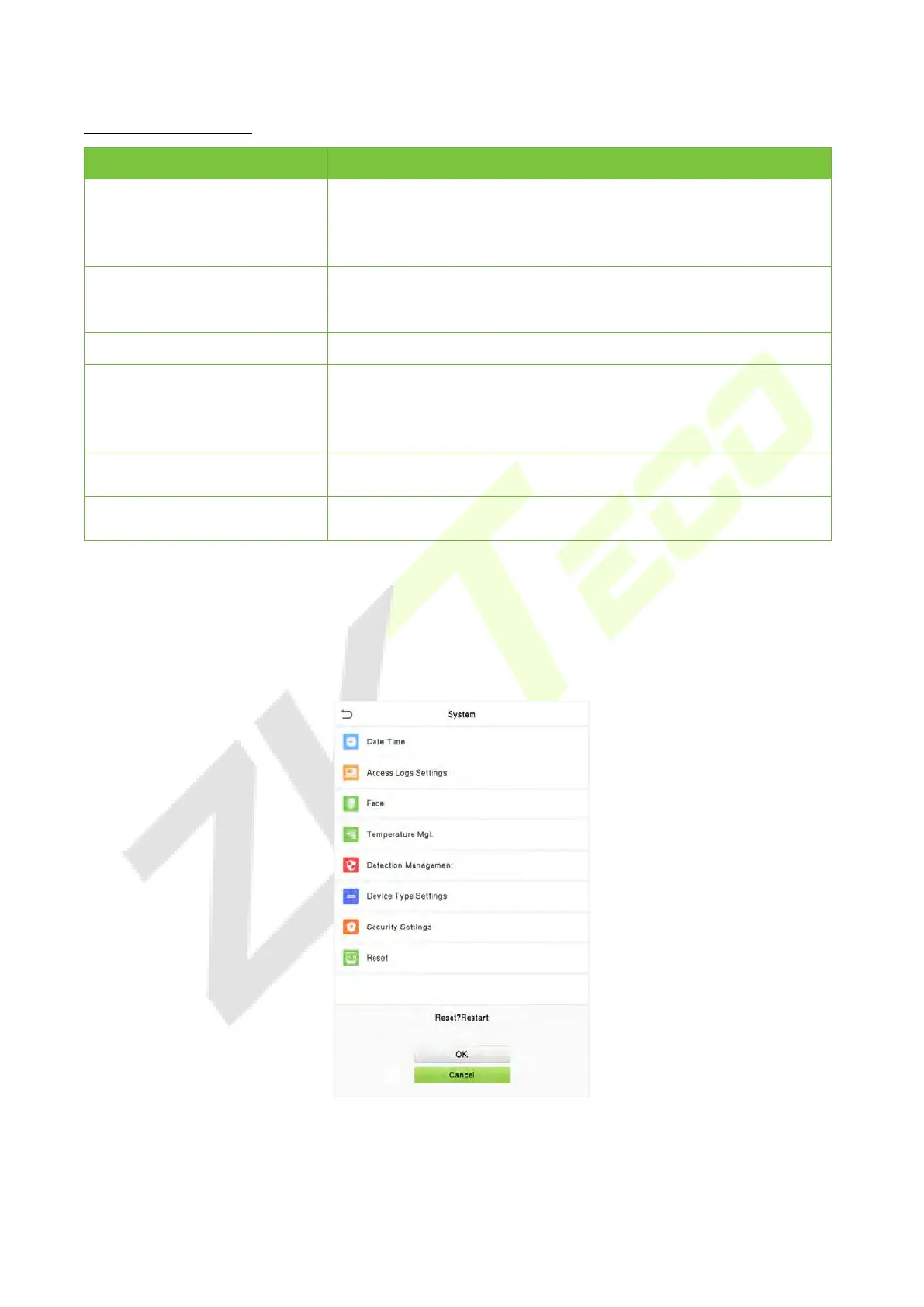ProFace X (DS) User Manual
Page | 63 Copyright©2022 ZKTECO CO., LTD. All rights reserved.
Function Description
Function Name Description
Security Mode
Select whether to enable the security mode to protect the device
and the user's personal information. You can set the device to work
offline and hide the user's personal information to prevent leakage
during user verification.
Standalone Communication
To avoid being unable to use when the device is offline, you can
download the C/S software (such as ZKAccess 3.5) on your computer
in advance for offline use.
SSH SSH is used to enter the background of the device for maintenance.
User ID Masking
When enabled, and then the user is successfully compared and
verified, the User ID in the displayed verification result will be
replaced with an * to achieve secure protection of sensitive private
Display Verification Name
Set whether to display
the username in the verification result
interface.
Display Verification Mode
Set whether to display the verification mode in the verification result
interface.
Factory Reset 8.9
The Factory Reset function restores the device settings such as communication settings and system
settings, to the default factory settings (this function does not clear registered user data).
Tap Reset on the System interface and then tap OK to restore the default factory settings.
