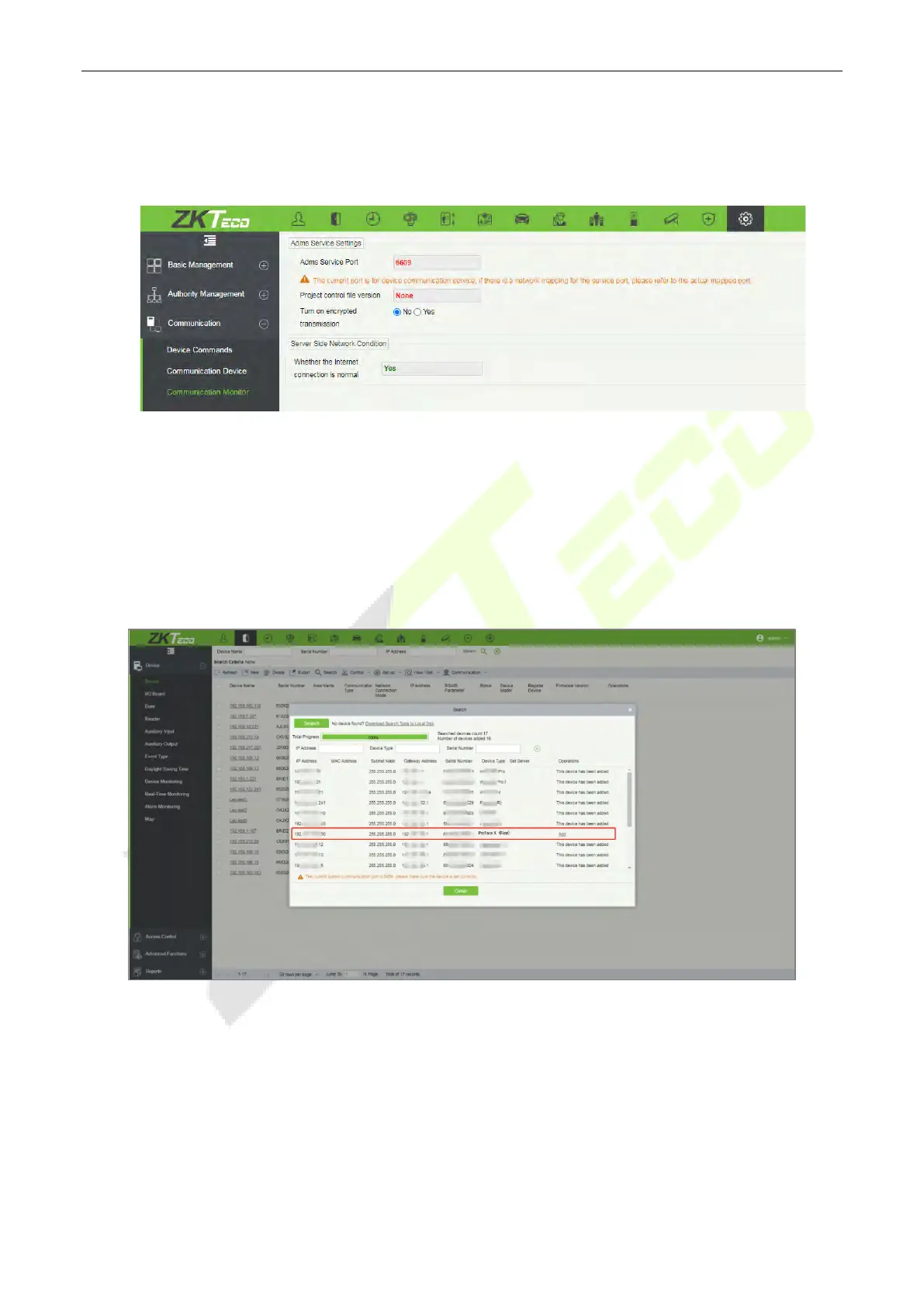ProFace X (DS) User Manual
Page | 87 Copyright©2022 ZKTECO CO., LTD. All rights reserved.
Software side
Login to ZKBioSecurity software, click System > Communication > Communication Monitor to set
the ADMS Service Port, as shown in the figure below:
Add Device on the Software 16.2
Add the device by searching. The process is as follows:
1) Click Access > Device > Search, to open the Search interface in the software.
2) Click Search and it will prompt [Searching……].
3) After searching, the list, the total number of access controllers are displayed.
4) Click [Add] in the operation column, a new window will pop-up. Select Icon type, Area, and Add to
Level from each dropdown and click [OK] to add the device.