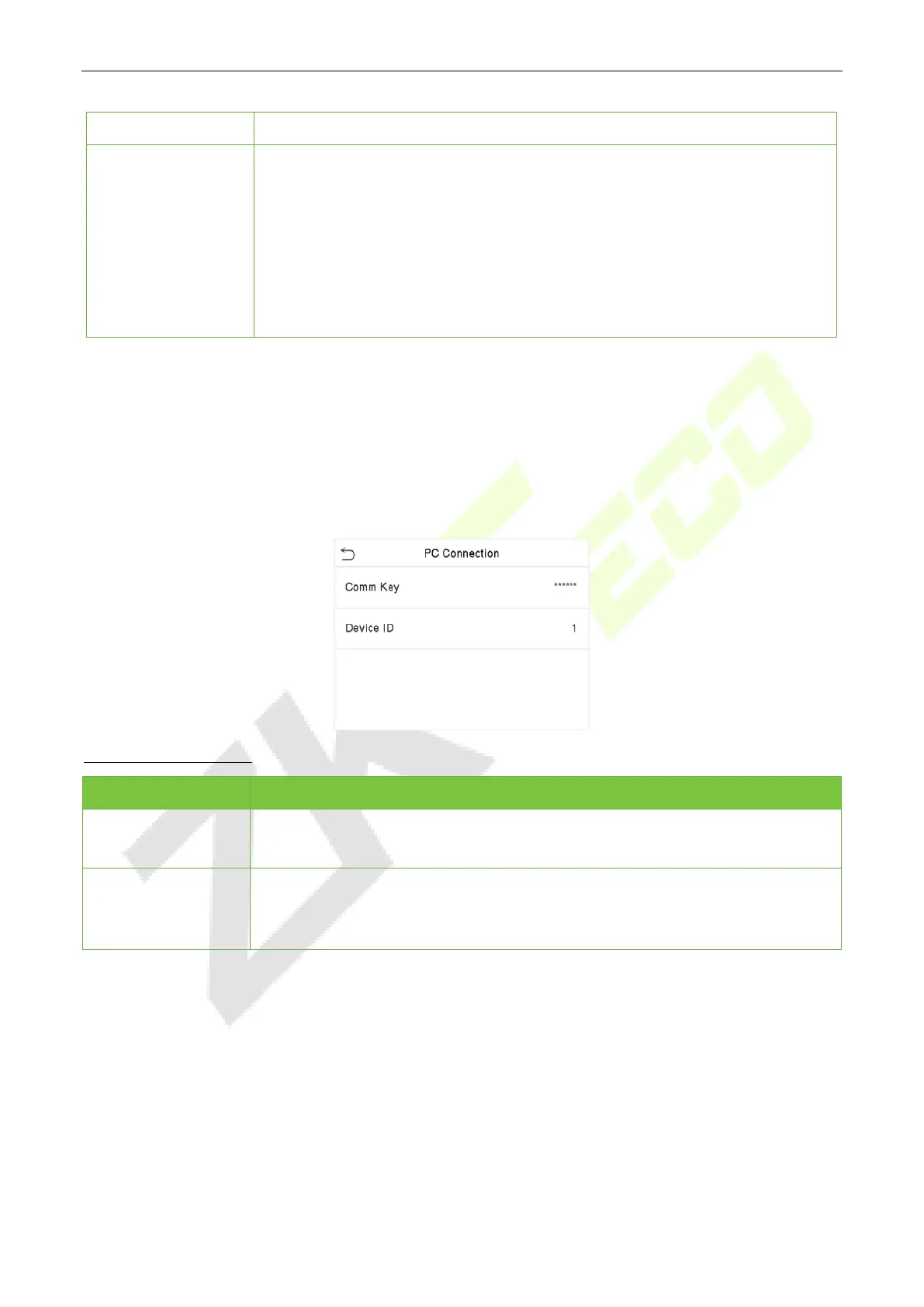ProFace X (DS) User Manual
Page | 43 Copyright©2022 ZKTECO CO., LTD. All rights reserved.
connected to a card reader.
Baud Rate
There are 4 baud rate options at which the data communicates with PC. They
are: 115200 (default), 57600, 38400, and 19200.
The higher the baud rate, the faster is the communication speed, but also less
reliable.
Hence, a higher baud rate can be used when the communication distance is
short; when the communication distance is long, choosing a lower baud rate is
more reliable.
PC Connection 7.3
Comm Key facilitates to improve the security of the data by setting up the communication between the
device and the PC. Once the Comm Key is set, a password is required to connect the device to the PC
software.
Tap PC Connection on the Comm. Settings interface to configure the communication settings.
Function Description
Function Name Descriptions
Comm Key
The default password is 0 and can be changed.
The Comm Key can contain 1-6 digits.
Device ID
It is the identification number of the device, which ranges between 1 and 254.
If the communication method is RS232/RS485, you need to input this device ID
in the software communication interface.
Wireless Network 7.4
The device provides a Wi-Fi module, which can be built-in within the device module or can be externally
connected.
The Wi-Fi module enables data transmission via Wi-Fi (Wireless Fidelity) and establishes a wireless network
environment. Wi-Fi is enabled by default in the device. If you don't need to use the Wi-Fi network, you can
toggle the Wi-Fi to disable the button.
Tap Wireless Network on the Comm. Settings interface to configure the Wi-Fi settings.