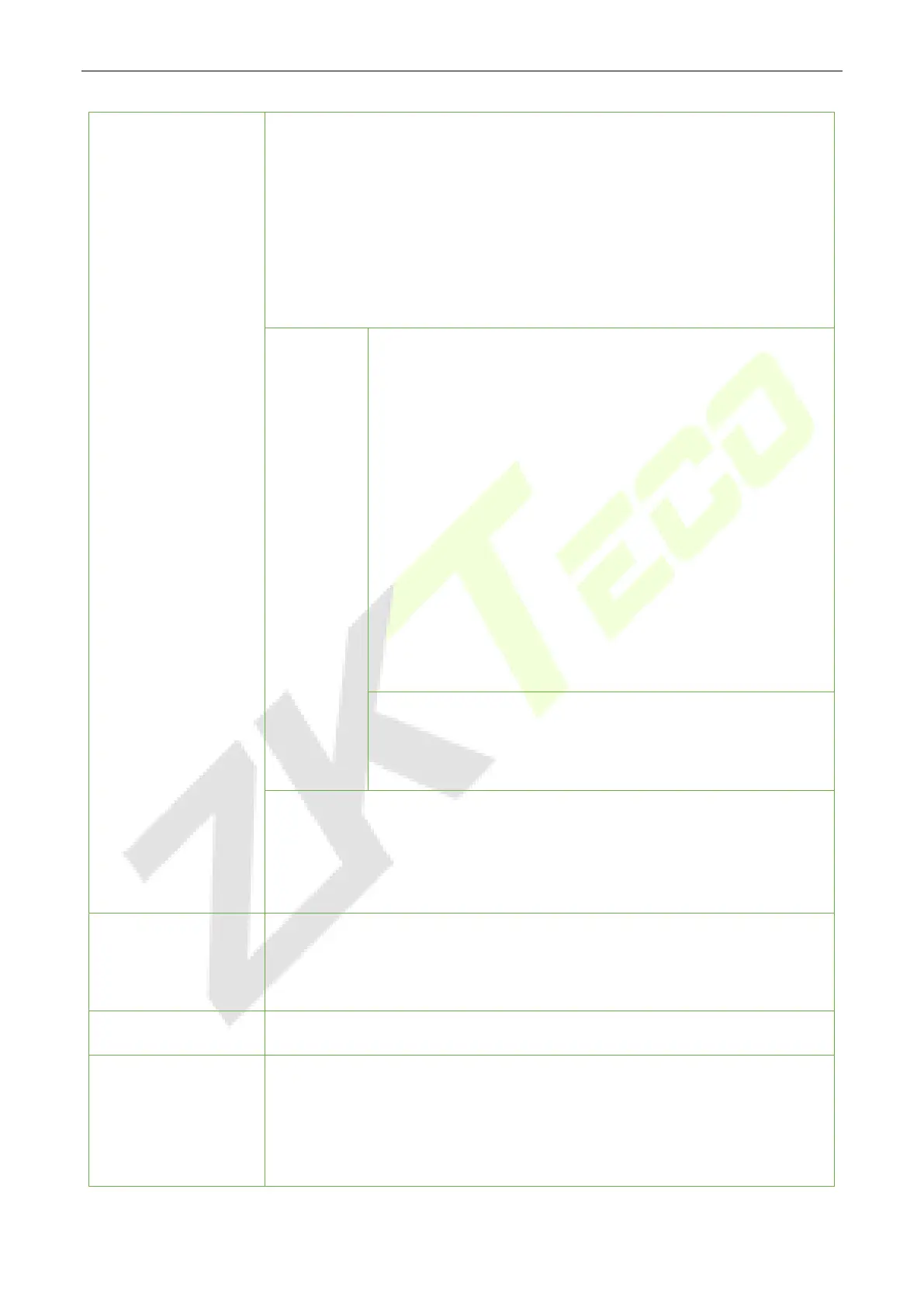ProFace X (DS) User Manual
Page | 56 Copyright©2022 ZKTECO CO., LTD. All rights reserved.
Minimum Face Size: It sets the minimum face size required for facial
registration and comparison.
If the minimum size of the captured image is smaller than the set value, then
it will be filtered off and not recognized as a face.
This value c
an also be interpreted as the face comparison distance. The
farther the individual is, the smaller the face, and the smaller number of pixels
of the face obtained by the algorithm. Therefore, adjusting this parameter can
adjust the farthest comparison of distance of faces. When the value is 0, the
face comparison distance is not limited.
Identifying
Mode
Multi-face Identifying: When it is toggled on, the device can
identify multiple faces at once. The Content Mode to Display,
and Count to Display can be configured
on.
Content Mode to Display:
You can select the content
displayed below the user photo in the interface after the face
verification is successful. Such as only display the User ID,
display the Name, display the User ID + Name
Timestamp, display User ID + Timestamp, display Name +
Timestamp.
Count to Display:
You can choose the number of face
verification results to be displayed in the interface at once, e.g.,
if set to 3, the interface displays up to 3 successful user
verifications at once.
Note: The Count to Display can be set from 1 to 4 users.
Discrete Identifying:
The same face can only be recognized
once. To recognize it again, you must leave the face
recognition area and re-enter it before it can be recognized
again.
Face Comparison Interval(s): After the interval identifying
is clicked
(selected), for example, if the comparison interval is set to 5 seconds, then the
face recognition will verify the face every 5 seconds. Valid value: 0 to 9
seconds. 0 means continuous identifying, 1 to 9 means identifying at
intervals.
Visible-Infra Light Hybrid Matching Mode: Dual-mode recognition in near-
infrared and visible light. Apply NIR recognition, visible light recognition, or
NIR and visible light combination in dual-
mode recognition according to
different skin colour comparison scenarios automatically.
This value controls the turning on and off of
the LED light. The larger the
value, the more the LED light will turn on or off frequently.
Motion Detection
Sensitivity
It sets the value for change in the camera’s field of view known as potential
motion detection that wakes up the terminal from standby to the comparison
interface.
The larger the value, the more sensitive the system would be, i.e., if a larger
value is set, the comparison interface activates with much ease, and the
motion detection is frequently triggered.
