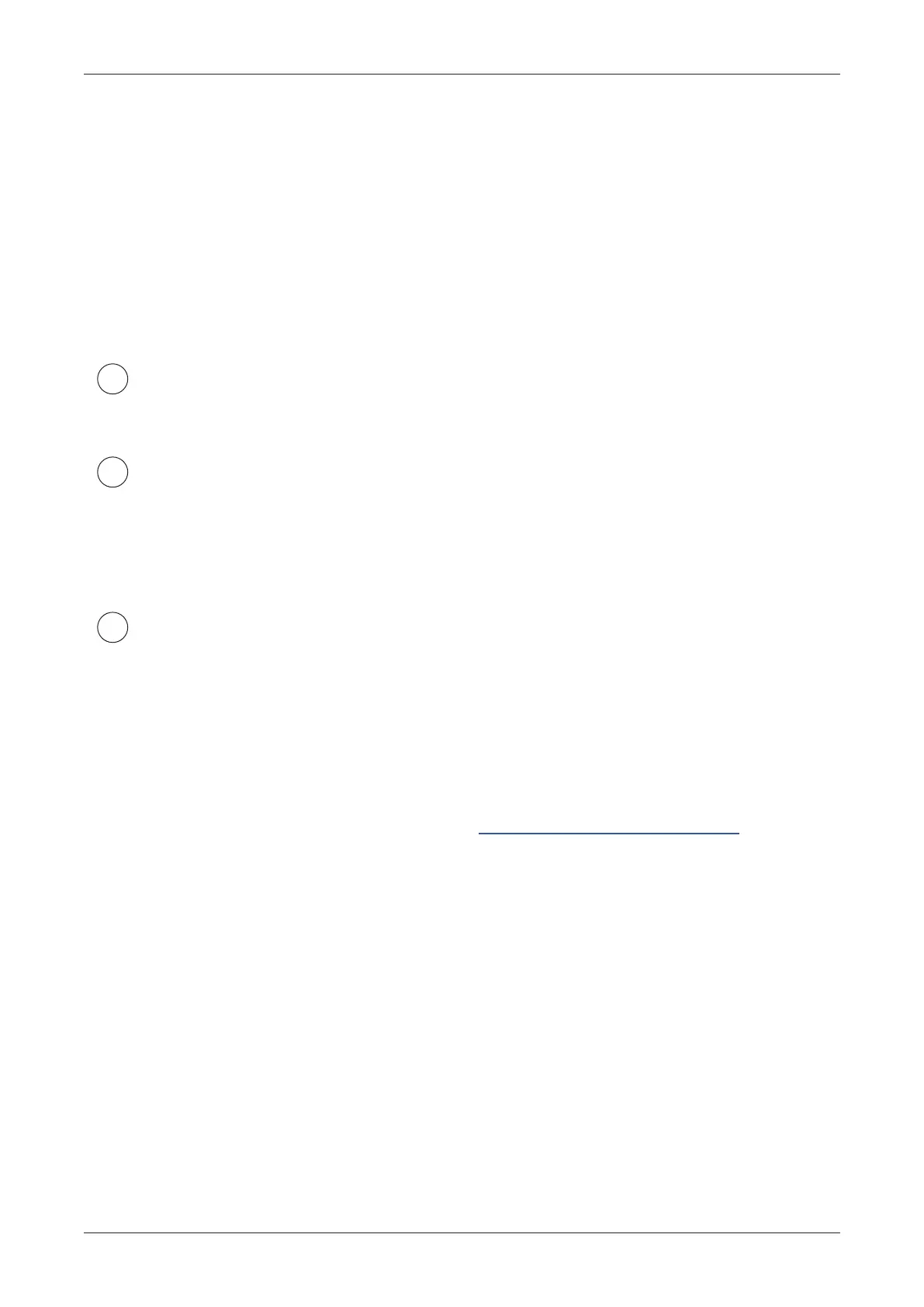GET STARTED / FIRST PRINT
27
Temperature of the nozzle.
Must be hot - 235-245°C for ABS or 180-200°C for PLA.
Filament pusher (toothed brass pulley).
It should rotate together with the motor sha. If motor sha rotates,
but the pulley stays static, tighten 3 small screws in pulley’s body.
You can do that using small hex key (provided in the toolset).
Check the pressure of the bearing that touches the lament.
If it’s not strong enough, lament will be slipping, and the pulley will carve it,
causing a jam. If it’s too tight, lament will change dimensions (might become
ellipsoidal due to high pressure) and might have problem with entering
extrusion head.
To regulate the pressure of the bearing, loosen or tighten two upper screws
in the lament drive as shown in video https://vimeo.com/117470538.
If there are any problems with the lament ow,
· remove it completely (use Reverse button)
· cut 10-20cm
· feed it back again (Extrude button).
Rule of thumb is, to tighten it until you can’t turn the bearing with your nger.
If you can (and it slides on the lament), it’s too loose.
1
2
3
EXTRUDER JAMS
Important: The extruder comes calibrated, and is always tested before
the machine is shipped. If you don’t get proper extrusion, play with temperatures rst
- this is usually the primary cause of uneven ow.
If the plastic doesn’t progress, despite motor movement, you need to check the following:
!