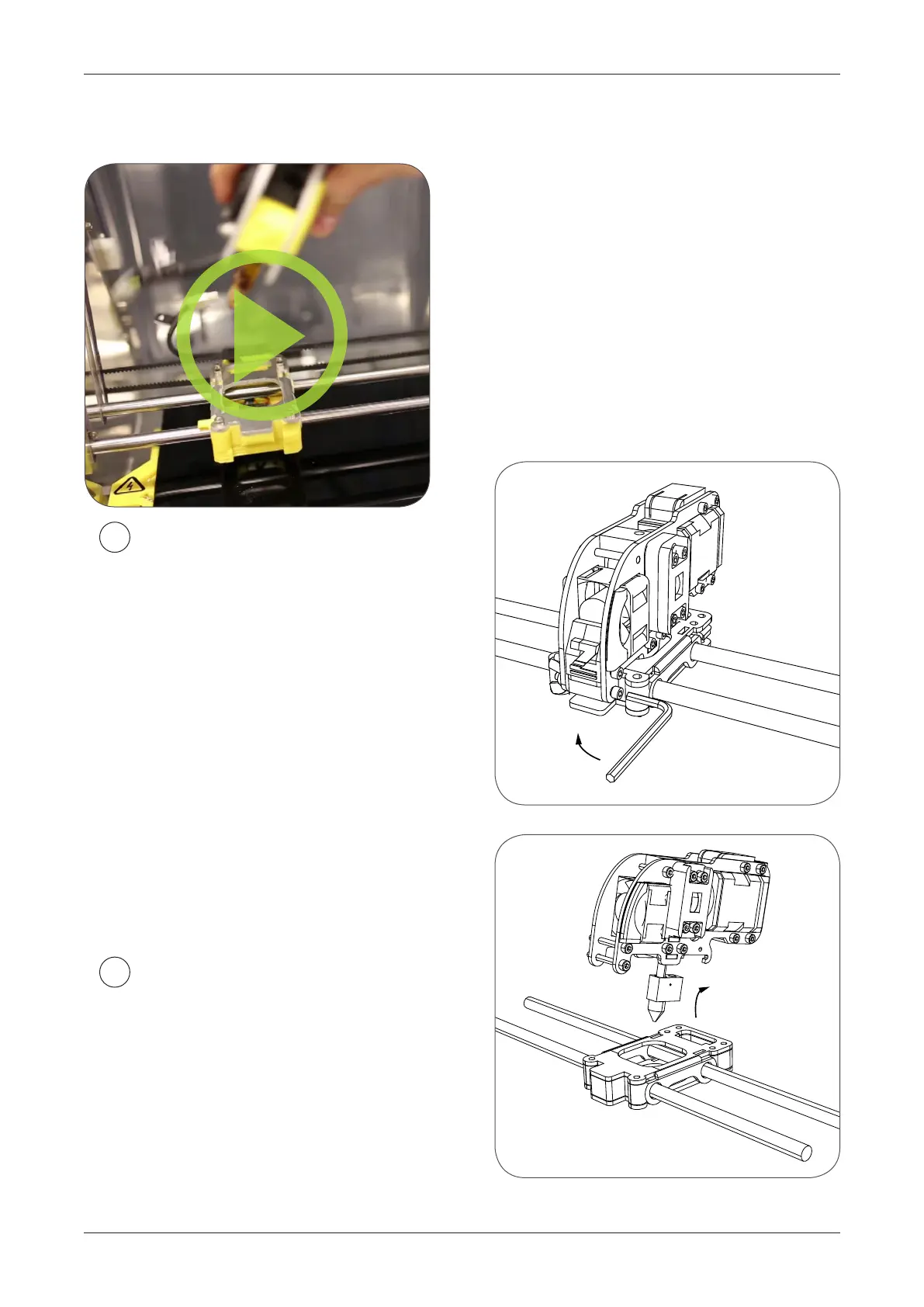MAINTENANCE AND FUNCTION / TOOLHEADS
55
EXCHANGING THE TOOLHEADS
RELEASE CURRENT TOOLHEAD
Unscrew the nut with the provided hex
key. The USB cable might remain plug-
ged (display will be active), but motors
and heaters will be shut down,
so electronics stays safe.
1
REMOVE THE TOOLHEAD
Gently remove the toolhead and li.
2
Exchanging extruder is shown in the video:
https://vimeo.com/119830882