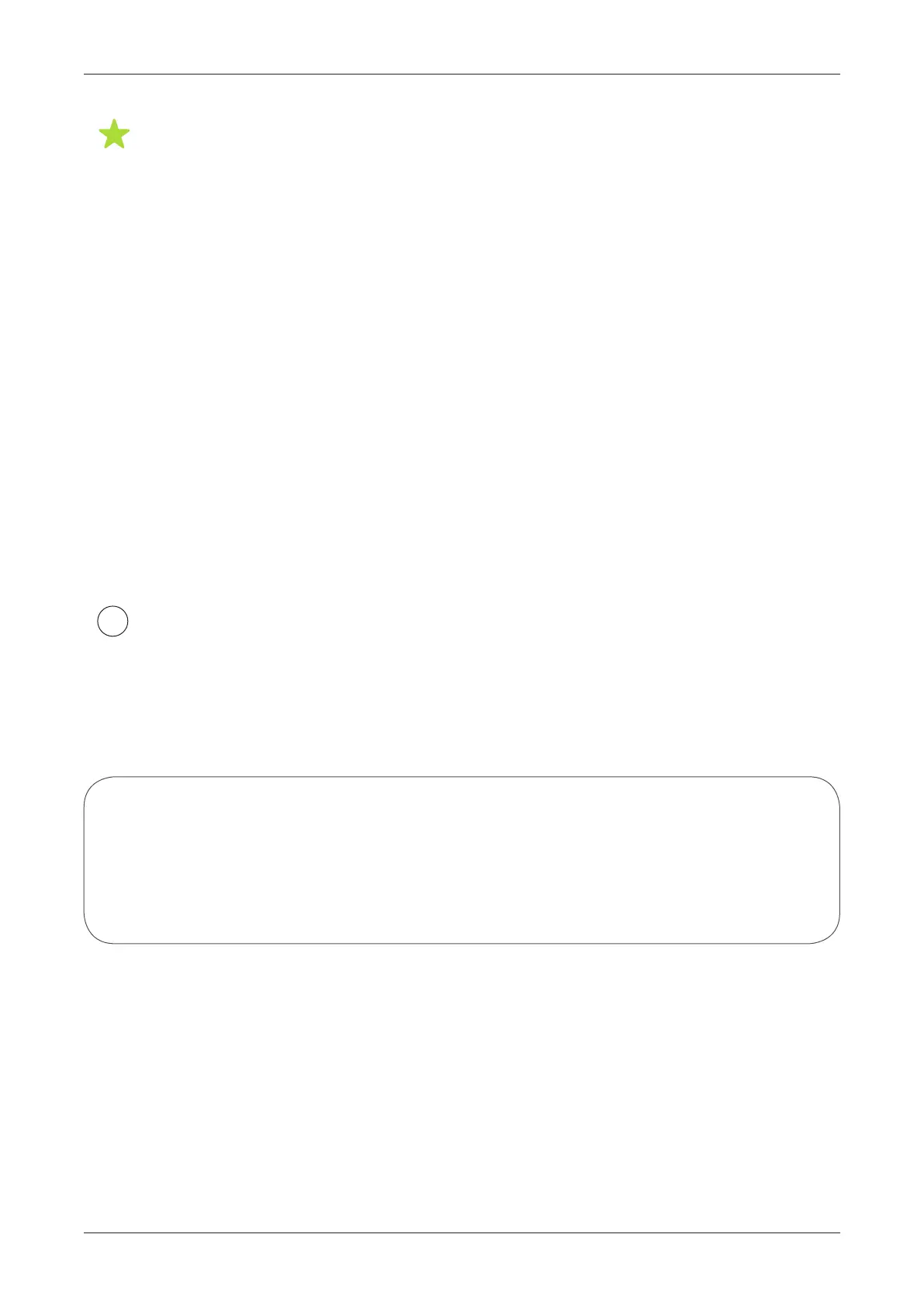MAINTENANCE AND FUNCTION / TROUBLESHOOTING AND ADJUSTMENTS
74
ADVANCED SERVICING AND MACHINE HACKING
CONFIG FILE
ZMorph has many capabilities to extend boundaries of modern digital fabrication.
To truly be a part of this revolution, you can take advantage of soware and hardwa-
re openness and use your technical skills to improve your ZMorph experience.
SD card delivered with your ZMorph contains small text le named ‘cong’
(no extension, just name). You can nd more information on it’s meaning here:
http://zmorph3d.com/electronics-cong-le/
It contains information about axis scaling (steps per mm), axis directions, maximum per-
missible speeds and accelerations, temperature settings, and custom menu entries.
?
How to access and create custom menu entry
When you press OK button on the panel, and choose ‘Prepare/Custom’ entry, you
will see multiple commands that relate to preparing the printer to work. Most of them
are dened in cong, and can (!) be redened.
1
Typical entry looks as follows:
custom_menu.preheatP.enable true
custom_menu.preheatP.name Preheat_PLA
custom_menu.preheatP.command M104_S210|M140_S60