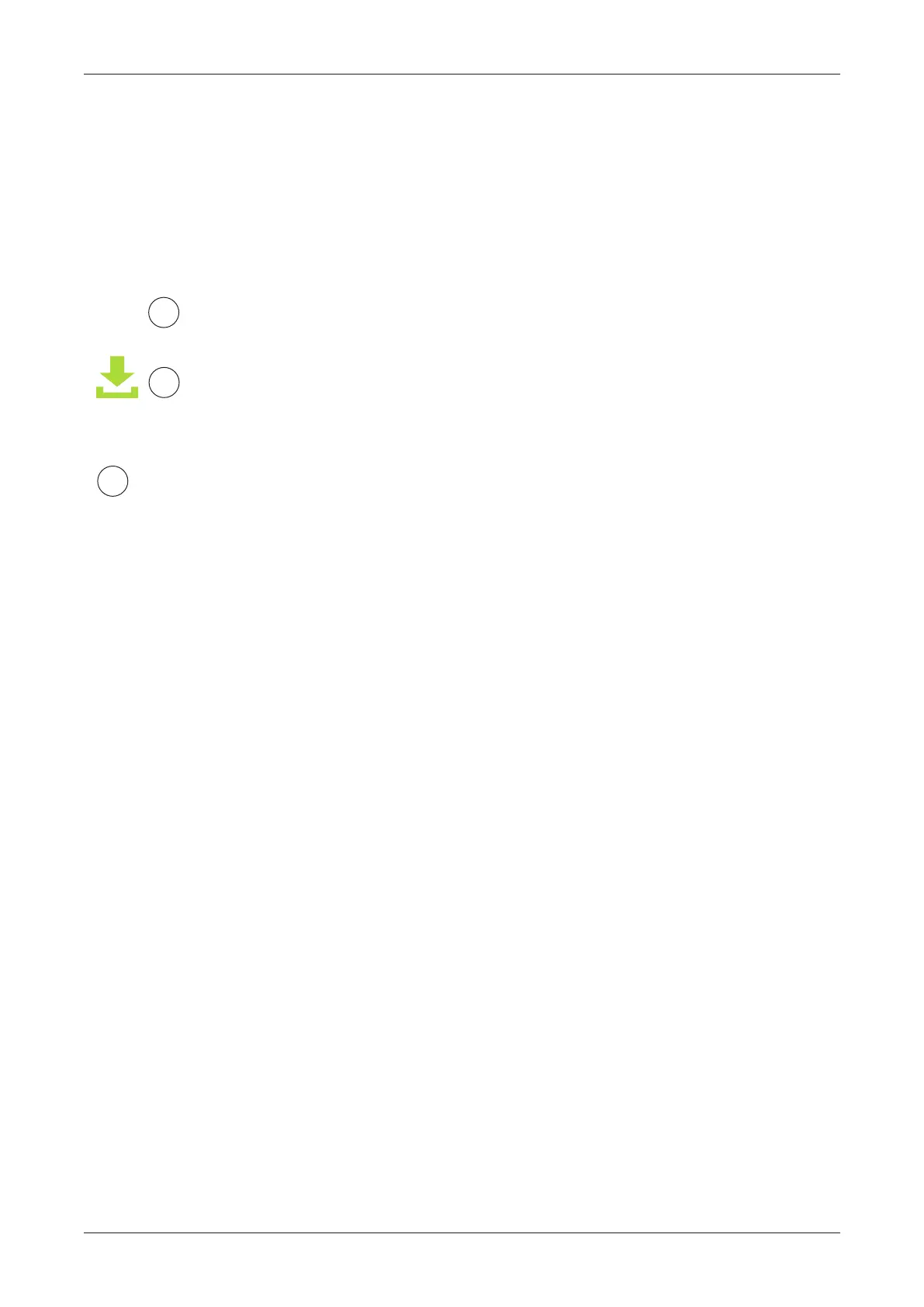UPGRADES / SOFTWARE UPGRADES
64
SOFTWARE UPGRADES
ZMorph uses SunBeam electronics. It is inspired by Smoothie electronics
(it’s compatible) and works on open-source rmware Smoothieware.
To nd out more about its capabilities check http://smoothieware.org
Make sure you backup all the les (especially cong and rmware.cur).
!
1
To upgrade rmware to newest version, get rmware.bin from Download
section at www.zmorph3d.com and copy it to internal SD card.
2
Then restart the machine (reset) and wait 30-40 seconds (don’t switch o the
power). Aer this machine will reboot with new rmware.
3
Important: Don’t remove SD card from the slot - it is designed to be permanent
part of electronics. Aer removing, machine won’t work. Instead, use FRONT SD
card (with newest rmware)
!