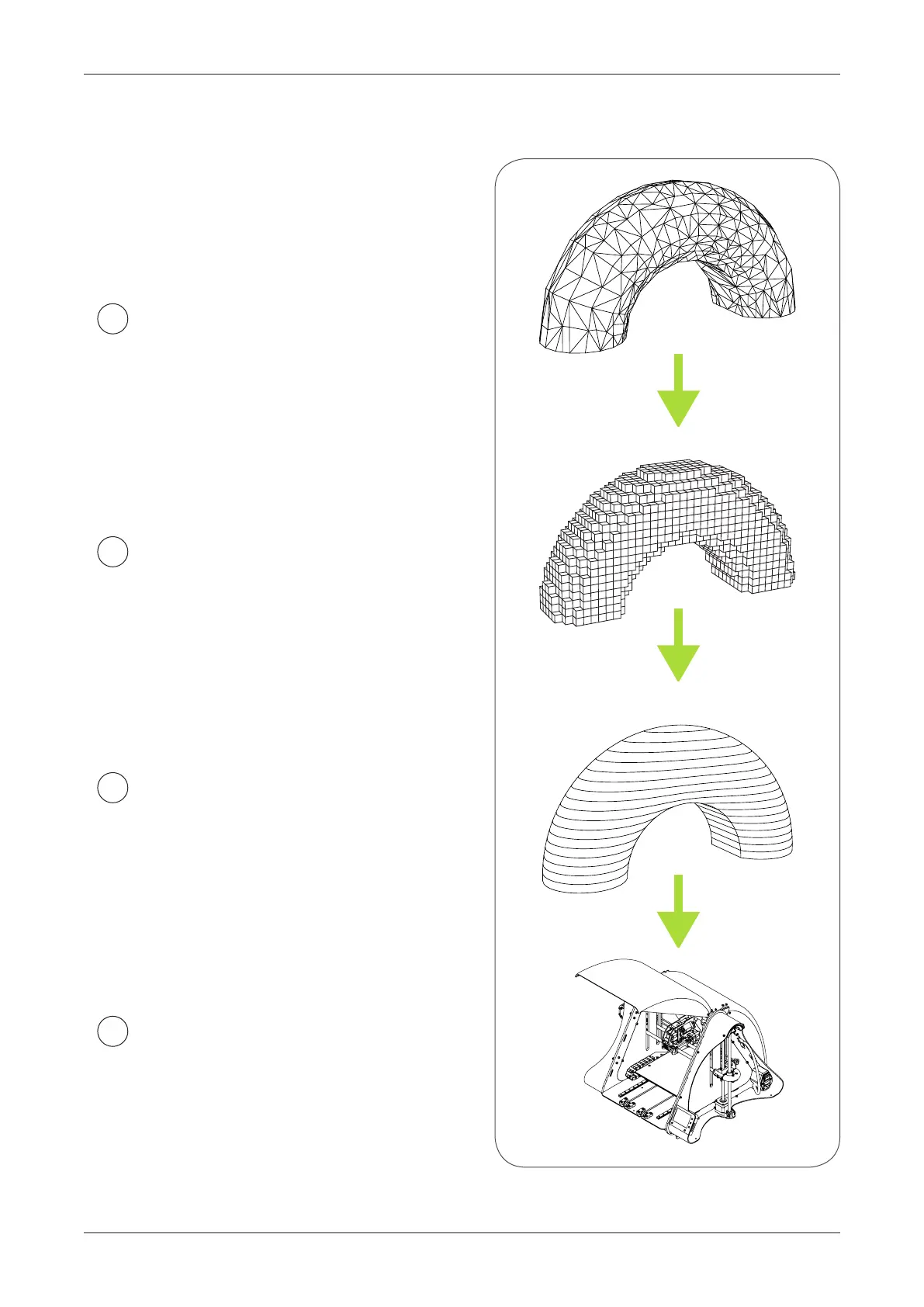SOFTWARE / BASICS
33
Creation of a 3D GEOMETRY
and saving as STL-format model.
1
VOXELIZATION - conversion from
mesh based STL-model to volumetric-
pixel data.
2
Generating horizontal slices
of the object, and plastic extrusion
paths as G-CODES, instructions for
machine to move in space and deposit
plastic.
3
Printing stage. Re-creating the
object by extruding horizontal slices.
4
PREPARING GCODES
The print preparation process can be
illustrated with the diagram below: