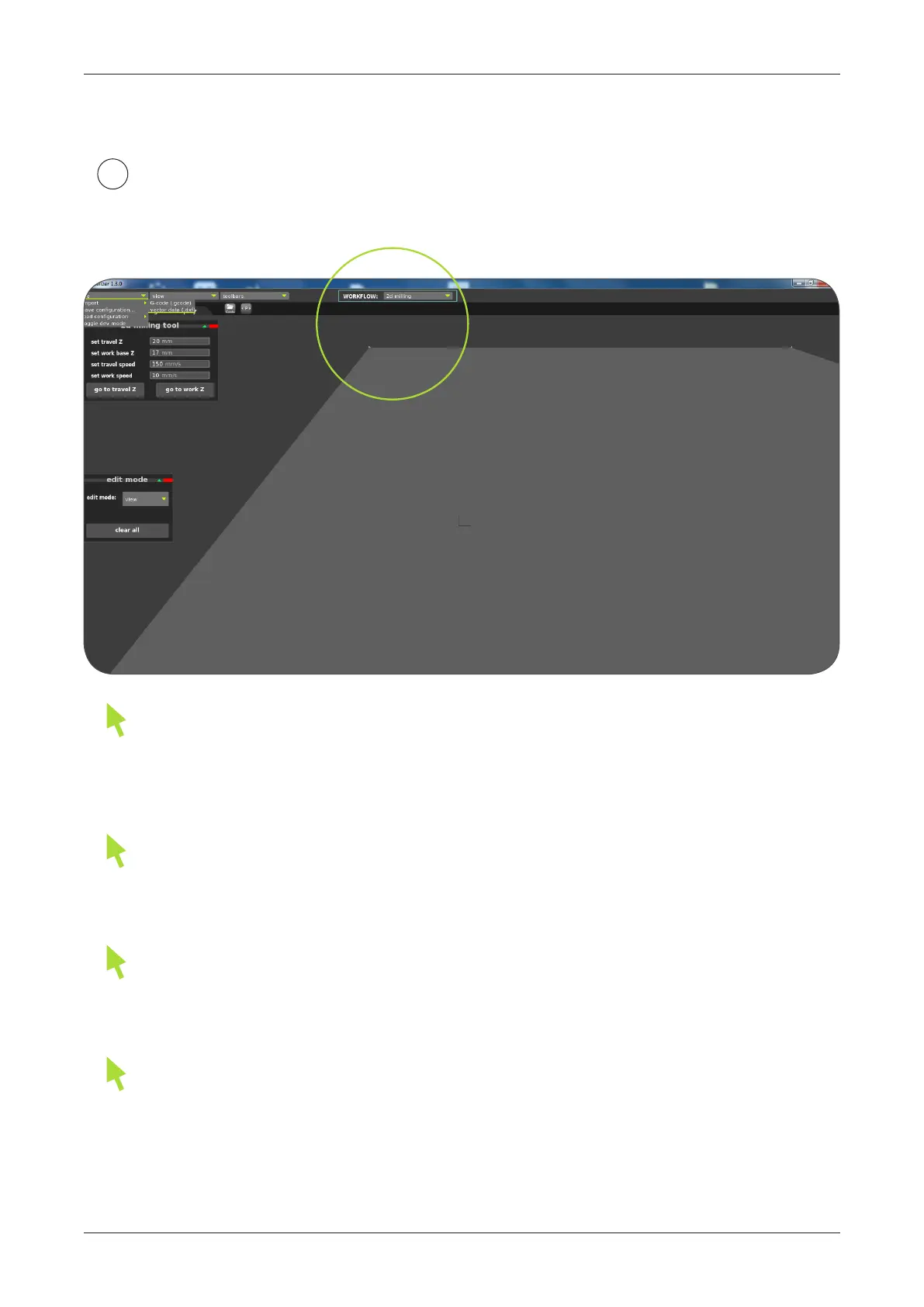MAINTENANCE AND FUNCTION / CNC MILLING
62
SETTINGS WORKING PARAMETERS
Aer loading DXF le "milling tool" window will apear. You can also open it from
"Toolbars" menu. There you will set machine working parameters:
1
Set travel Z
This value is used when printer moves head to new place without doing any job.
It should be enough high to avoid printer and material collision.
Set work base Z
This is the height on which printer head will work.
Set work speed
Speed for work (milling) moves, should be signicantly slower.
You can also use two buttons on the bottom of window: "go to travel Z"
and "go to work Z" which immediately move head.