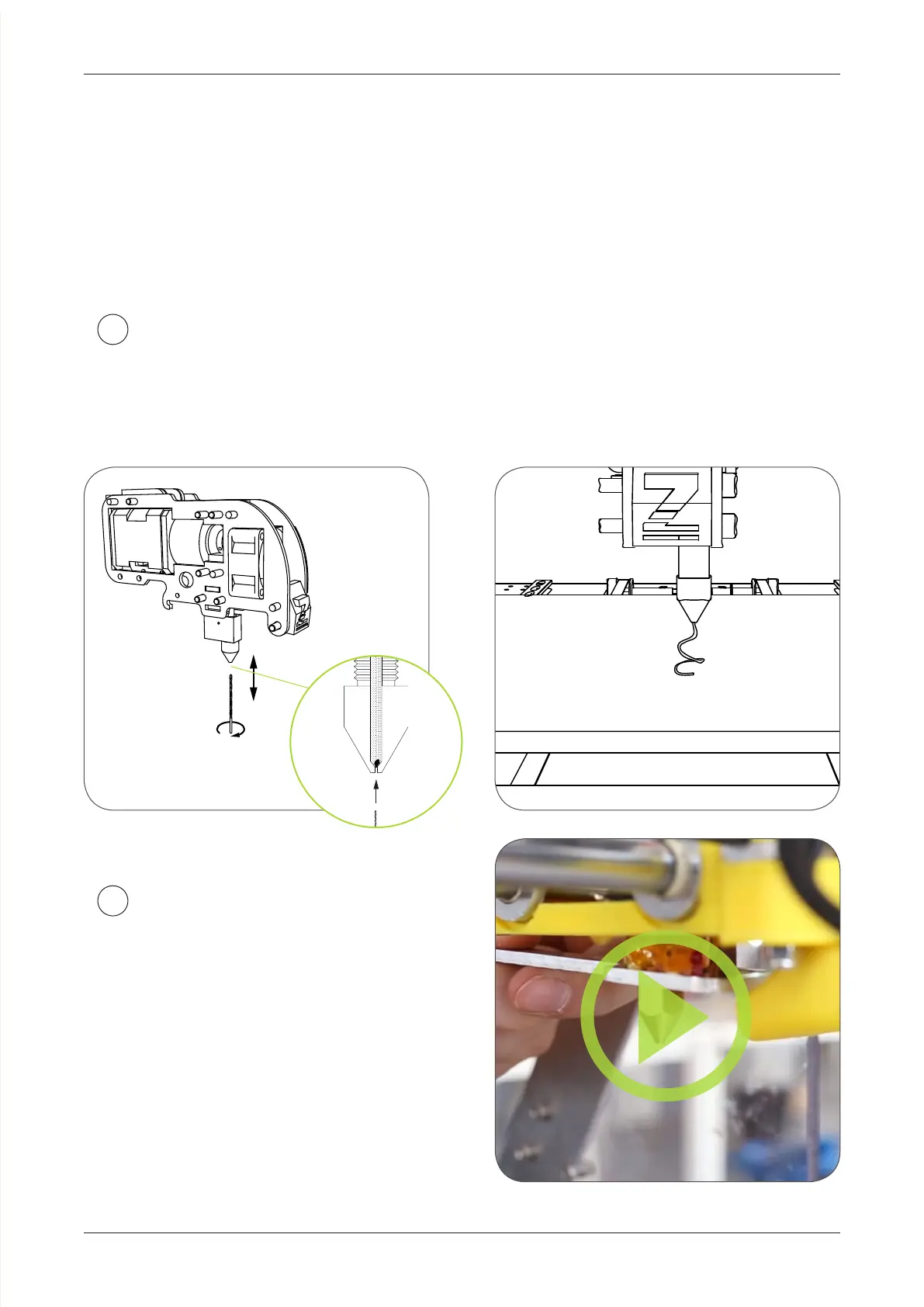MAINTENANCE AND FUNCTION / TOOLHEADS
51
There are situations when your extruder nozzle will get blocked.
This happens either when a foreign object enters your nozzle or if you have
the wrong temperature settings for your lament.
If a foreign object enters the nozzle with the lament a blockage may occur.
You can try to unblock it by inserting and removing a 0.4mm drill to the nozzle
(0.3mm drill for the 0.3mm nozzle) when heated and trying extrusion. Usually when
repeating this several times, nozzle can be cleaned.
A
If this does not help, You need to
unscrew the nozzle (be careful not to
damage the thermistor and aluminium
heating block) and clean it from inside.
In case of PLA, just heat it up with hot
air or ame (be careful), and insert a
drill bit (2mm) to remove the plastic.
2
CLEANING THE NOZZLE
Watch the video: https://vimeo.com/117470538