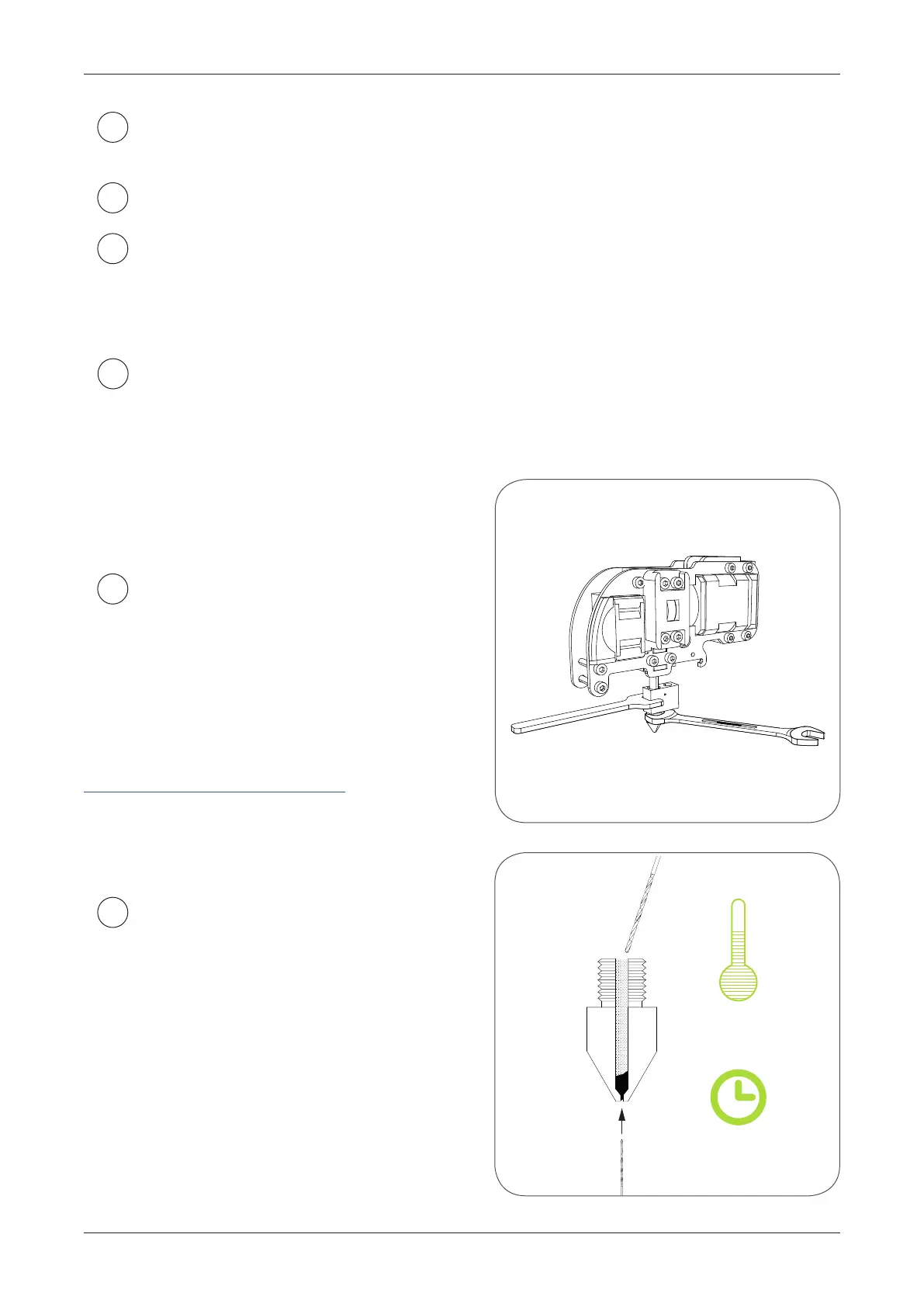MAINTENANCE AND FUNCTION / TOOLHEADS
52
Wrong material/temperature:
If you have PLA lament in the extruder but ABS temperature (250°C) turned on
for more than 10 minutes the PLA will get burnt and stuck.
B
If you experience a blockage while using ABS, just place the nozzle in acetone
for one night, then clean it carefully.
3
Check if you can see through the nozzle. If not - repeat the above steps.
4
Re-insert the nozzle back to the heating block
(it’s easier to screw it in when it's heated).
5
If this happens you will have to
unmount the nozzle from the extruder.
When removing the nozzle be careful
that you do not damage the thermistor
that registers temperature.
See unmounting on video here:
https://vimeo.com/117470538
1
Clean the ow chamber with a
drill. Be gentle and do not use a larger
diameter or you might damage the
nozzle.
2
Use the drill with your hands and
never with a machine, or you risk da-
maging the nozzle.
!