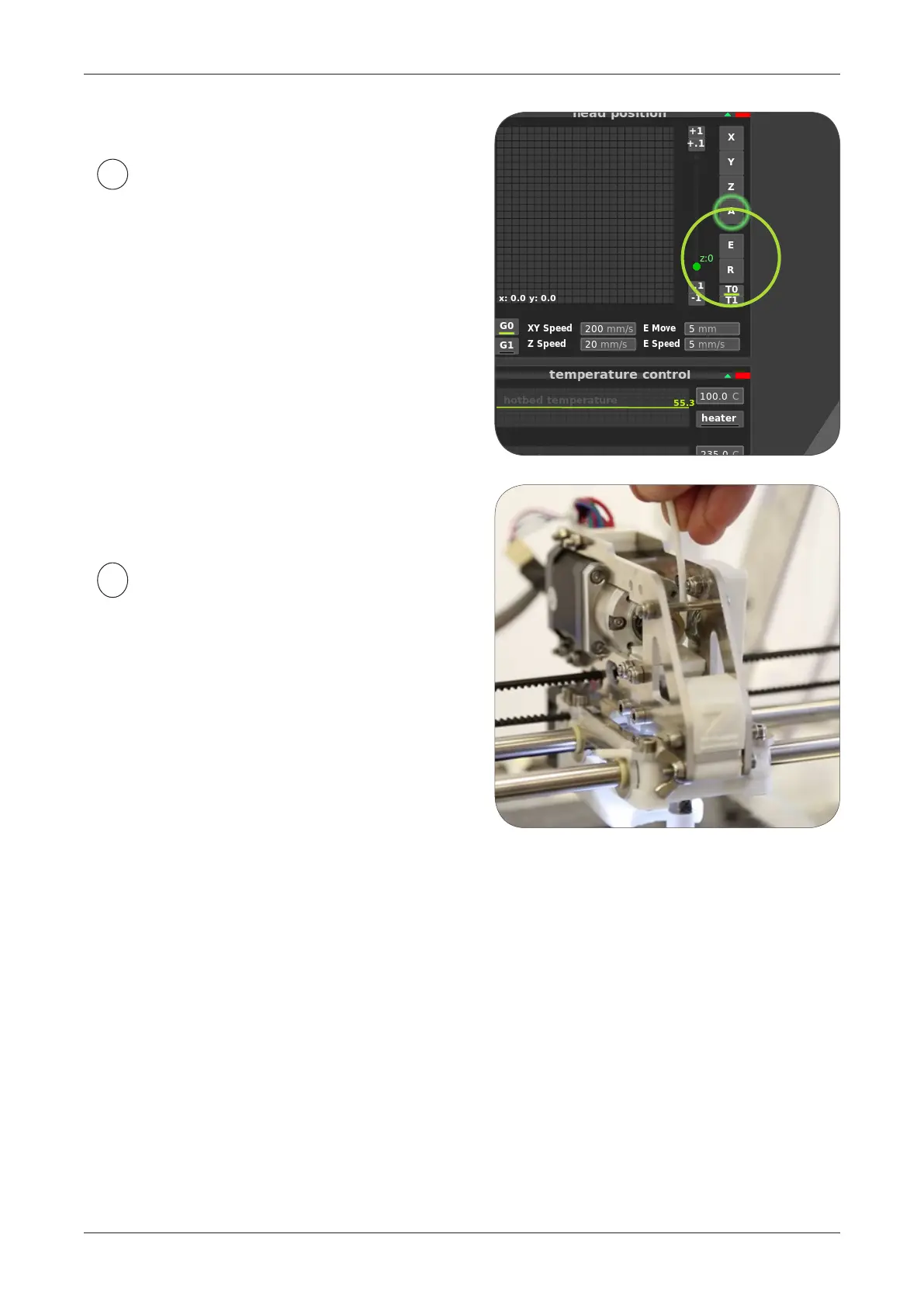GET STARTED / CALIBRATION
26
The speed and length of test
extrusions is dened underneath the
E and R buttons in Voxelizer.
E and R refer to Extrude and Reverse.
Extrude pushes lament out of the
nozzle, reverse moves it back.
Both values (amount and speed) relate
to both buttons.
5
When performing test extrusion,
grab the lament with your ngers
(carefully) and make sure it moves
together with the wheel. Do not place
your ngers next to moving parts,
especially pulleys.
Extruder should be strong enough to
pull it despite squeezing it with ngers.
If you hear 'click, click' then, it means
you have to increase extrusion tempe-
rature, or decrease springs pressure.
6