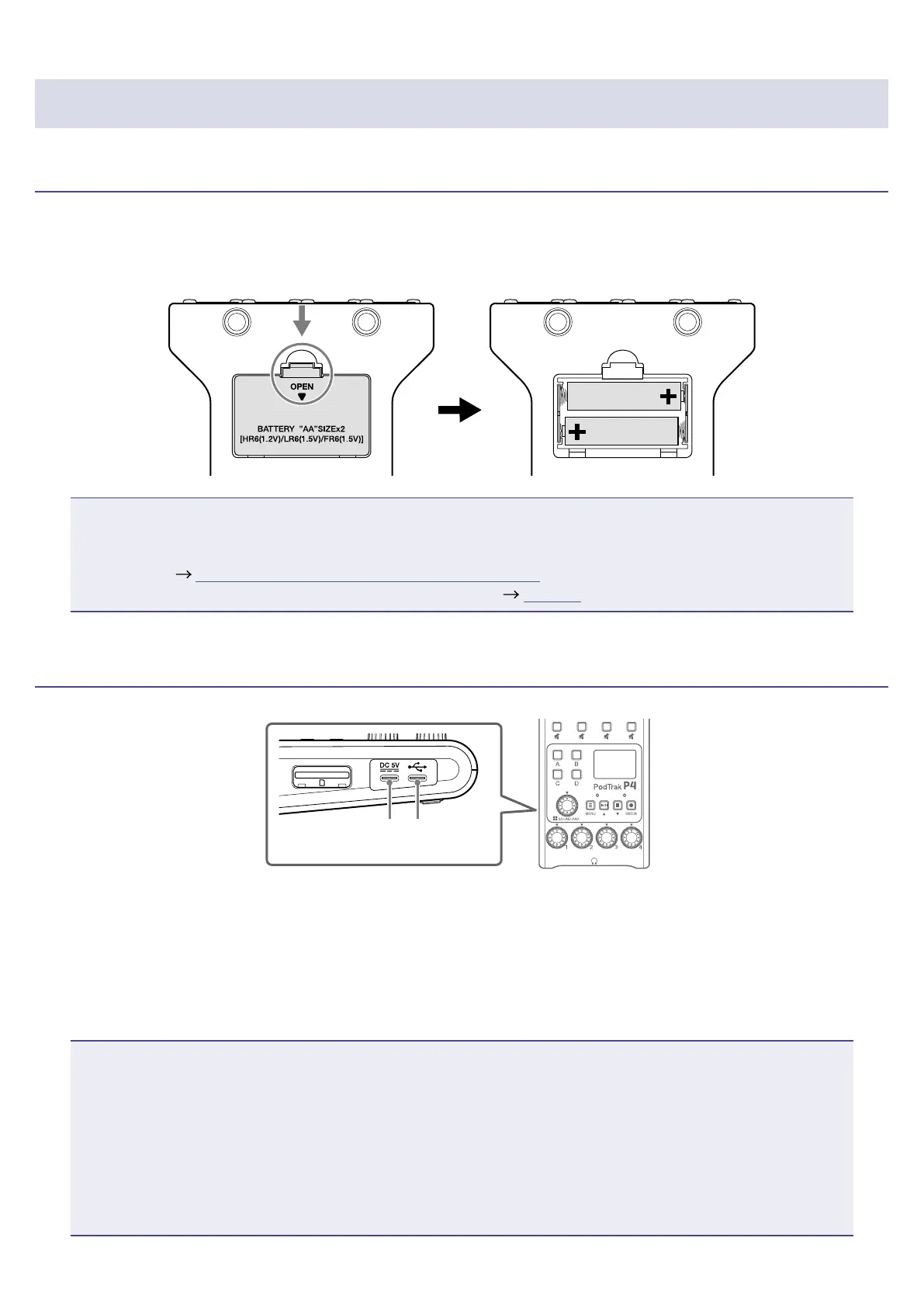Providing power
Installing batteries
To run the
P4
on battery power, open the battery compartment cover on the bottom and install two AA
batteries.
Open while pressing down.
NOTE
•Use only one type of battery (alkaline, NiMH or lithium) at a time.
•Set the type of battery used correctly so that the amount of remaining battery charge can be shown
accurately. ( “Setting the type of batteries used” on page 42)
•The battery charge can be checked on the Home Screen ( page 13).
Other power sources
USB port
(Type-C)
Power supply USB
port (Type-C)
■
Using the power supply USB port (Type-C)
Connect the dedicated AC adapter (AD-17) or a mobile battery to the power supply USB port (Type-C).
■
Using the USB port (Type-C)
By connecting this USB port (Type-C) to a computer, the
P4
can be operated on USB bus power.
NOTE
•
By connecting this USB port to a computer before turning the power on, the
P4
can be operated on
USB bus power.
•After turning the power on, if the USB cable connected to the USB port (Type-C) is disconnected and
reconnected, the
P4
cannot be operated on USB bus power until it is restarted, even if connected to a
computer.
•
If a smartphone or tablet is connected to this USB port, depending on the device, turning the
P4
power
on might not be possible. In this case, connect an AC adapter or mobile battery to the USB port, or
install batteries in the battery compartment on the bottom of the unit to use it.
15
