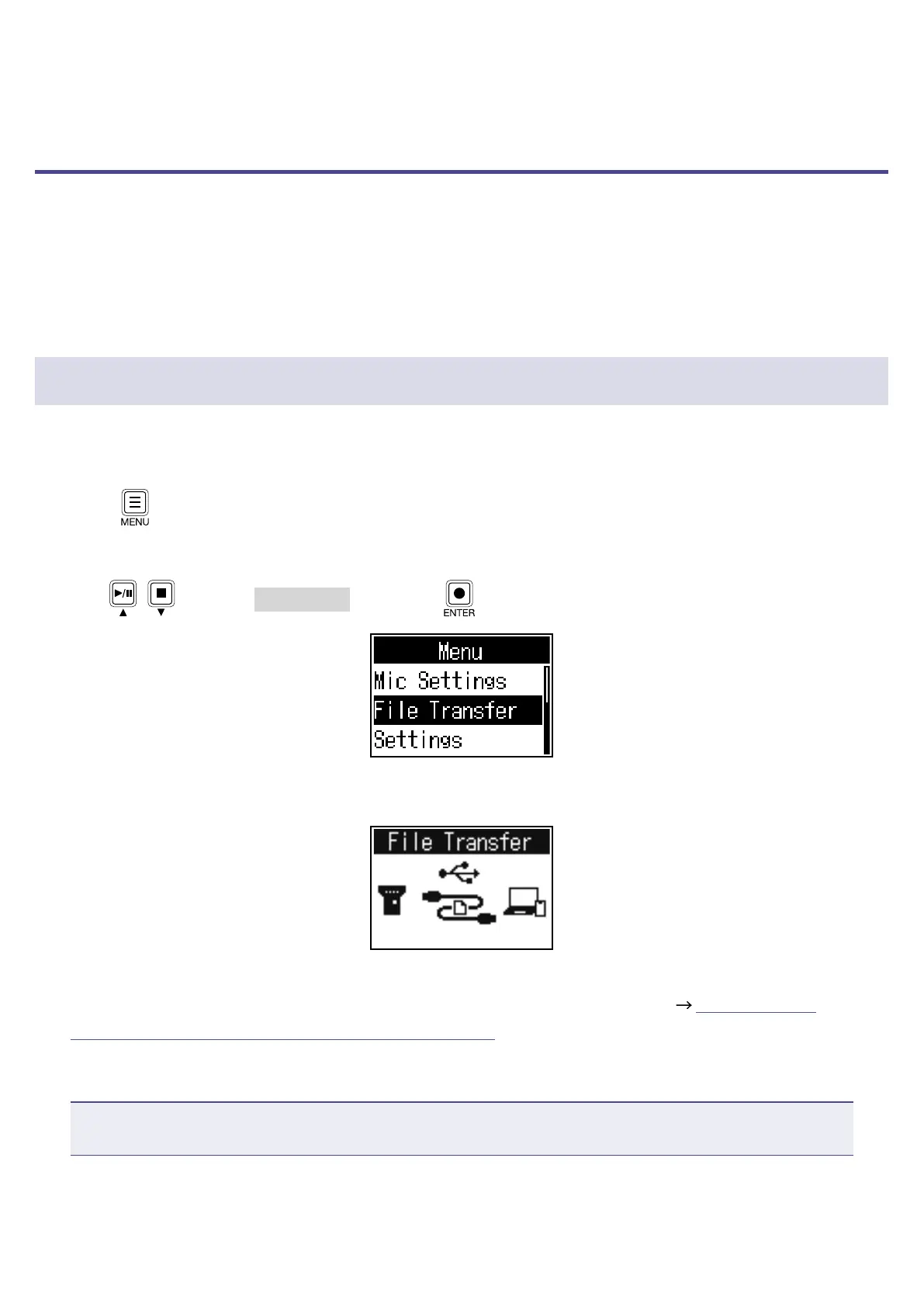Transferring les to a computer, smartphone or
tablet
The input signals of each channel, the sounds played by pressing the SOUND PAD buttons and the
master channel signal are recorded into separate les. Various editing functions can be used on them
after recording by transferring them to a computer or other device. For example, their mix balance can be
adjusted, effects can be added, and lengths can be changed.
Transferring les to a computer, smartphone or tablet
Recorded les can be transferred to computers, smartphones and tablets.
1.
Press .
This opens the Menu Screen.
2.
Use / to select File Transfer, and press .
This opens the File Transfer Screen.
3.
Use a USB cable to connect the
P4
with a computer, smartphone or tablet ( “Connecting a
computer, smartphone or tablet by USB” on page 22).
4.
Use the computer to transfer the necessary les.
NOTE
When the File Transfer Screen is open, other functions and buttons cannot be used.
31
