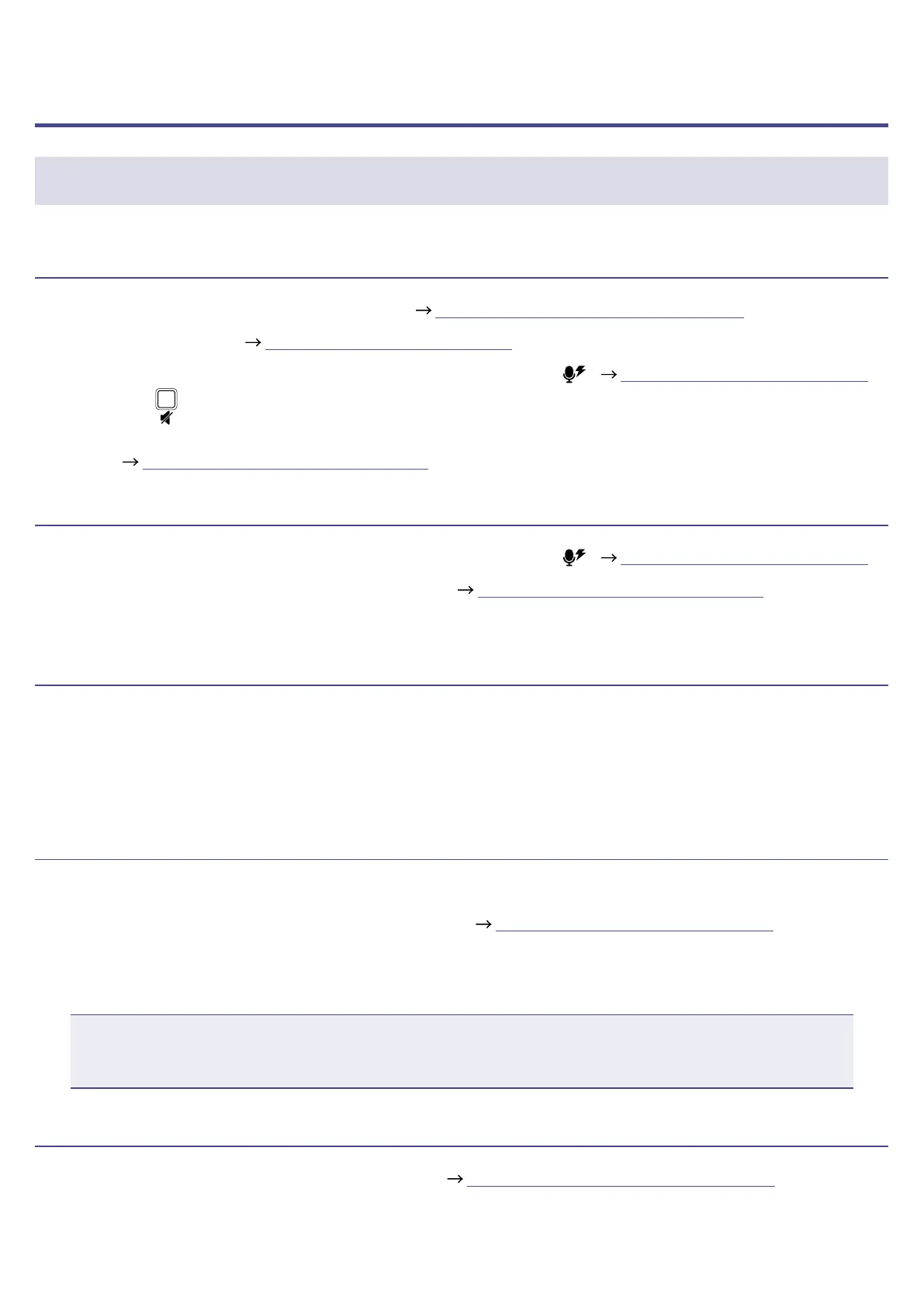Troubleshooting
General
There is no sound or output is very quiet
•Check headphone connections and volumes. ( “Connecting headphones” on page 19)
•Check mic connections. (
“Connecting mics” on page 18)
•When using condenser mics, set the INPUT SELECT switches to
. ( “Connecting mics” on page 18)
•Conrm that
is unlit.
•Turn the INPUT knobs for each channel to raise their levels, and conrm that their level meters are
moving. (
“Adjusting input levels” on page 23)
Recorded audio is too loud, too quiet or silent
•When using condenser mics, set the INPUT SELECT switches to . ( “Connecting mics” on page 18)
•Use the channel input knobs to adjust their levels. (
“Adjusting input levels” on page 23)
•Conrm that the REC indicators are lit red.
Recording is not possible
•Conrm that the REC indicators are lit red.
•Conrm that the SD card has open space.
Proper recording is not possible/Stopping recording takes too much
time
•SD cards can become worn out. Speed can decrease after repeated writing and erasing.
•Formatting the card with the
P4
might improve this. ( “Formatting SD cards” on page 49)
•If formatting an SD card does not improve this, we recommend replacing the card. Please check the list
of cards that have been conrmed to work on the ZOOM website.
NOTE
This is not a guarantee of specic SD card recording performance for SDHC/SDXC cards that have been
conrmed to work. This list is provided as a guideline to help nd suitable cards.
Playback sound cannot be heard or is quiet
•Turn the PHONES knobs to adjust their volumes. ( “Connecting headphones” on page 19)
54
