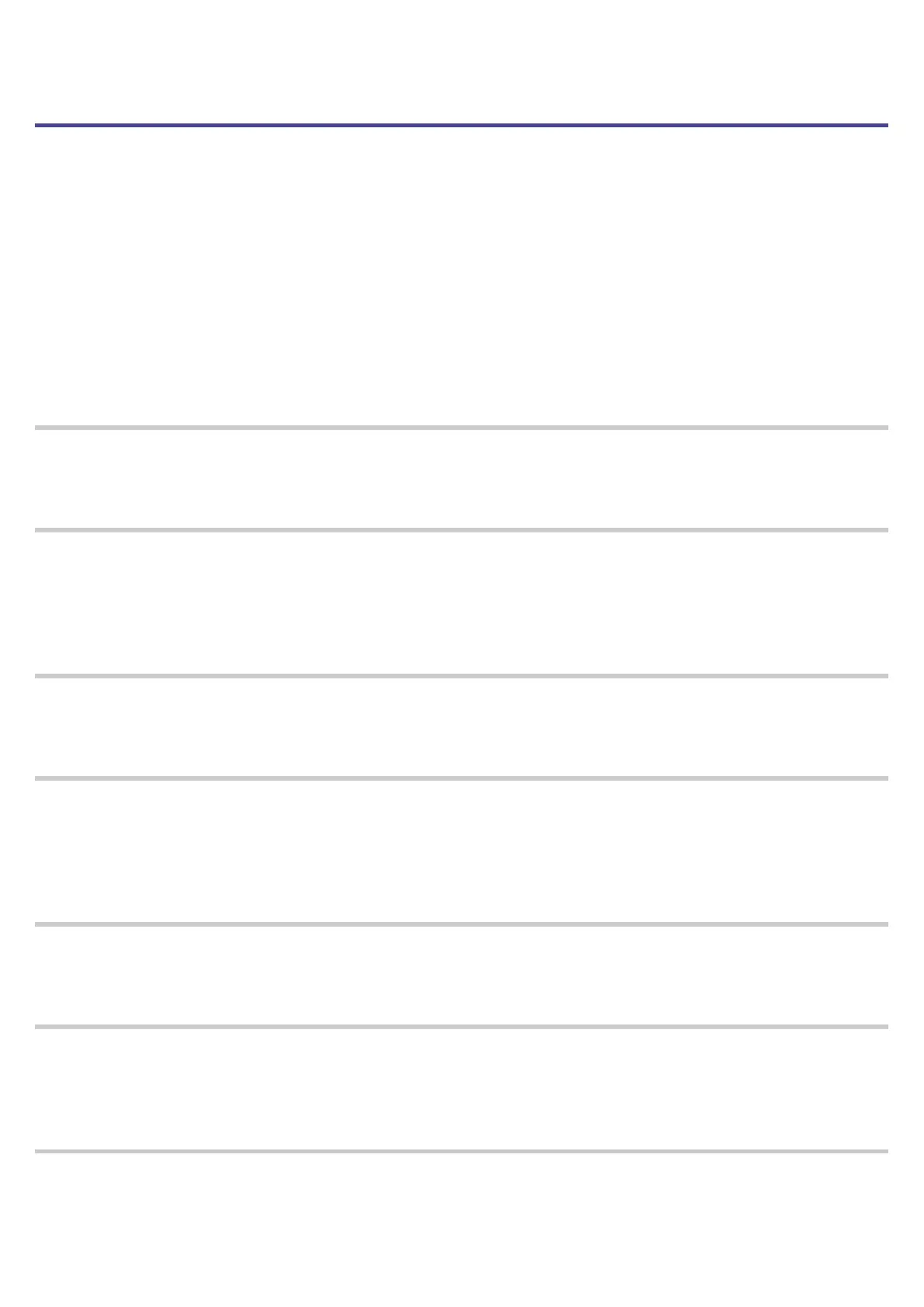Introduction
Thank you very much for purchasing the ZOOM
P4
PodTrak.
The
P4
is a multitrack recorder designed for podcasting. Even beginners can start recording high quality audio
right away just by connecting mics and headphones. We also recommend the
P4
to veteran podcasters as a
compact combination of useful recording functions. We hope you enjoy recording episodes in bedrooms, on
café terraces and at all kinds of places.
Main features of the
P4
Use your favorite mics for recording
The high-quality built-in mic preamps support not only dynamic mics but also condenser mics that require
phantom power (+48 V). Enjoy recording using your favorite mics.
Multitrack recorder supports recording up to four channels at the same time
The levels of the 4 mic inputs can be adjusted for the voices of the participants. The 4 headphone outputs allow
everyone participating to monitor the sound that is being recorded. In addition to a stereo le ready to be used
for podcasting, the recorded data includes separate les for the audio of each channel that can be utilized for
editing after recording.
Power options enable recording anywhere
In addition to using an AC adapter, the
P4
can be powered by 2 AA batteries or a USB mobile battery, enabling
use outdoors and other places without power sources.
Remote recording
If all the podcasters cannot gather in one place or you want to invite guests who are far away, you can use
smartphones and computers to enable remote participation in recording. A Mix Minus function prevents
echoes from occurring in the audio of remote participants. By connecting an optional wireless adapter (BTA-2),
smartphones can be connected wirelessly to the
P4
.
Instant playback of jingles and recorded interviews
The SOUND PAD section has 4 buttons that can be used for real-time playback of audio les, including built-in
sounds. Make the most of this function to enhance your podcasts and live streams.
Live streaming
The 2-in/2-out USB audio interface functions of the
P4
can be used for live streaming and recording with
computers, smartphones and tablets. Since it supports class compliant mode, installation of a dedicated driver
is not necessary.
Optional accessory pack
We have prepared an optional Podcast Mic Pack with related accessories, including a dynamic mics (ZDM-1)
and headphones (ZHP-1), along with software useful for editing on a computer after recording.
3
