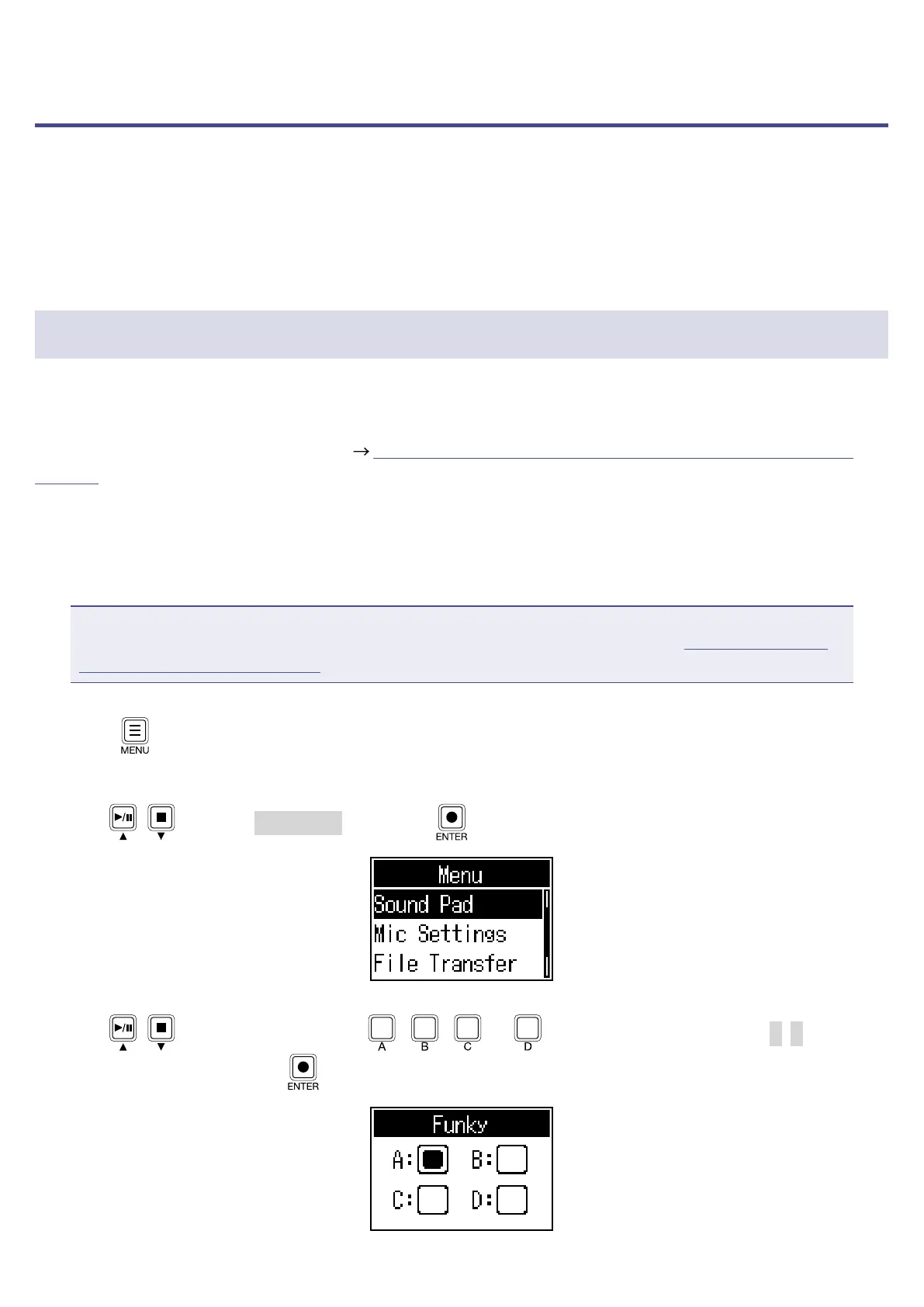Using SOUND PAD functions
Audio les can be assigned to the SOUND PAD buttons. Press one to play the assigned le. These
are convenient to play opening and closing music, jingles, and interviews that have been recorded in
advance.
The level and playback method can be set for each pad.
Assigning audio les to SOUND PAD buttons
Built-in sounds and audio les saved on an SD card can be assigned to SOUND PAD buttons.
Use a computer beforehand to store the audio le on the card in any directory other than the
P4_Multitrack and P4_Settings folders. ( “Transferring les to a computer, smartphone or tablet” on
page 31)
The following audio le types are supported.
•File format: WAV
•Sample rate: 44.1 kHz
•Bit rate: 16-bit
NOTE
A pop-up will appear if an unsupported audio le type is selected. In this case, see “Selecting les not
supported by the P4” on page 28.
1.
Press .
This opens the Menu Screen.
2.
Use / to select Sound Pad, and press .
3.
Use / (or press SOUND PAD , , or ) to select the SOUND PAD (A–D) for audio
le assignment, and press
.
33
