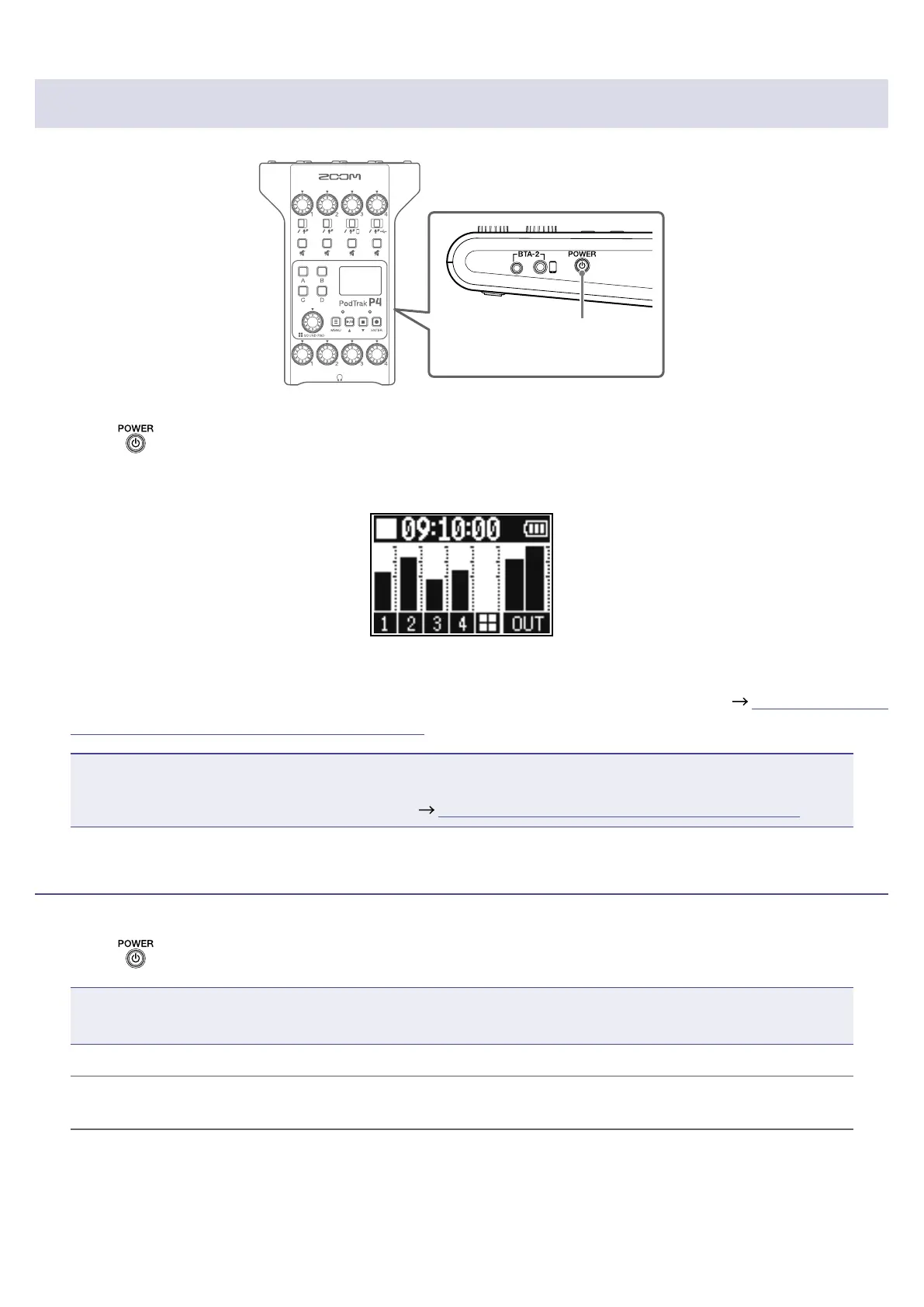Turning the power on
POWER switch
1.
Press until “ZOOM” appears on the display.
This turns the power on and opens the Home Screen.
The rst time the power is turned on after purchase and after the
P4
has been restored to its factory
default state, set the date and time when the Set Date/Time setting screen opens. (
“Setting the date
and time (rst time starting up)” on page 17)
NOTE
The power will automatically turn off if it is not used for 10 hours. To keep the power on at all times,
disable the automatic power saving function. ( “Setting the Auto Power Off function” on page 44)
Turning the power off
1.
Press until “Goodbye! See You!” appears on the display.
NOTE
When the power is turned off, the current settings are saved on the
P4
.
HINT
When the power is turned on, it will start up in the state it was in when last turned off.
16
