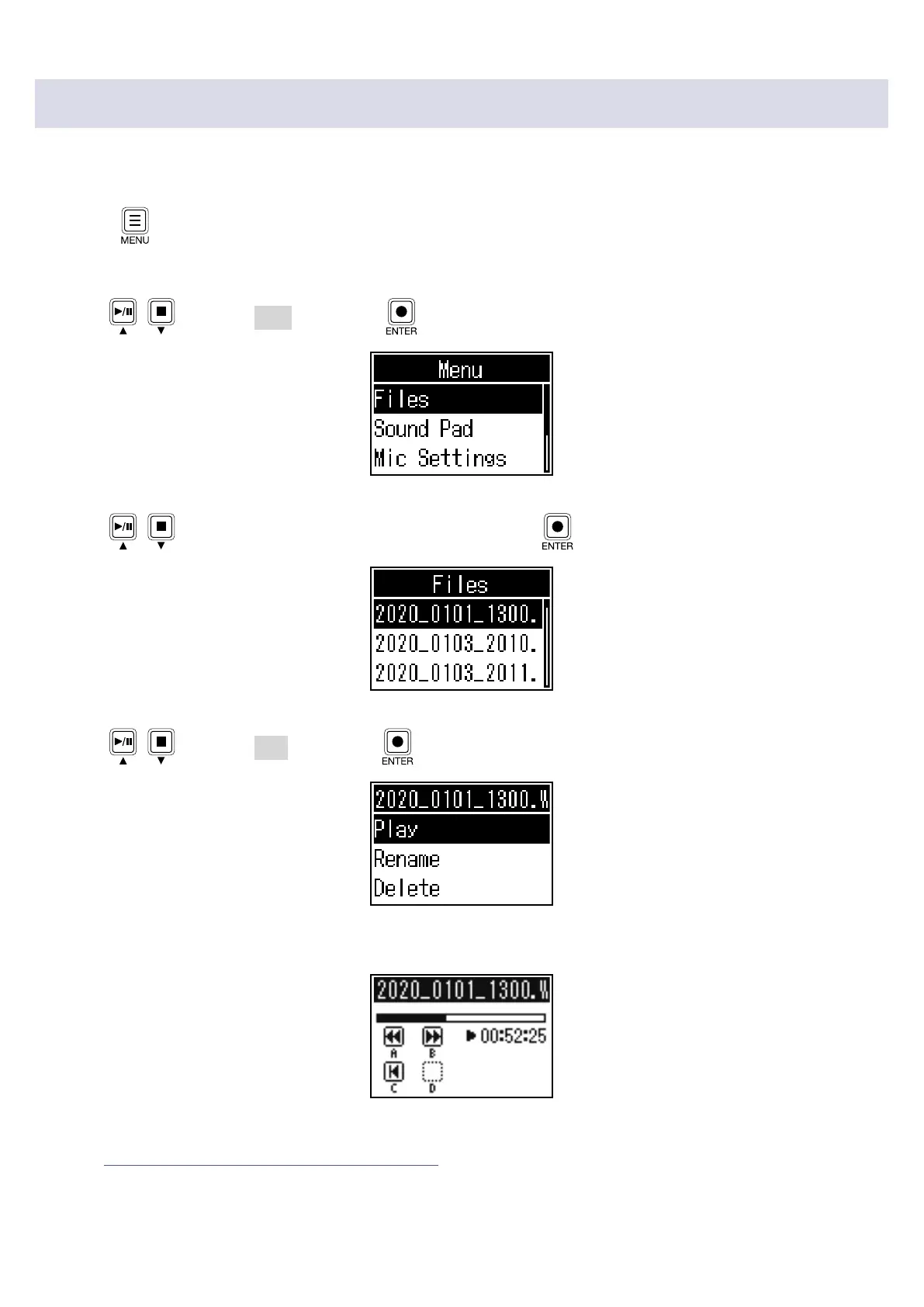Selecting les and playing them
Files that have been recorded by the
P4
or that are saved on the SD card can be selected and played.
1.
Press .
This opens the Menu Screen.
2.
Use / to select Files, and press .
3.
Use / to select the le you want to play, and press .
4.
Use / to select Play, and press .
This opens the Playback Screen on the display and starts playback of the selected le.
During playback, the PLAY indicator will light green.
See “Operations during playback” on page 26 for operations during playback.
27
