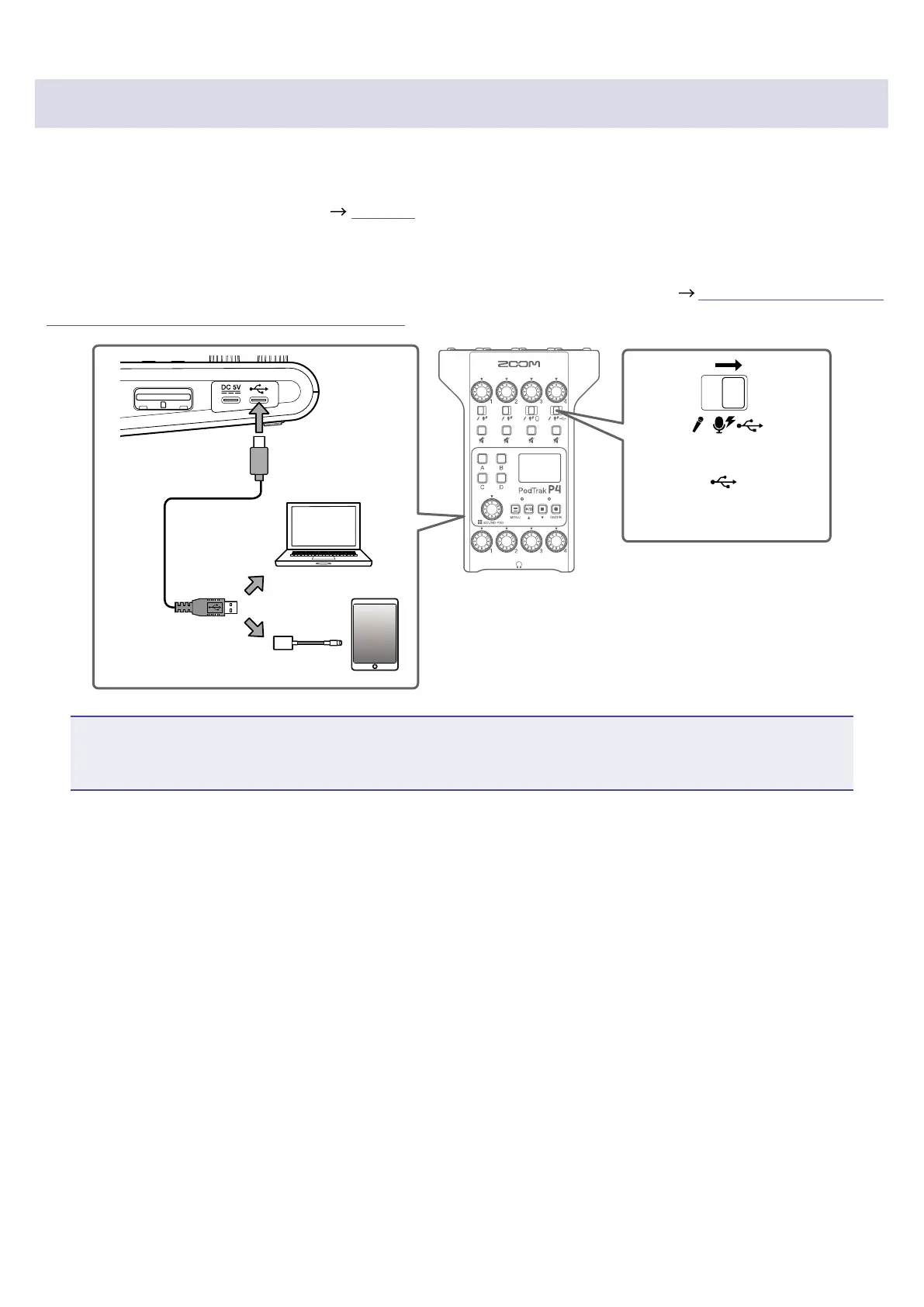Connecting a computer, smartphone or tablet by USB
The following operations are possible when a computer, smartphone or tablet is connected to the USB
port (Type-C).
•Using the audio interface function ( page 38), music, interviews and other audio from a computer,
smartphone or tablet can be input through channel 4. Sound input through the
P4
and sounds played
with SOUND PAD buttons can also be sent back to that device and streamed live directly.
•Recording les on SD cards can also be transferred to a computer for editing. (
“Transferring les to a
computer, smartphone or tablet” on page 31)
INPUT SELECT switch 4
Set this to when you
want to input sound from a
computer or other device.
USB Type-C
port
NOTE
Use a Lightning to USB Camera Adapter (or Lightning to USB 3 Camera Adapter) to connect to an iOS/
iPadOS device with a lighting connector.
22
