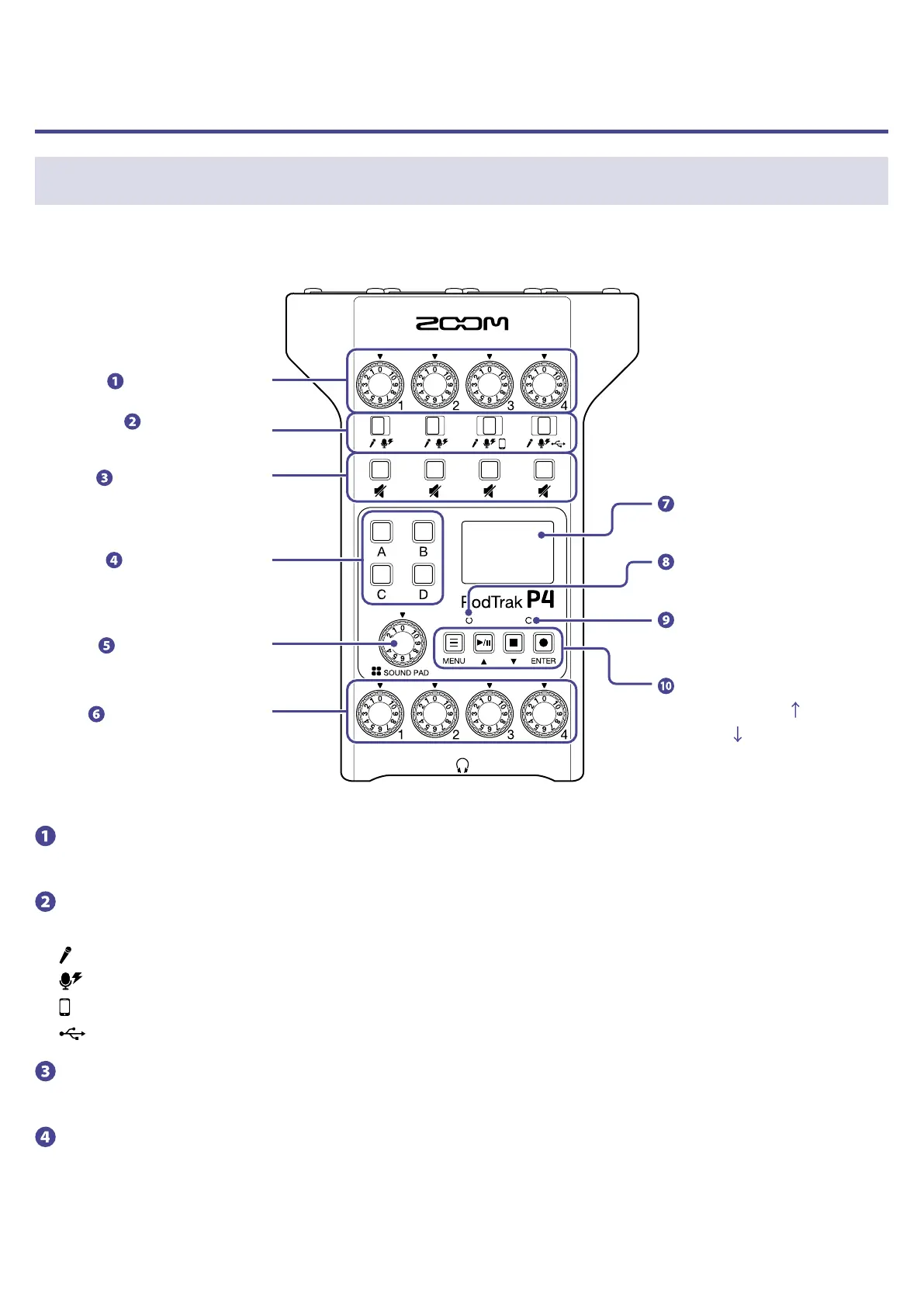P4
overview
Functions of parts
■
To p
INPUT knobs 1–4
INPUT SELECT
switches 1–4
MUTE buttons 1–4
SOUND PAD A–D
SOUND PAD knob
PHONES knobs 1–4
Display
PLAY indicator
REC indicator
MENU button
PLAY/PAUSE/
button
STOP/
button
REC/ENTER button
INPUT knobs 1–4
Use to adjust input signal levels.
INPUT SELECT switches 1–4
Set these according to the connected equipment.
Dynamic mic
Condenser mic (supplies +48 V phantom power)
Smartphone, etc.
USB audio return signal output from computer, smartphone or tablet
MUTE buttons 1–4
Use to mute (lit) and unmute (unlit) signals.
SOUND PAD A–D
Use these to play the sounds assigned to them.
6
