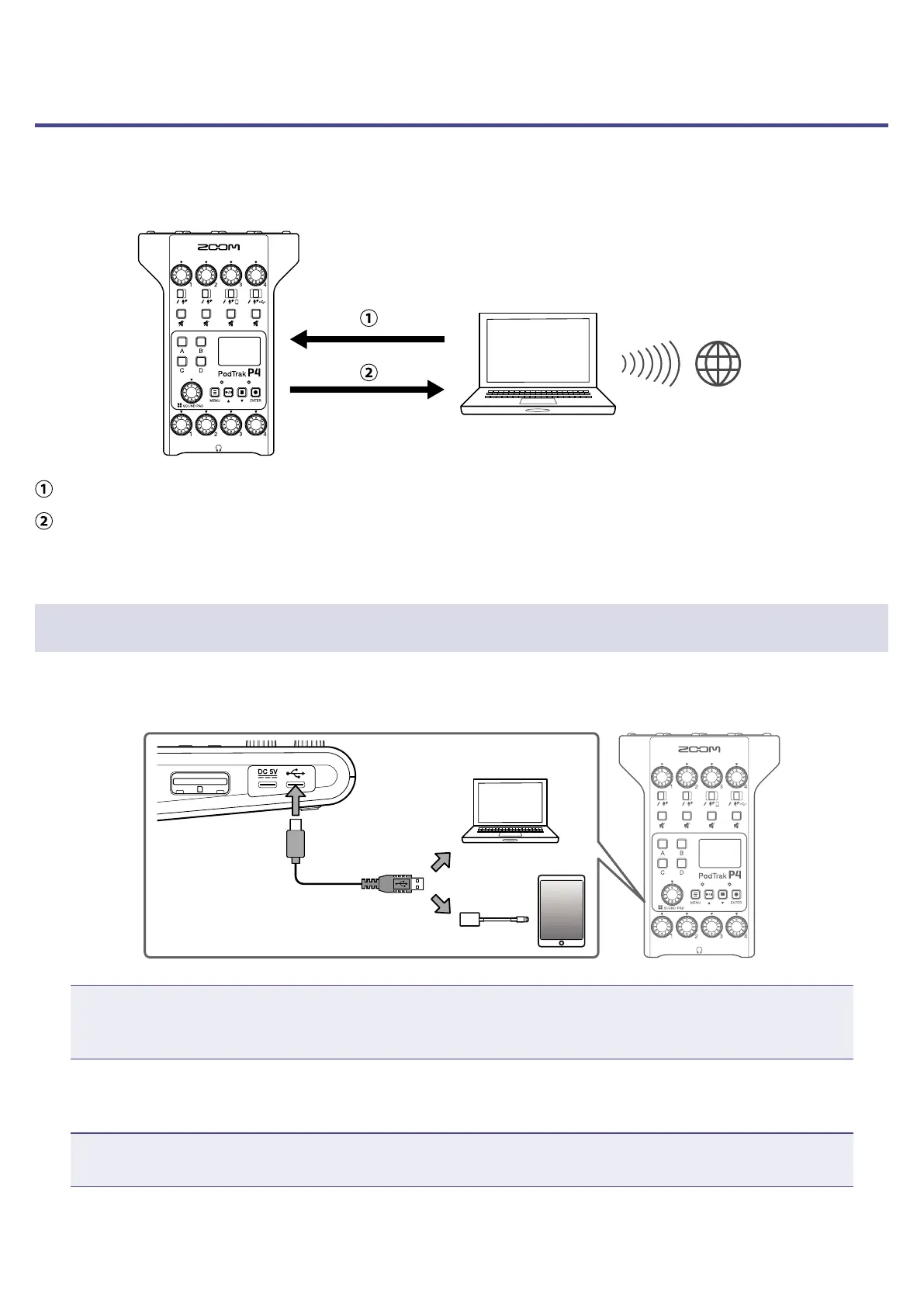Using as an audio interface
The
P4
can be used as a 2-in/2-out audio interface.
The following operations are possible by using the audio interface functions.
Internet
Music playing or call audio on a computer, smartphone or tablet can be input on channel 4 of the
P4
.
Audio input to the
P4
and audio played using SOUND PAD buttons can be sent to a computer or other
device connected to the Internet and streamed in real time.
Connecting a computer, smartphone or tablet
1.
Use a USB cable to connect the USB port (Type-C) to the computer, smartphone or tablet.
USB Type-C
port
NOTE
Use a Lightning to USB Camera Adapter (or Lightning to USB 3 Camera Adapter) to connect to an iOS/
iPadOS device with a lighting connector.
2.
Select the
P4
as the input and output device on the connected computer or other device.
NOTE
“ZOOM P4 Audio” will appear on the computer.
38
