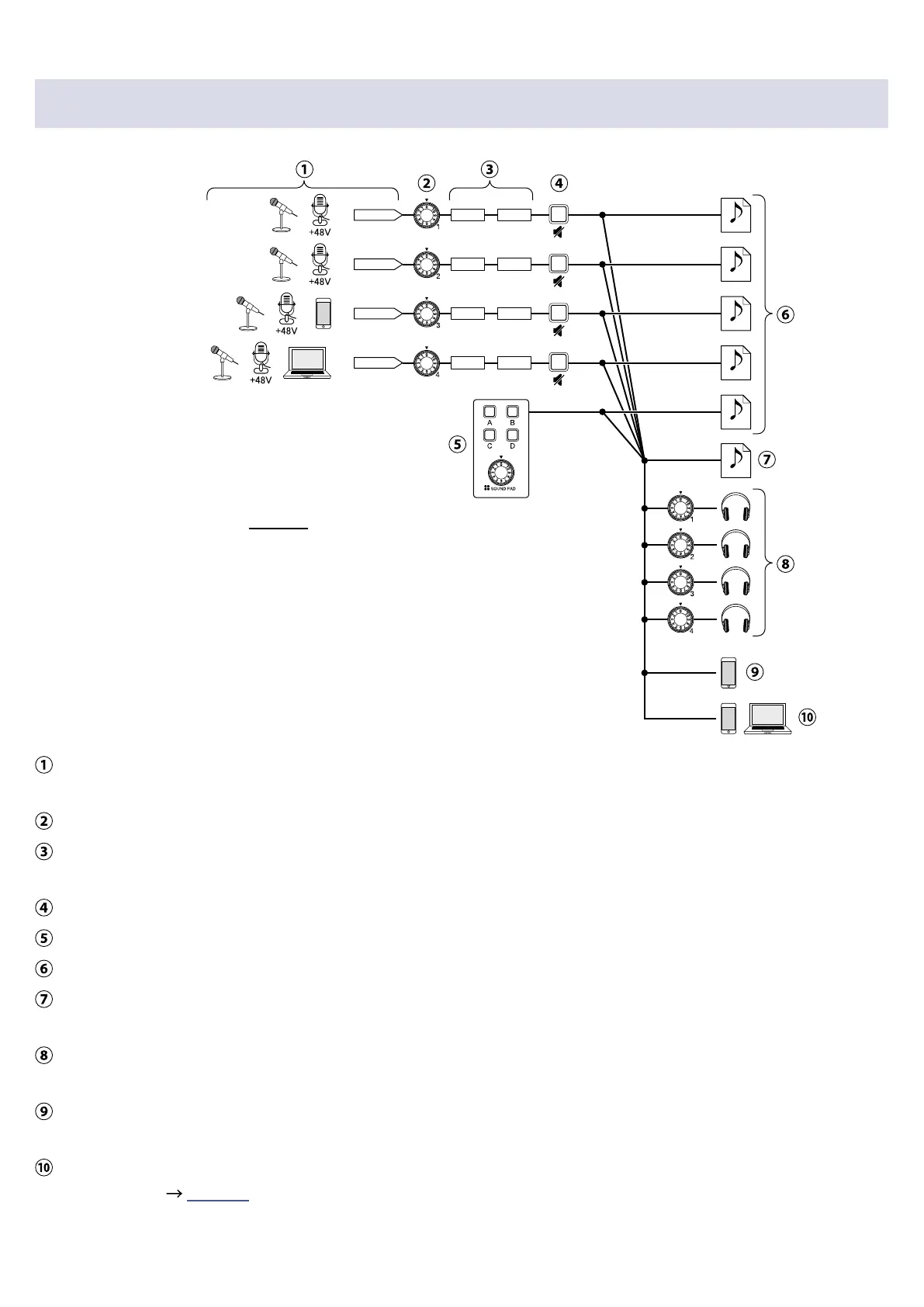Signal ow
INPUT 4
Lo Cut Limiter
MUTE
INPUT 3
Lo Cut Limiter
MUTE
INPUT 2
Lo Cut Limiter
MUTE
INPUT 1
Lo Cut Limiter
MUTE
TRACK 1
TRACK 2
TRACK 3
TRACK 4
SOUND PAD
L/R
Smartphone
connection jack
USB port
Channel 1
Channel 2
Channel 3
Channel 4
Signal ow
Input sound. Channels 1 and 2 can be used to input sound from mics. Channel 3 can be used to input sound
from a mic or smartphone. Channel 4 can be used to input sound from a mic or the USB audio return.
Adjust the input levels of each channel.
Make settings for mic inputs on each channel. Lo Cut cuts unnecessary low frequencies, and Limiter
suppresses input levels that are too high. Lo Cut and Limiter are only applied to sounds from mic input.
Mute/unmute channels. Inputs not being used can be muted.
Play SOUND PAD sounds and adjust their levels.
Separate recording les are made for each channel and the SOUND PAD sounds.
A recording le is made for podcasting. This combines all channels and the SOUND PAD sounds (through the
master channel) into a stereo le.
Monitor the sound of the recording for podcasting through headphones. The volume can be adjusted separately
for each pair of headphones.
A mix of all channels is output to the connected smartphone. The sound from the connected smartphone
itself, however, is not sent back to it.
A mix of all channels is output to the computer, smartphone or tablet connected by USB. When the USB Mix
Minus setting ( page 40) is On, the sound input through channel 4 (the USB audio return) is not included.
12
