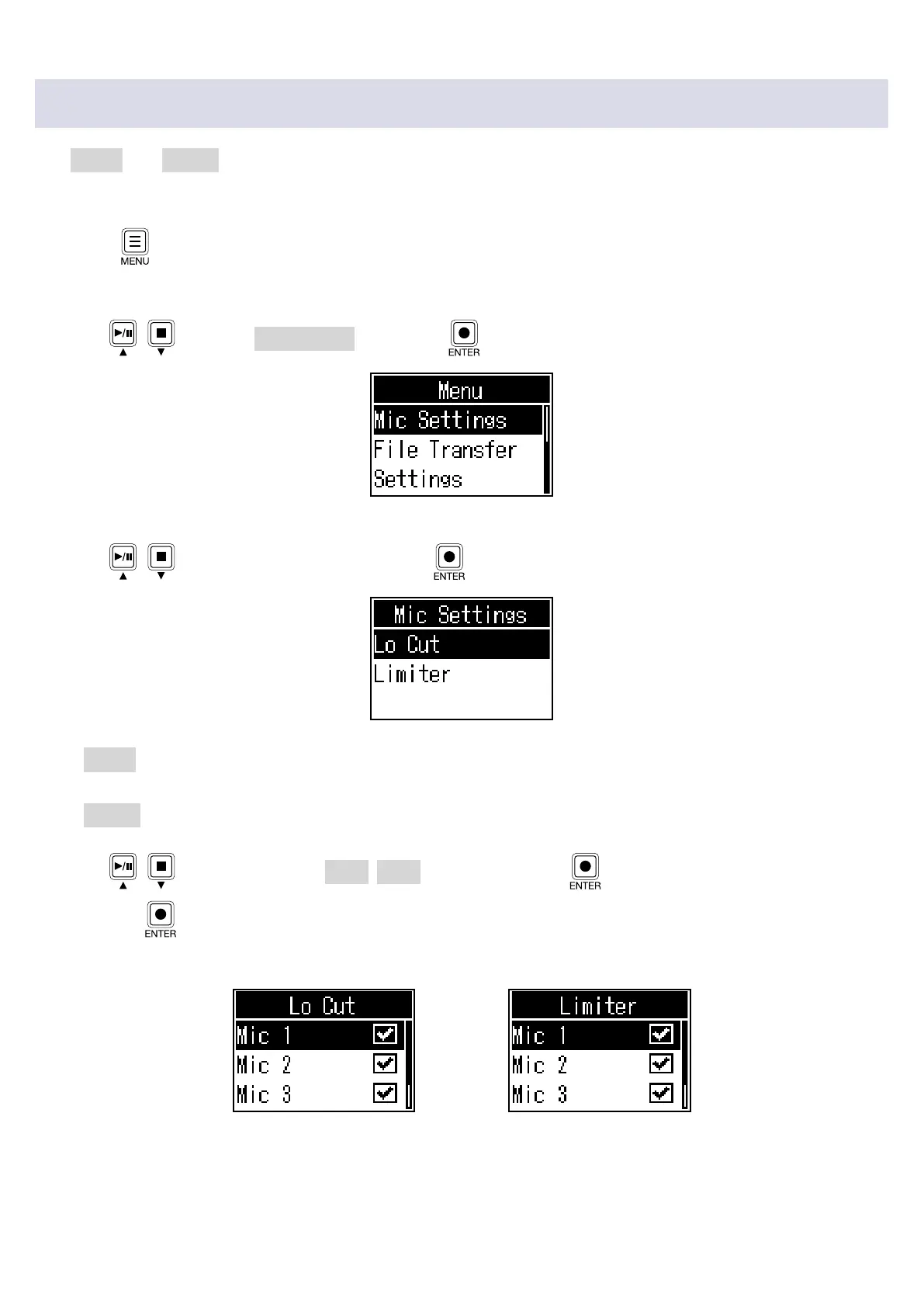Making mic settings (Mic Settings)
The Lo Cut and Limiter functions can be turned on/off for each input.
By default, they are on.
1.
Press .
This opens the Menu Screen.
2.
Use / to select Mic Settings, and press .
3.
Use / to select the setting, and press .
• Lo Cut: This can cut low frequencies to reduce the sound of air conditioning, wind, vocal pops and
other noise.
• Limiter: This can prevent distortion by reducing input signals that have excessively high levels.
4.
Use / to select the mic (Mic 1–Mic 4) to set, and press .
Pressing
toggles the setting on and off.
The Lo Cut or Limiter setting is on for the mics that have check marks.
24
