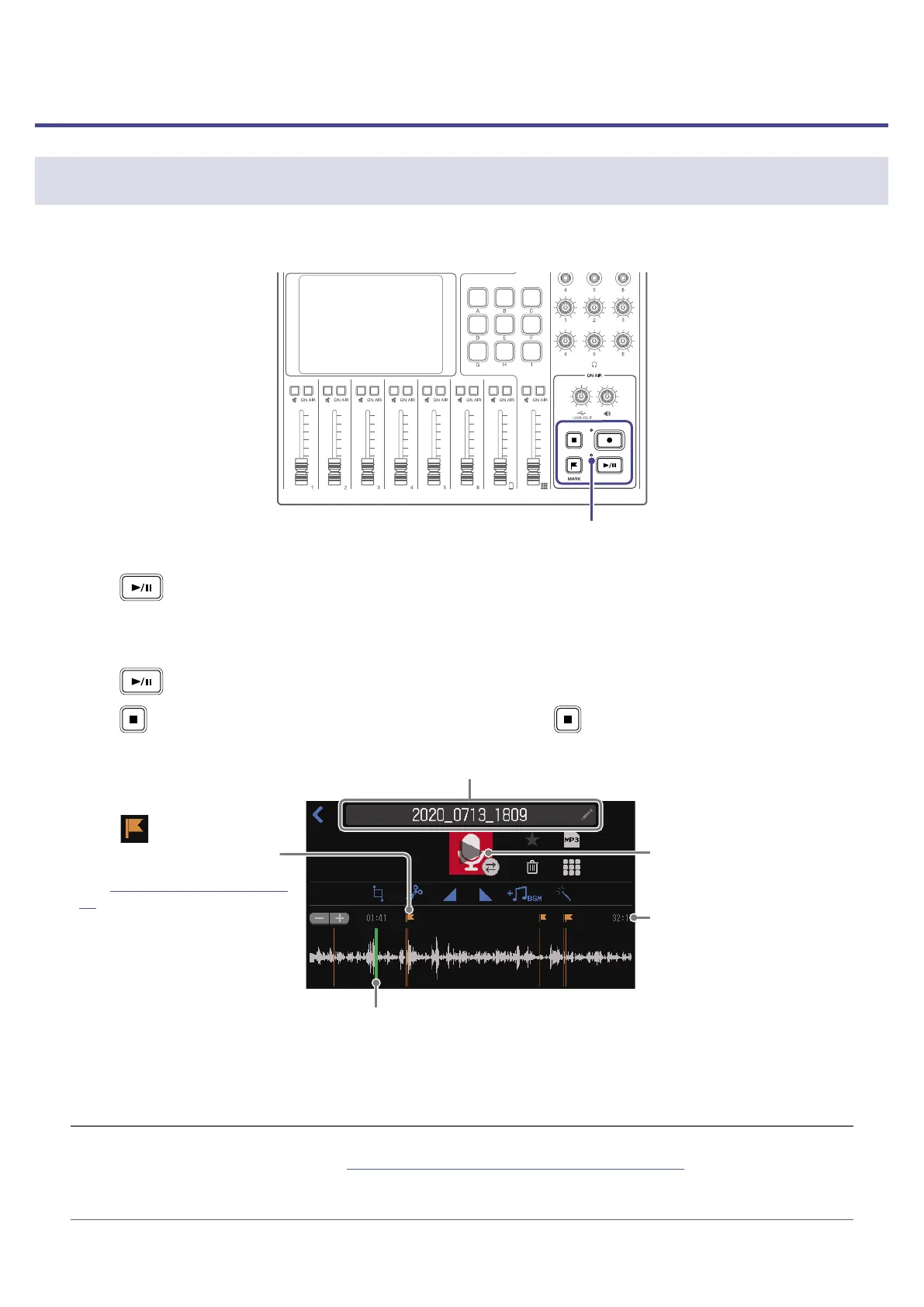Playing recordings
Playing recordings on the Home Screen
Recorded les can be played back.
PLAY indicator
1.
Press when the Home Screen is open.
The File Editing Screen appears on the touchscreen and the most recently recorded le starts playing.
(The PLAY indicator lights green.)
Press
to start/pause playback alternately. (The PLAY indicator will blink when paused.)
Press
to stop playback. When stopped or paused, press to return to the beginning of the le.
Playback le name
Playback position bar (green)
The elapsed playback time is shown above the playback position bar.
Slide the playback position bar or tap the desired position to move
the playback position.
File length
Mark
Tap to move the playback
position to the mark.
See “Using marks” on page
40 for details about marks.
Tap to start/pause playback.
HINT
•To select a le and play it back, see “Selecting les and playing them” on page 38.
•On the File Editing Screen, in addition to editing, icons and names can be changed, les can be
assigned to SOUND PAD buttons, and les can be converted to MP3 format, for example.
37
