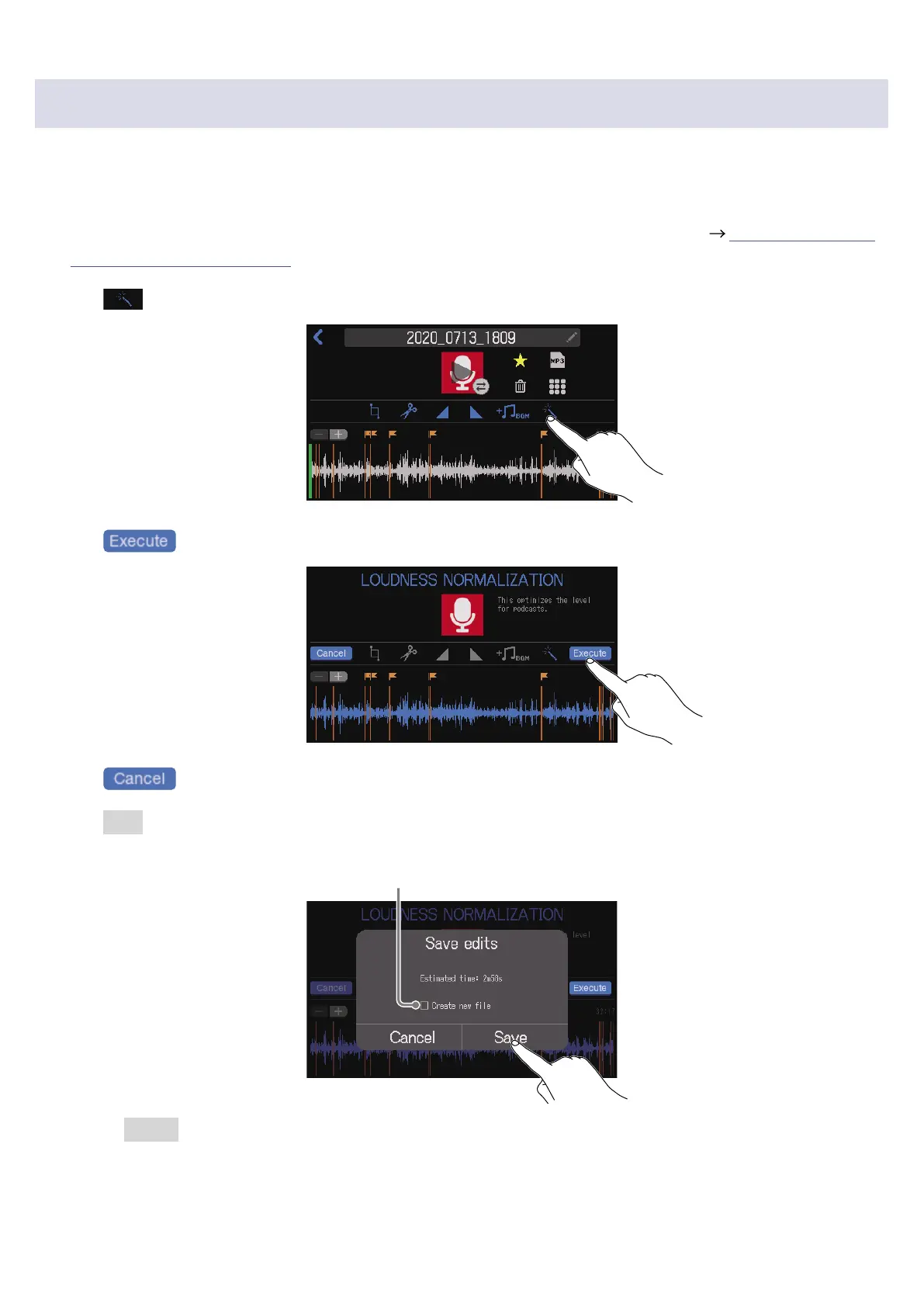Optimizing podcast volume (loudness normalization)
The loudness level of the entire le can be analyzed and the volume automatically optimized for
podcasting.
1.
Open the editing screen for the le for which you want to optimize the volume ( “Opening the File
Editing Screen” on page 56).
2.
Tap .
3.
Tap .
Tap to cancel loudness normalization.
4.
Tap Save.
Tap to add a check to create a new le after loudness normalization
(and keep the le before loudness normalization as is).
Select Cancel to cancel loudness normalization.
69
