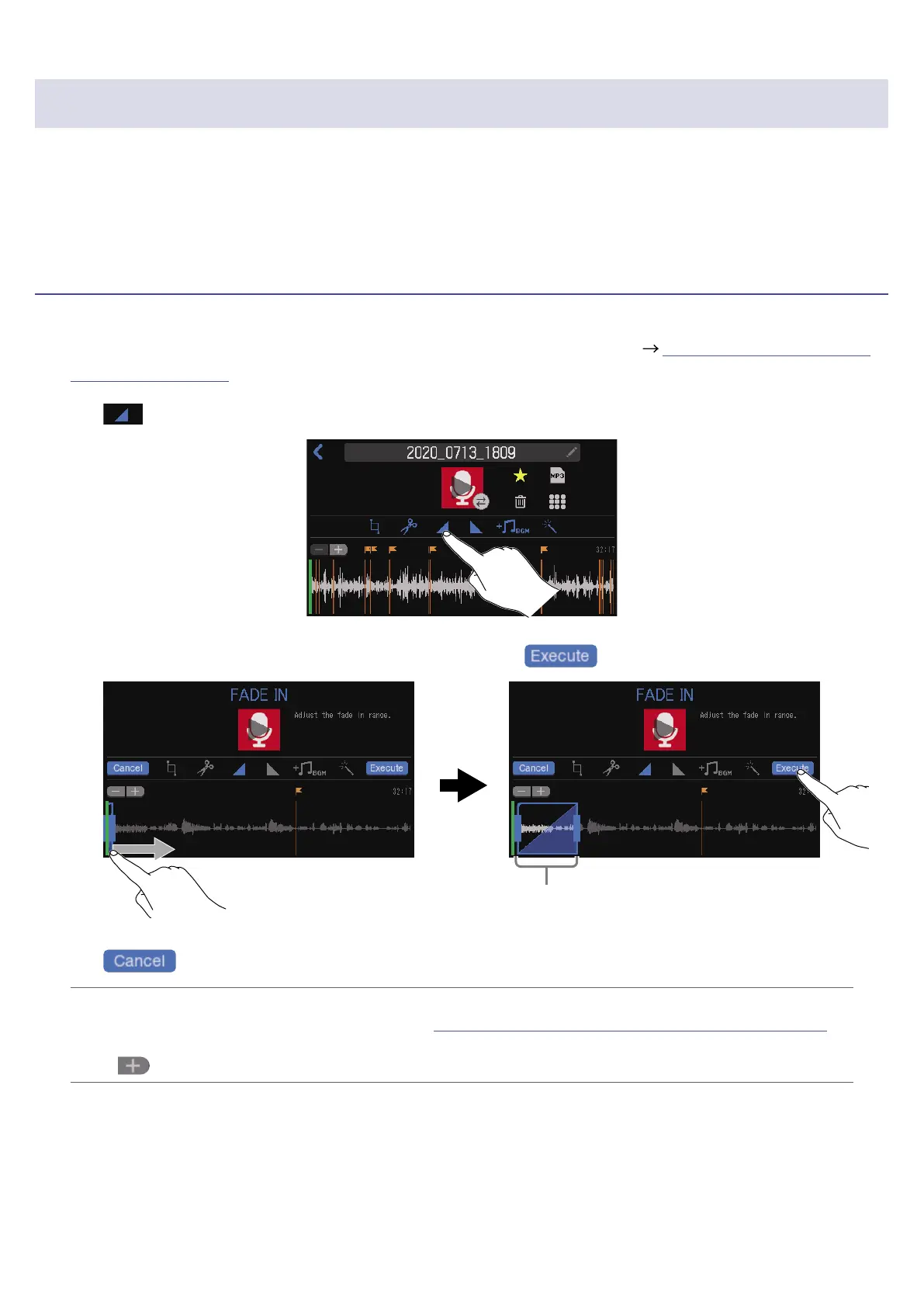Adding fade-ins and outs
The volume can be gradually raised from silence at the beginning of a le (fade in) and gradually lowered
to silence at the end of a le (fade out).
Fade-ins and fade-outs can even be set in the middle of a le.
Fade in
1.
Open the editing screen for the le to which you want to add a fade in ( “Opening the File Editing
Screen” on page 56).
2.
Tap .
3.
Slide the fade-in frame to set the desired range, and tap .
Fade-in range
The fade in will occur over this time.
Tap to cancel adding a fade-in.
HINT
•The le can be played to check the fade-in. See “Playing recordings on the Home Screen” on page 37
for playback procedures.
•Tap
to zoom the waveform display, enabling precise setting of the points.
63
