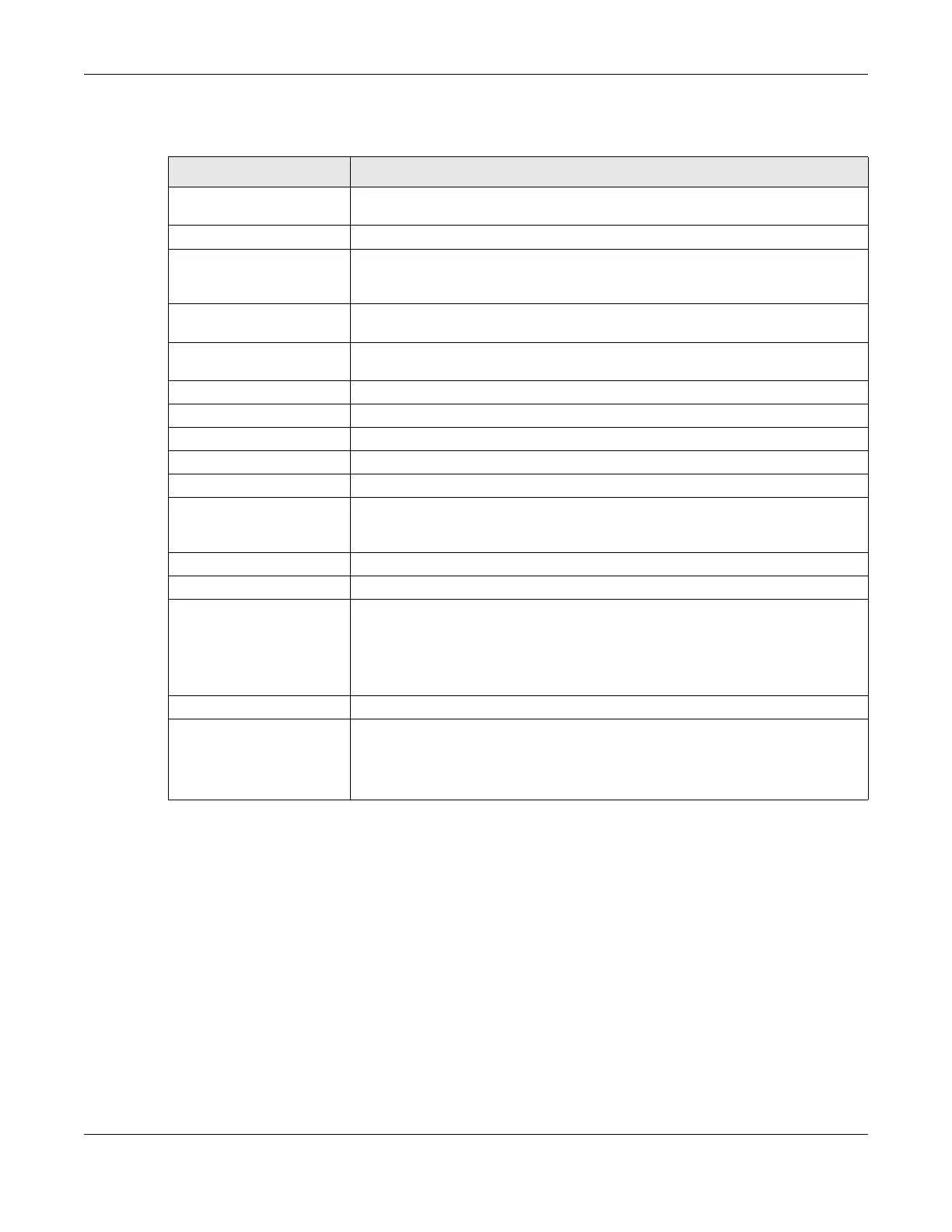Chapter 7 Monitor
ZyWALL USG Series User’s Guide
229
The following table describes the labels in this screen.
Table 58 Monitor > Wireless > AP Information > Radio List
LABEL DESCRIPTION
More Information Click this icon to see the traffic statistics, station count, SSID, Security Mode and
VLAN ID information on the AP.
# This field is a sequential value, and it is not associated with a specific radio.
Loading This indicates the AP’s load balance status (UnderLoad or OverLoad) when load
balancing is enabled on the AP. Otherwise, it shows - when load balancing is
disabled or the radio is in monitor mode.
AP Description Enter a description for this AP. You can use up to 31 characters, spaces and
underscores allowed.
Frequency Band This field displays the WLAN frequency band using the IEEE 802.11 a/b/g/n standard
of 2.4 or 5 GHz.
Channel ID This field displays the WLAN channels using the IEEE 802.11 protocols.
Tx Power This shows the radio’s output power (in dBm).
Station This field displays the station count information.
Rx This field displays the total number of bytes received by the radio.
Tx This field displays the total number of bytes transmitted by the radio.
Model This field displays the AP’s hardware model information. It displays N/A (not
applicable) only when the AP disconnects from the Zyxel Device and the
information is unavailable as a result.
MAC Address This field displays the MAC address of the AP.
Radio This field displays the Radio number. For example 1.
OP Mode This field displays the operating mode of the AP. It displays n/a for the profile for a
radio not using an AP profile.
AP Mode means the AP can receive connections from wireless clients and pass their
data traffic through to the Zyxel Device to be managed (or subsequently passed on
to an upstream gateway for managing).
AP / ZyMesh Profile This indicates the AP radio and ZyMesh profile names to which the radio belongs.
Antenna This indicates the antenna orientation for the radio (Wall or Ceiling).
This shows N/A if the AP does not allow you to adjust coverage depending on the
orientation of the antenna for each radio using the web configurator or a physical
switch.