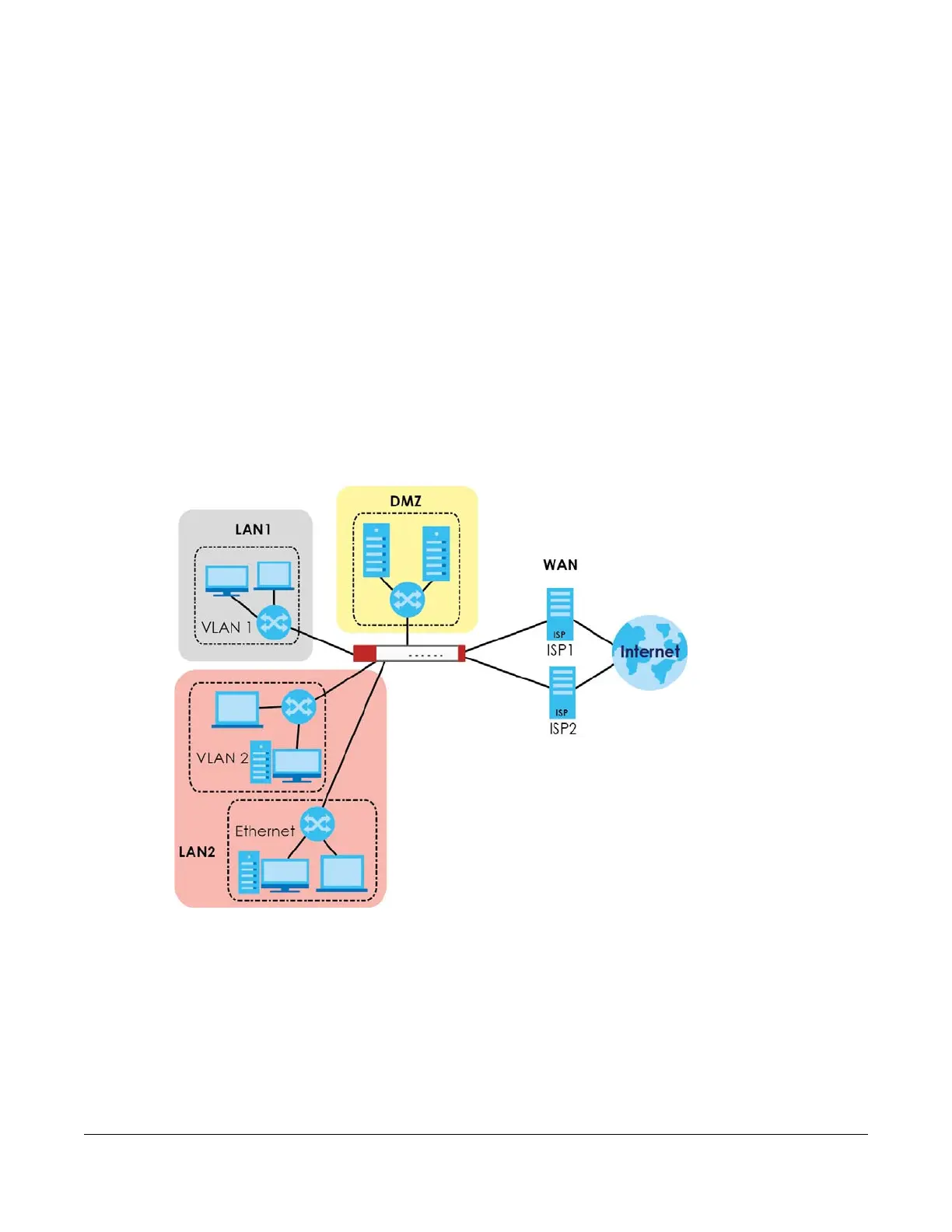ZyWALL USG Series User’s Guide
794
CHAPTER 43
Object
43.1 Zones Overview
Set up zones to configure network security and network policies in the Zyxel Device. A zone is a group of
interfaces and/or VPN tunnels. The Zyxel Device uses zones instead of interfaces in many security and
policy settings, such as Secure Policies rules, UTM Profile, and remote management.
Zones cannot overlap. Each Ethernet interface, VLAN interface, bridge interface, PPPoE/PPTP interface
and VPN tunnel can be assigned to at most one zone. Virtual interfaces are automatically assigned to
the same zone as the interface on which they run.
Figure 546 Example: Zones
Use the Zone screens (see Section 43.9.2 on page 855) to manage the Zyxel Device’s zones.
43.1.1 What You Need to Know
Zones effectively divide traffic into three types--intra-zone traffic, inter-zone traffic, and extra-zone
traffic.
