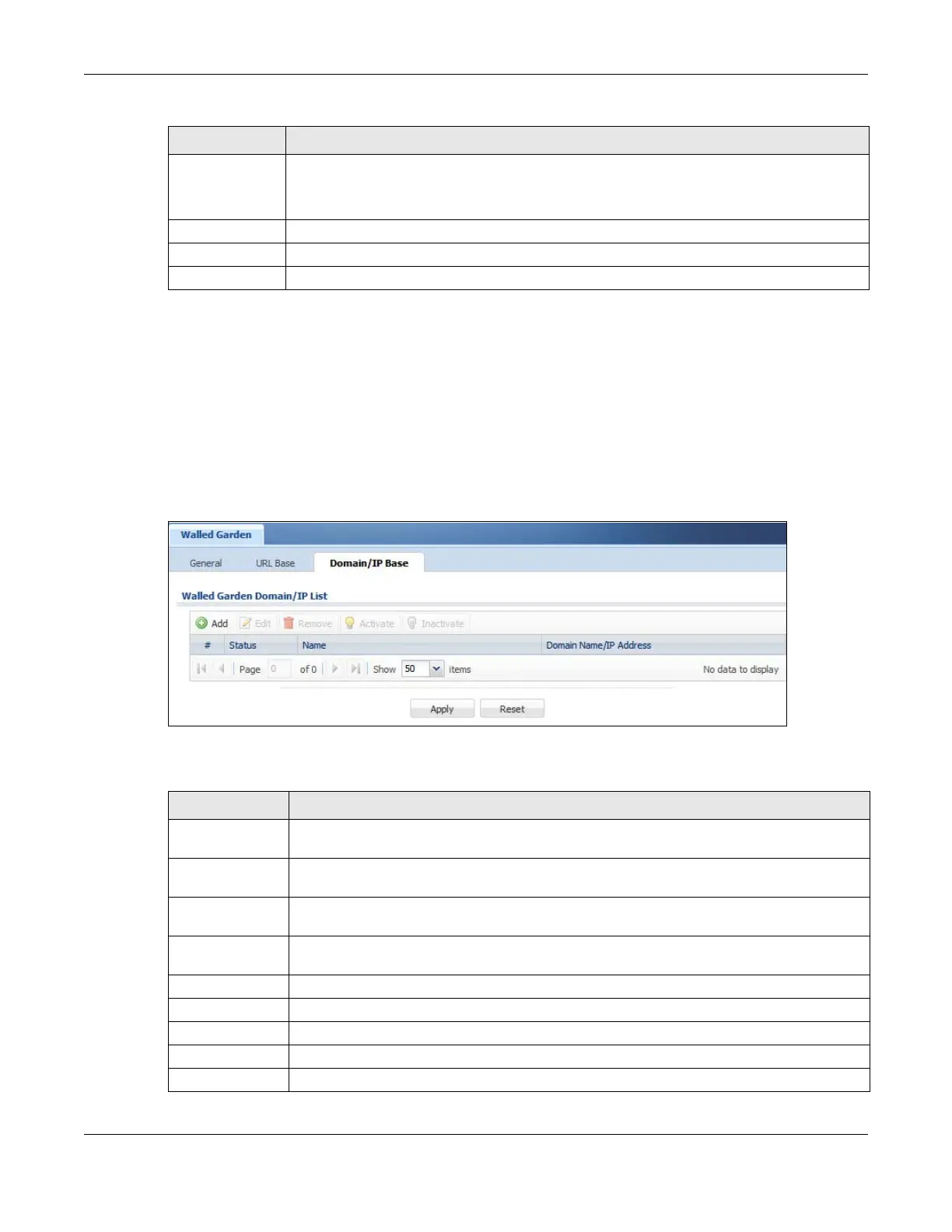Chapter 25 Walled Garden
ZyWALL USG Series User’s Guide
563
25.4 Walled Garden > Domain/IP Base Screen
Use this screen to configure walled garden web site links, which use a (wildcard) domain name or an IP
address. These links will not display in the login page.
Click Configuration > Hotspot > Walled Garden and then select the Domain/IP Base tab to display the
screen.
Figure 397 Configuration > Hotspot > Walled Garden: Domain/IP Base
The following table describes the labels in this screen.
URL Enter the URL of the web site.
Use “http://” or “https://” followed by up to 262 characters (0-9a-zA-Z;/?:@&=+$\.-_!~*'()%). For
example, http://www.example.com or http://172.16.1.35.
Preview Click this button to open the specified web site in a new frame.
OK Click OK to save your changes back to the Zyxel Device.
Cancel Click Cancel to exit this screen without saving.
Table 199 Configuration > Hotspot > Walled Garden: URL Base: Add/Edit (continued)
LABEL DESCRIPTION
Table 200 Configuration > Hotspot > Walled Garden: Domain/IP Based
LABEL DESCRIPTION
Walled Garden
Domain/IP List
Use this table to manage the list of walled garden web site links.
Add Click this to create a new entry. Select an entry and click Add to create a new entry after the
selected entry.
Edit Double-click an entry or select it and click Edit to open a screen where you can modify the
entry’s settings.
Remove To remove an entry, select it and click Remove. The Zyxel Device confirms you want to remove
it before doing so.
Activate To turn on an entry, select it and click Activate.
Inactivate To turn off an entry, select it and click Inactivate.
# This field is a sequential value, and it is not associated with any entry.
Status This icon is lit when the entry is active and dimmed when the entry is inactive.
Name This field displays the descriptive name of the web site.