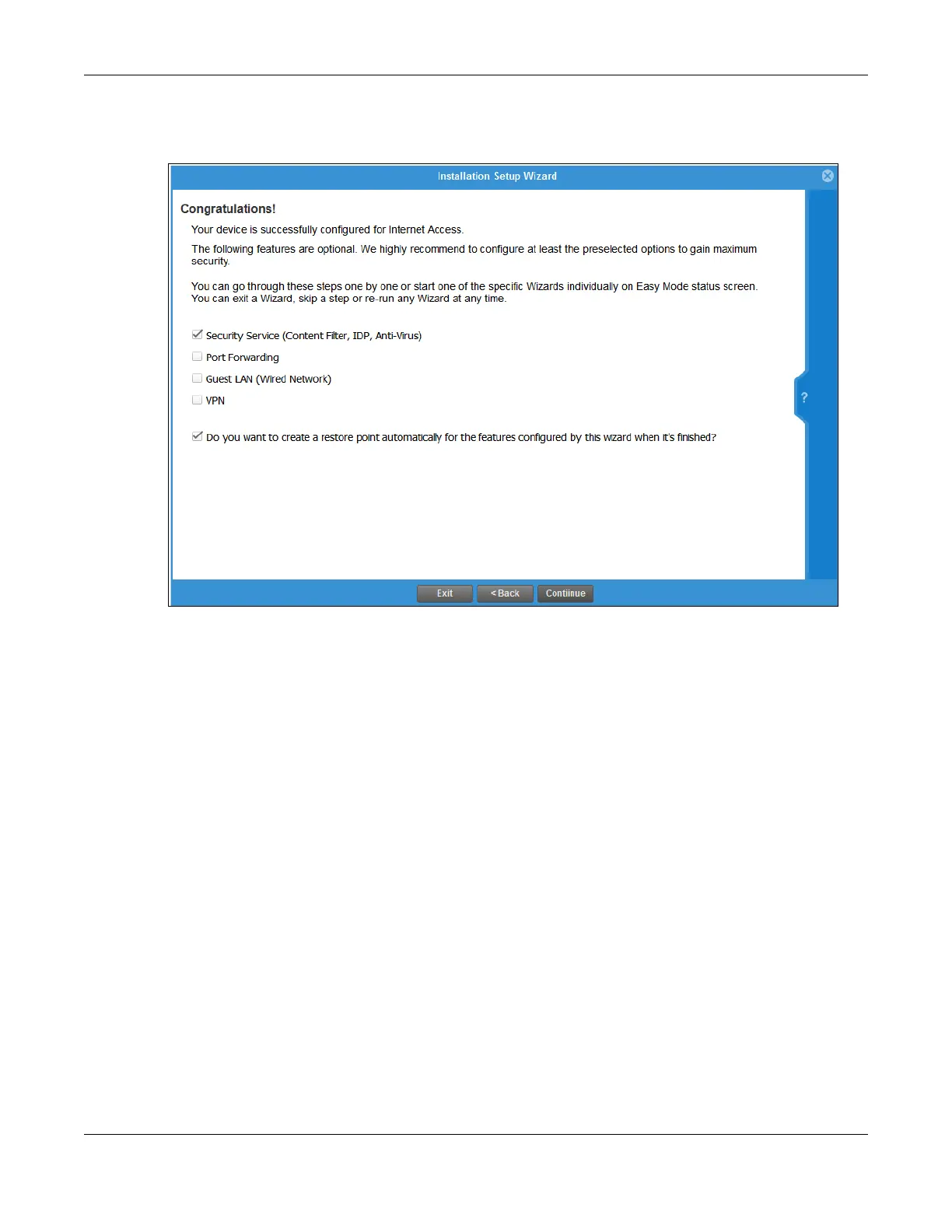Chapter 4 Easy Mode
ZyWALL USG Series User’s Guide
98
4.2.8 Initial Setup Wizard - Congratulations
Figure 75 Initial Setup Wizard Congratulations
This screen shows if your Internet access is successfully configured. You can save changes and exit the
Initial Wizard here by clearing Security Service, Port Forwarding, Guest LAN and VPN service selections
and clicking Finish. Alternatively, select desired security services to continue configuring them as part of
the Initial Wizard (Finish becomes Continue). If you want to configure these services later you can
access them from the tabs in the dashboard.
Select from the following to continue configuring in this screen:
• Security Service (Content Filter, IDP, Anti Virus) to configure subscriptions for these services
• Port Forwarding to set up a server in your network that people outside the network can access
• Guest LAN (Wired Network) to set up a guest network where users can access the Internet only from a
wired connection to the OPT port for a limited time
• VPN for a site-to-site tunnel between Zyxel Device networks, a tunnel from a remote client using the
Zyxel client VPN software to the Zyxel Device network, or a tunnel from a remote client using other
VPN software to the Zyxel Device network.
A restore point is a recovery point where you can reset the Zyxel Device’s configuration to if you have
problems later.