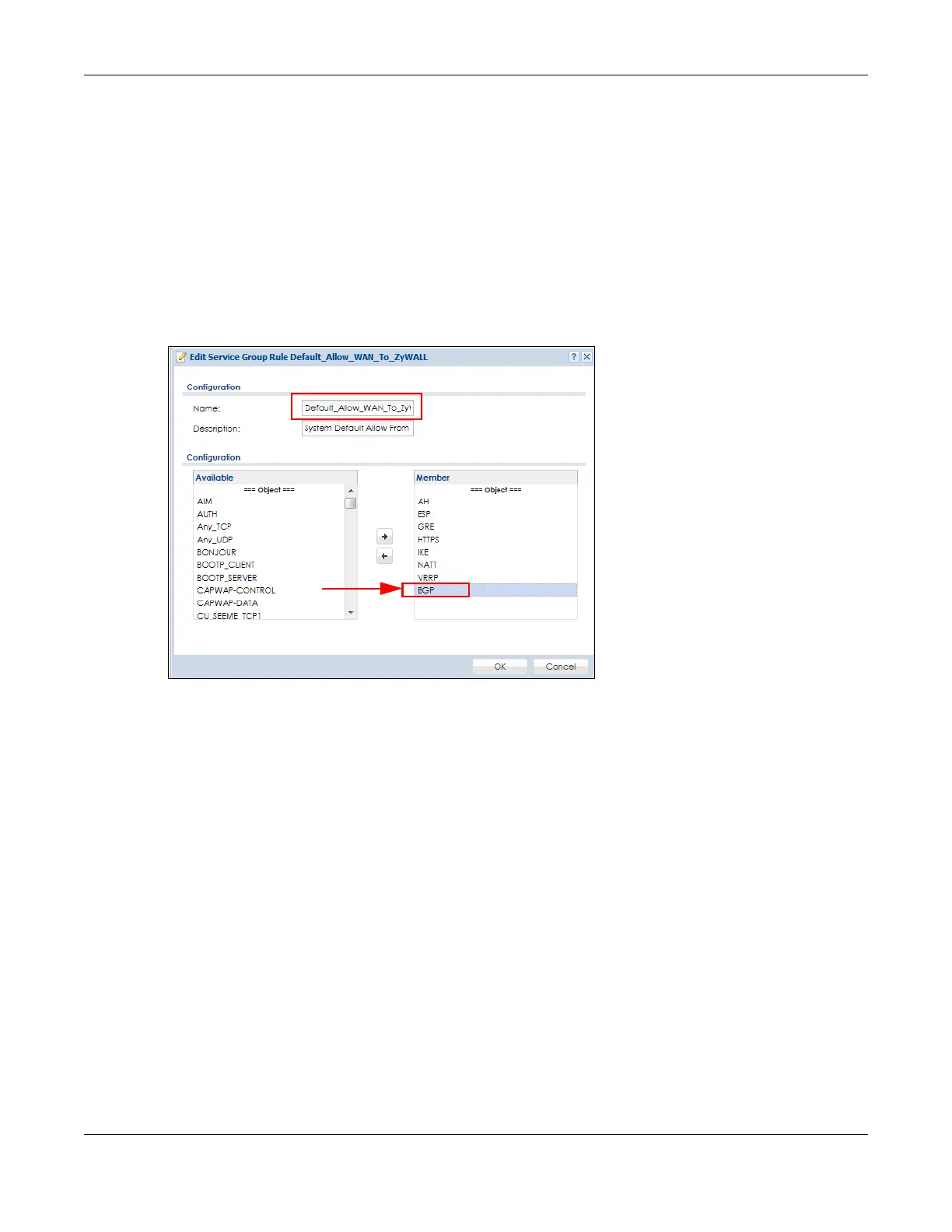Chapter 11 Routing
ZyWALL USG Series User’s Guide
428
11.8.1 Allow BGP Packets to Enter the Zyxel Device
You must first allow BGP packets to enter the Zyxel Device from the WAN.
1 Go to Configuration > Object > Service > Service Group
2 Select the Default_Allow_WAN_To_ZyWALL rule and click Edit.
3 Move BGP from Available to Member.
4 Click OK.
Figure 297 Allow BGP to the Zyxel Device
11.8.2 Configuring the BGP Screen
Use this screen to configure BGP information about the Zyxel Device and its peer BGP routers.
Click Configuration > Network > Routing > BGP to open the following screen.
