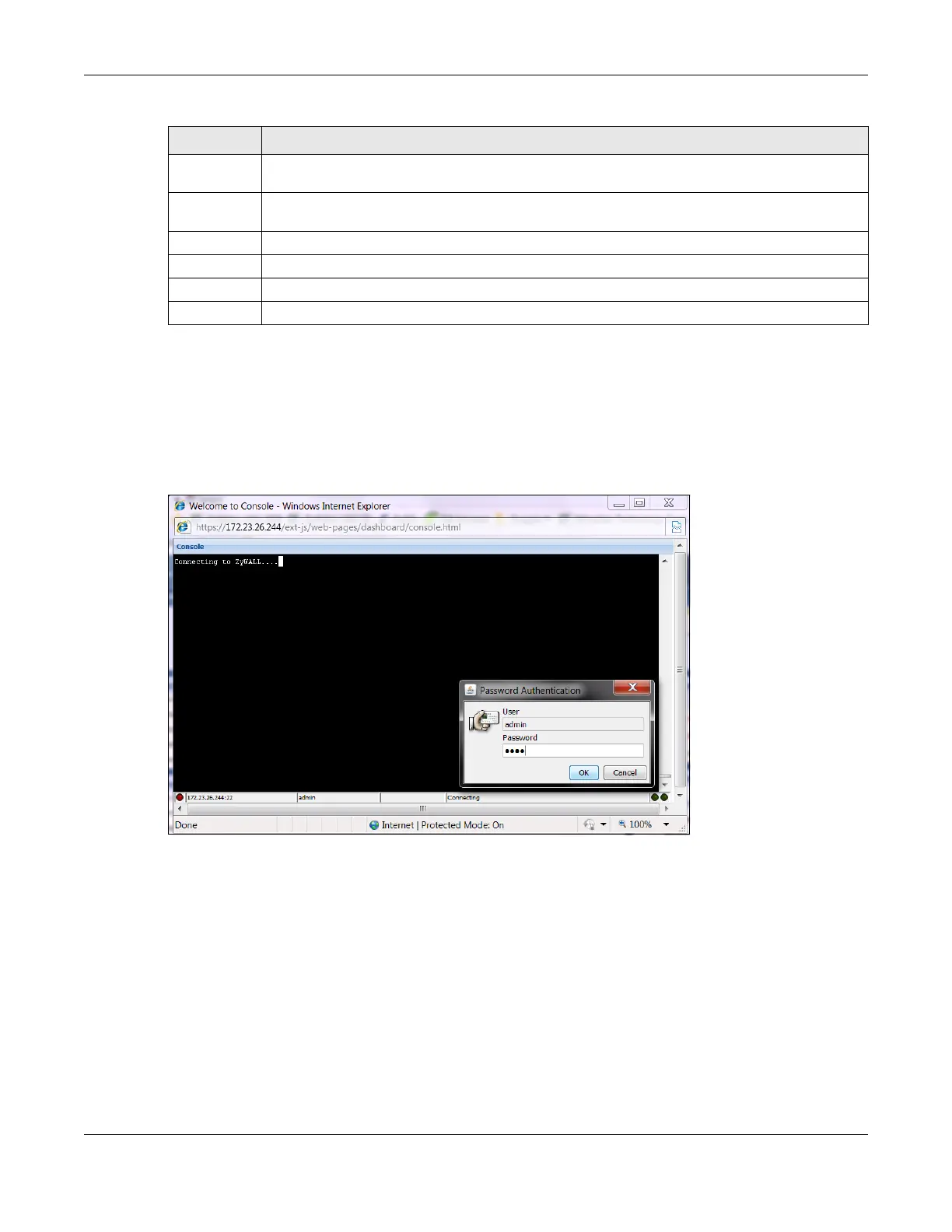Chapter 1 Introduction
ZyWALL USG Series User’s Guide
40
Web Console
Click Web Console to open one or multiple console windows from which you can run CLI commands.
You will be prompted to enter your user name and password. See the Command Reference Guide for
information about the commands. Logging in to the Zyxel Device with HTTPS, so you can open one or
multiple console windows.
Figure 13 Web Console Window
Site Map
Click Site MAP to see an overview of links to the Web Configurator screens. Click a screen’s link to go to
that screen.
Service This is the type of setting that references the selected object. Click a service’s name to display the
service’s configuration screen in the main window.
Priority If it is applicable, this field lists the referencing configuration item’s position in its list, otherwise N/A
displays.
Name This field identifies the configuration item that references the object.
Description If the referencing configuration item has a description configured, it displays here.
Refresh Click this to update the information in this screen.
Cancel Click Cancel to close the screen.
Table 4 References (continued)
LABEL DESCRIPTION