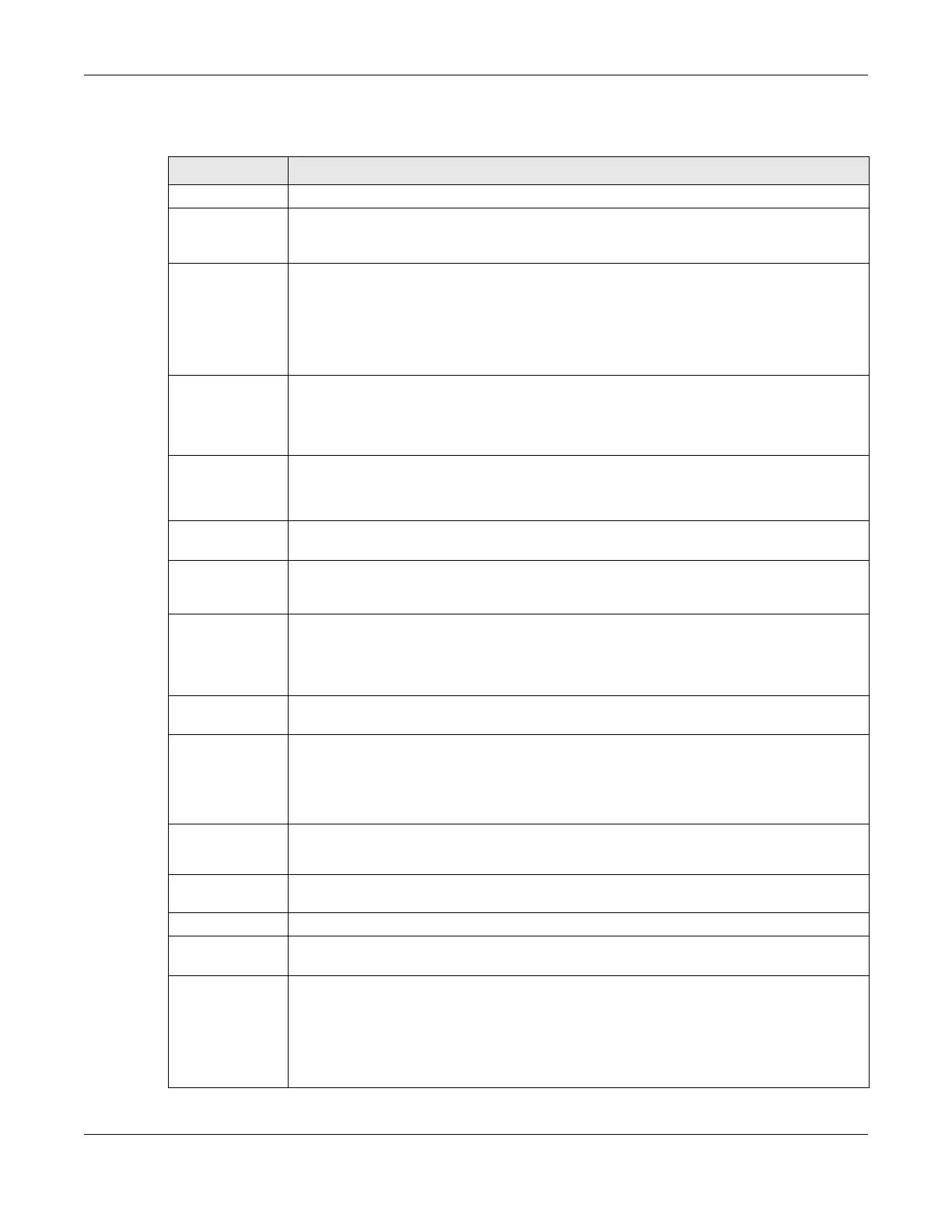Chapter 21 Hotspot
ZyWALL USG Series User’s Guide
524
The following table describes the labels in this screen.
Table 178 Configuration > Hotspot > Billing > General
LABEL DESCRIPTION
General Settings
Unused account
will be deleted
after the time:
Enter the number and select a time unit from the drop-down list box to specify how long to wait
before the Zyxel Device deletes an account that has not been used.
Accounting
Method
Select Time to Finish to allow each user a one-time login. Once the user logs in, the system starts
counting down the pre-defined usage even if the user stops the Internet access before the
time period is finished. If a user disconnects and reconnects before the allocated time expires,
the user does not have to enter the user name and password to access the Internet again.
Select Accumulation to allow each user multiple re-login until the time allocated is used up. The
Zyxel Device accounts the time that the user is logged in for Internet access.
User idle
timeout
The Zyxel Device automatically disconnects a computer from the network after a period of
inactivity. The user may need to enter the username and password again before access to the
network is allowed.
If you select Accumulation, specify the idle timeout between 1 and 60 minutes.
Accumulatio
n account will
be deleted
after the time:
Enter the number and select a time unit from the drop-down list box to specify how long to wait
before the Zyxel Device deletes the account.
This is for use with accumulation accounting.
Billing User Logon
Settings
Maximum
number per
billing account
Enter the maximum number of the users that are allowed to log in with the same account.
Reach maximum
number per
billing account
Select Block to stop new users from logging in when the Maximum number per billing account
is reached.
Select Remove previous user and login to disassociate the first user that logged in and allow
new user to log in when the Maximum number per billing account is reached.
Username &
Password length
Select to specify how many characters the username and password of a newly-created
dynamic guest account will have after you click Apply.
Keep user logged
in
Select to let the users automatically log in without entering their user name and password if the
Zyxel Device restarts.
Note: This works only for free guest accounts or when the accounting method is Time
to Finish.
Currency Select the appropriate currency symbol or currency unit.
If you set Currency code to User-Define, enter a three-letter alphabetic code manually.
Number of
decimals places
This shows the number of decimal places to be used for billing.
Decimal symbol Select whether you would like to use a dot (.) or a comma (,) for the decimal point.
Tax Select this option to charge sales tax for the account. Enter the tax rate (a 6% sales tax is
entered as 6).
SSID Profile
Settings
The Selectable SSID Profiles list displays the name(s) of the SSID profile(s) to which you can
apply the general billing settings.
To apply settings to an SSID profile, you can double-click a single entry to move it or use the
[Shift] or [Ctrl] key to select multiple entries and click the right arrow button to add to the
Selected SSID Profiles list. To remove an SSID profile, select the name(s) in the Selected SSID
Profiles list and click the left arrow button.