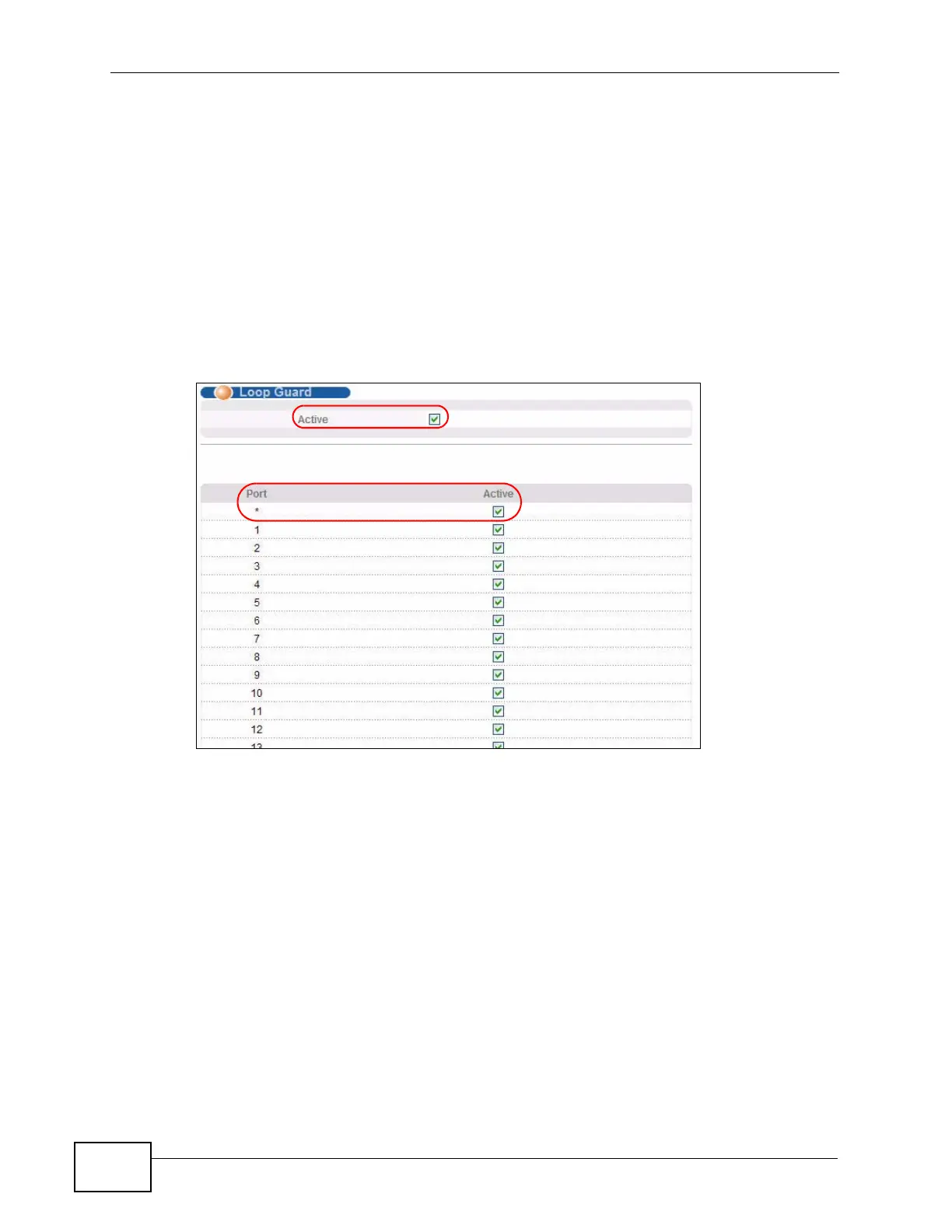Chapter 6 Tutorials
XGS4700-48F User’s Guide
86
You also want the Switch to wait for a period of time (10 minutes) before resuming
the port automatically, after the problem(s) are gone. Loop guard and Errdiable
features are helpful for this demand.
Note: Refer to Section 27.2 on page 287 and Section 32.3 on page 312 for more
information about Loop Guard and Errdiable.
To configure the settings:
1 First, click Advanced Application > Loop Guard. Select the Active option in
the first section to enable loop guard on the Switch. Then select the Active option
of the first entry (port *) to enable loop guard for all ports. Click Apply.
