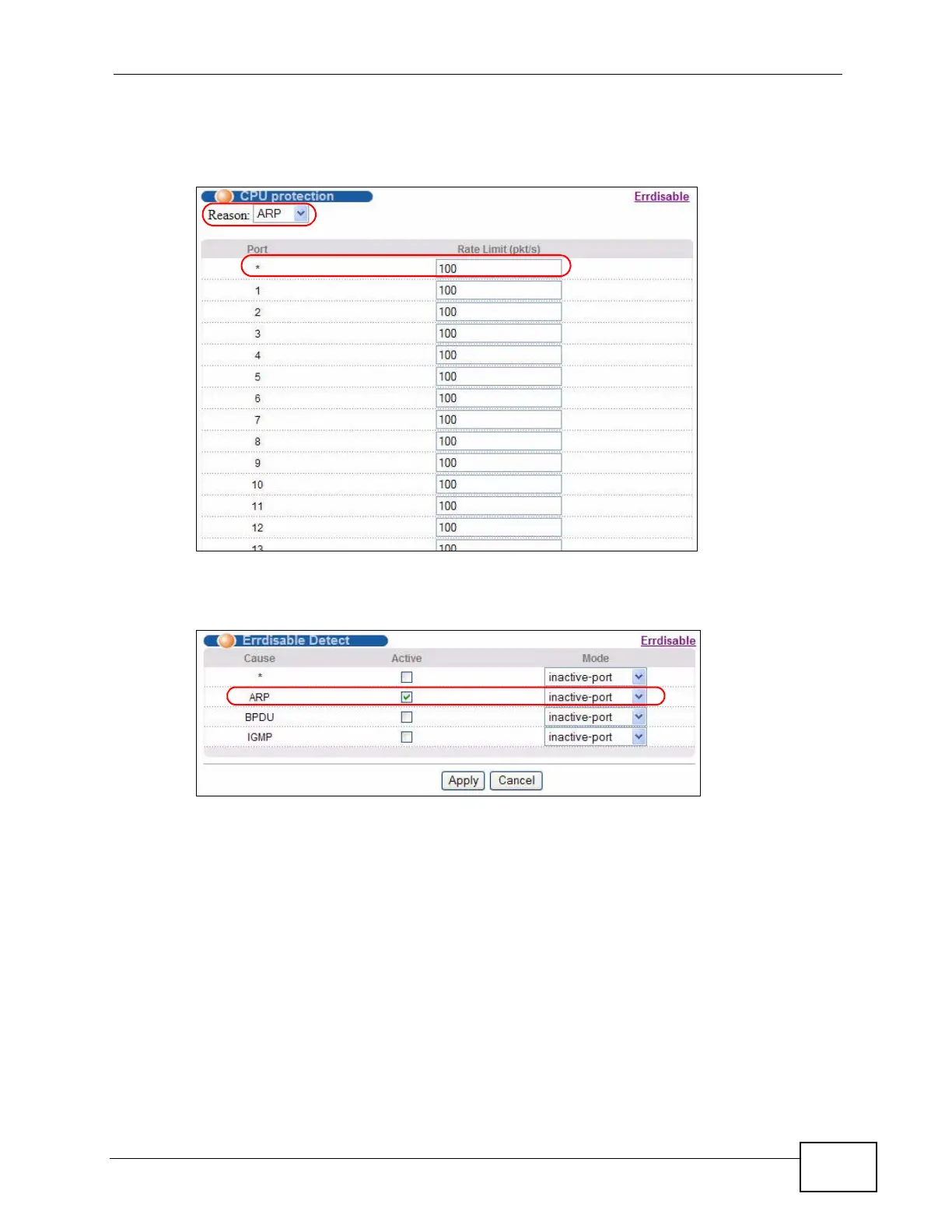Chapter 6 Tutorials
XGS4700-48F User’s Guide
87
2 Click Advanced Application > Errdisable > CPU Protection, select ARP as the
reason, enter 100 as the rate limit (packets per second) for the first entry (port *)
to apply the setting to all ports. Then click Apply.
3 Click Advanced Application > Errdisable > Errdisable Detect, select Active
for cause ARP and inactive-port as the mode. Then click Apply.
