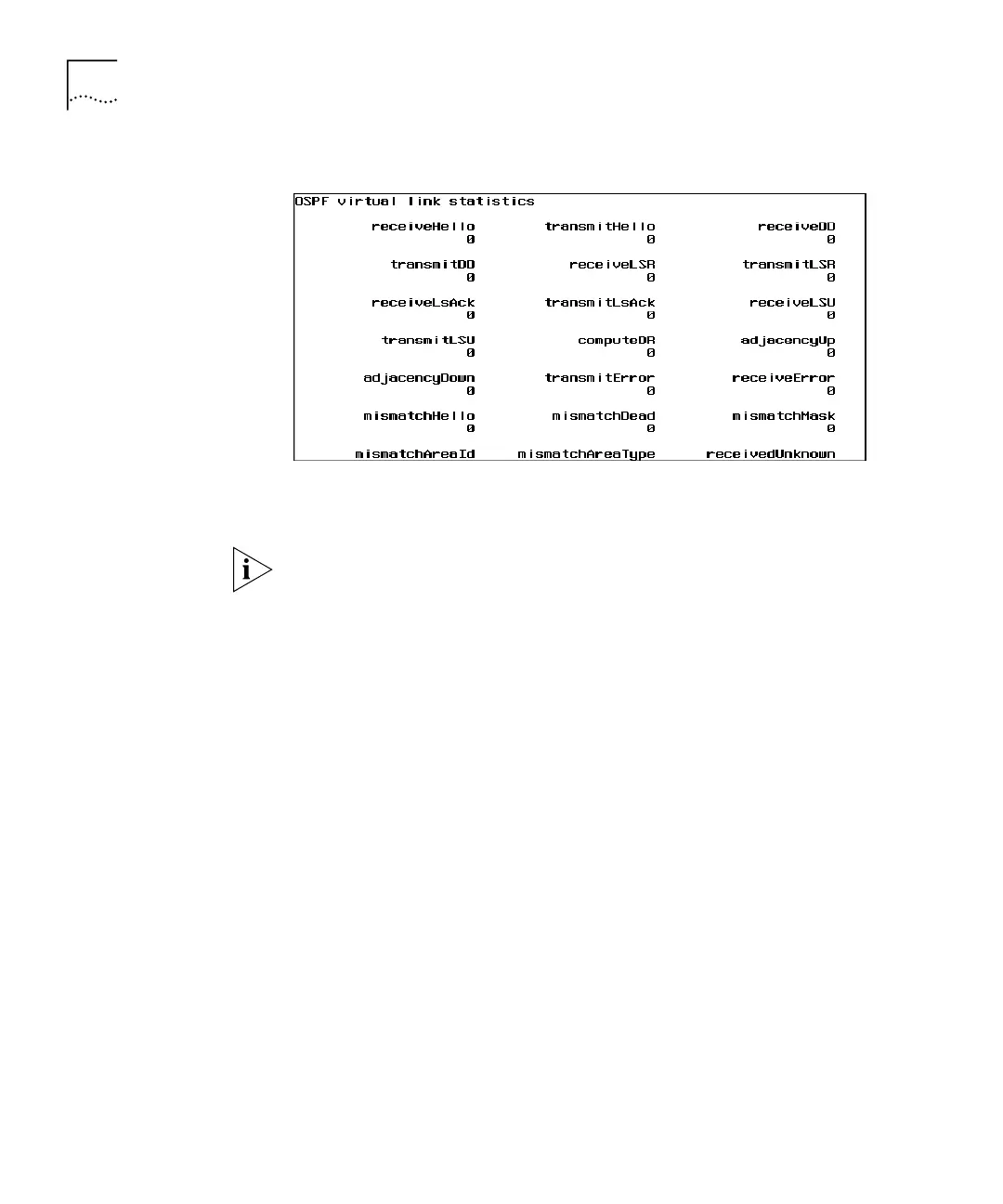110 CHAPTER 8: SETTING IP PARAMETERS
The following example shows a virtual link statistics display:
Defining a
Virtual Link
You must configure a virtual link for each area border router that has an
interface outside the backbone area.
You can define up to 32 virtual links per Layer 3 Module.
To define a virtual link:
1 Enter the following at the top-level menu:
ip ospf virtualLinks define
The following prompt is displayed:
Enter transit area:
2 Enter the transit area in the form of an IP address. This is the area that the
virtual link is going through.
Enter target router:
3 Enter the router ID of the target router. This is the OSPF border router
where the virtual link will terminate.
Removing a
Virtual Link
To remove a virtual link that you have added previously:
1 Enter the following at the top-level menu:
ip ospf virtualLinks remove