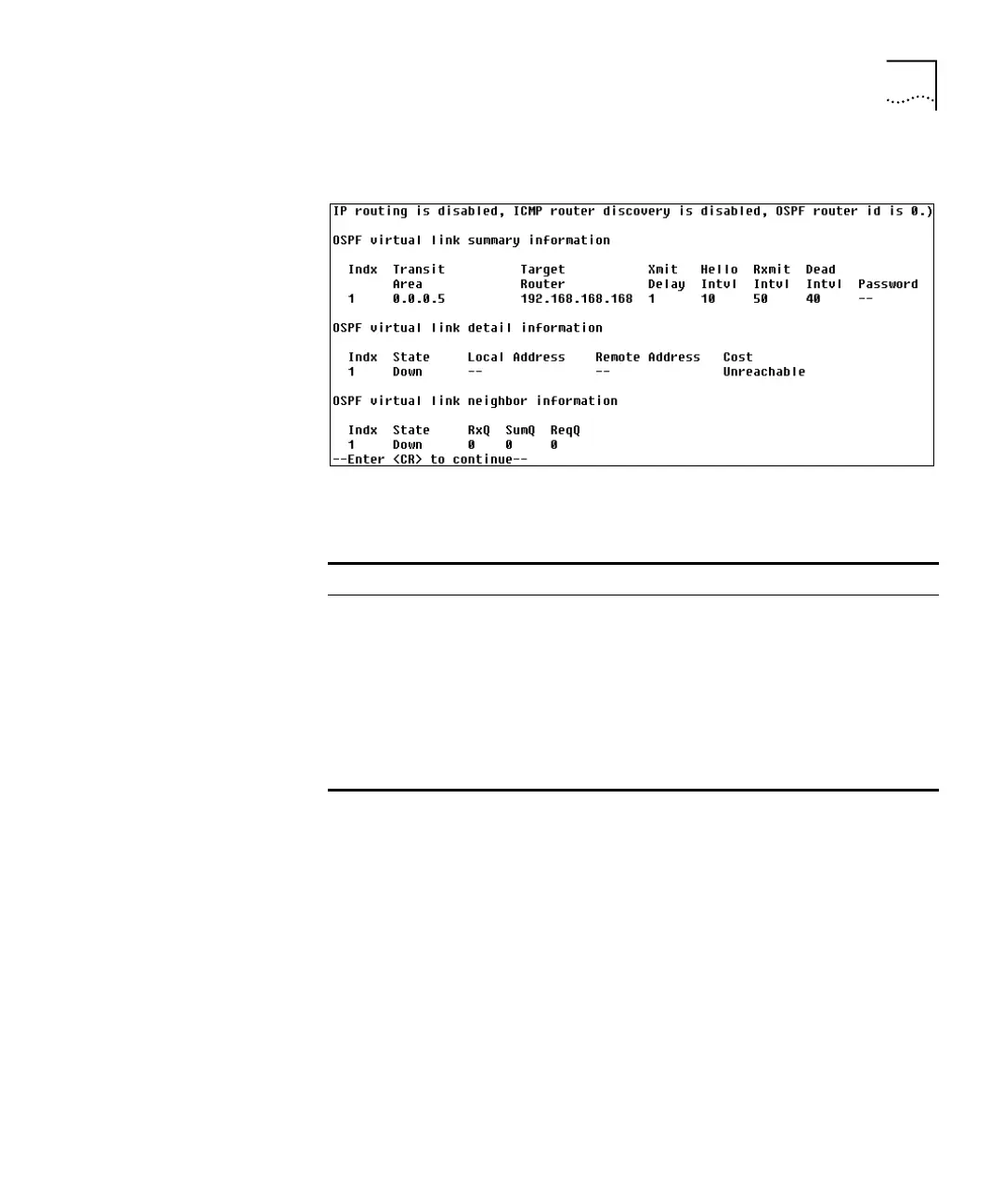Administering Virtual Links 109
The following example shows a detailed display:
Table 29 describes the virtual links display fields:
Displaying Virtual
Link Statistics
To display statistics associated with virtual links:
1 Enter one of the following commands at the top-level menu:
ip ospf virtualLinks statistics
The following prompt is displayed:
Select virtual link (1-32|?) [1]:
2 Select the virtual link.
Table 29 Field Attributes for Virtual Links Display
Field Description
Indx Index of the local interface that the virtual link is connected to
Interface Address Local interface address
Router ID Remote router’s OSPF router ID
Rxmit Intvl LSA retransmit interval for the virtual link
Router Address Remote router’s interface address (changes dynamically)
Link State Virtual link state
Link Cost Cost of virtual link (computed dynamically)