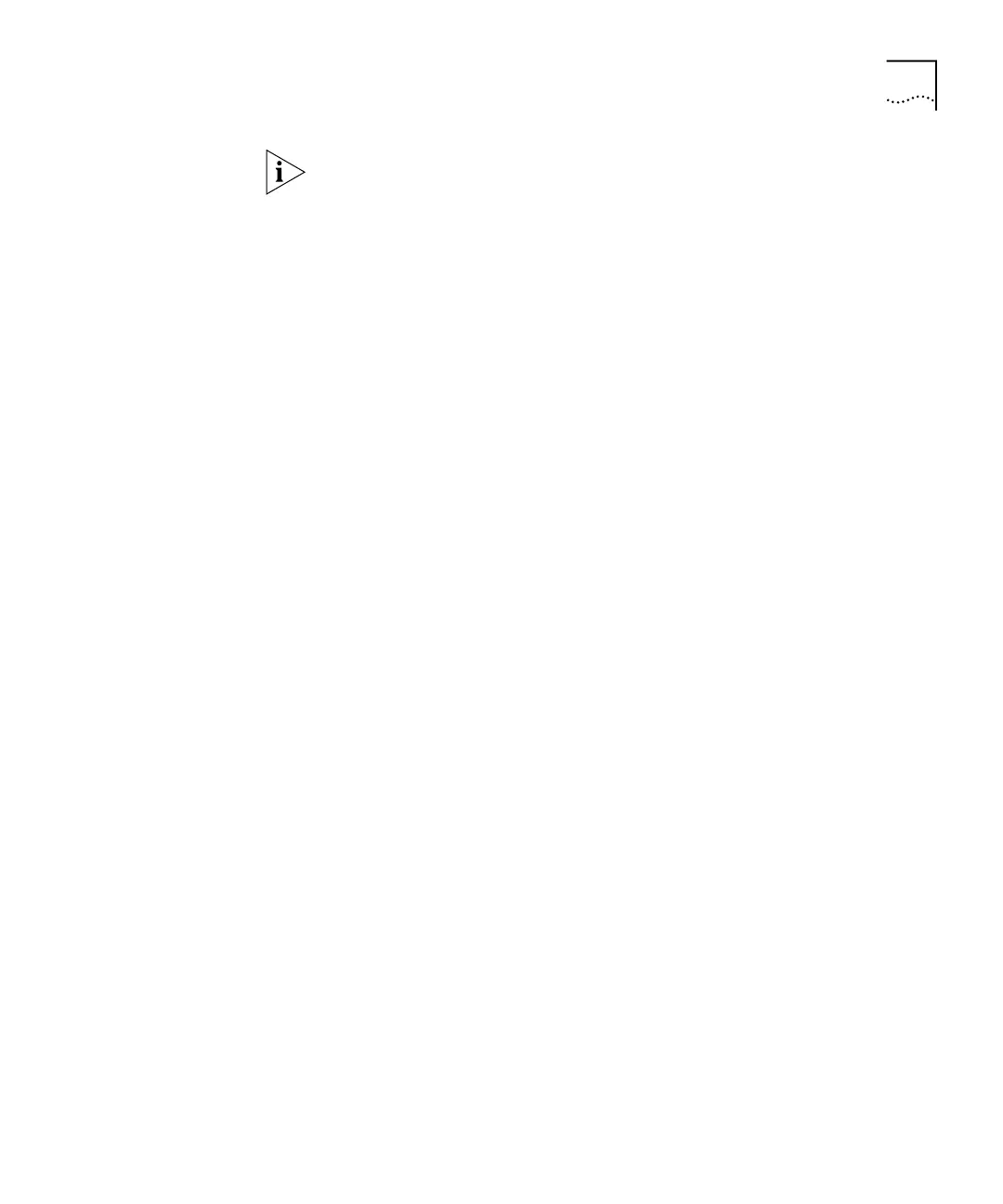Administering SNMP Trap Reporting 47
The trap numbers that you enter allow the trap specified by that number
to be sent to the destination address when the corresponding event
occurs. No unlisted traps are transmitted.
If the following message appears:
Trap address invalid or unreachable
make sure that:
■ The destination address that you entered is a valid end station.
■ The end station is online.
■ A valid IP interface is defined on the module.
■ The module has a route to the destination.
Removing Trap
Destinations
When you remove a trap destination, no SNMP traps are reported to that
destination.
To remove a trap destination:
1 Enter the following at the top-level menu:
snmp trap remove
The following prompt is displayed:
Enter the trap destination address:
2 Enter the SNMP trap reporting destination address that you want to
remove.
The system removes the destination address and displays the previous
menu.
Flushing All SNMP
Trap Destinations
When you flush the SNMP trap reporting destinations, you remove all
trap destination address information for the SNMP module.
To flush the trap reporting destinations:
1 Enter the following at the top-level menu:
snmp trap flush
The following prompt is displayed:
Are you sure? (n/y) [y]:
2 Enter y (yes) or n (no) as required. If you enter y, the addresses are
immediately flushed. If you enter
n, the previous menu appears on the
screen.