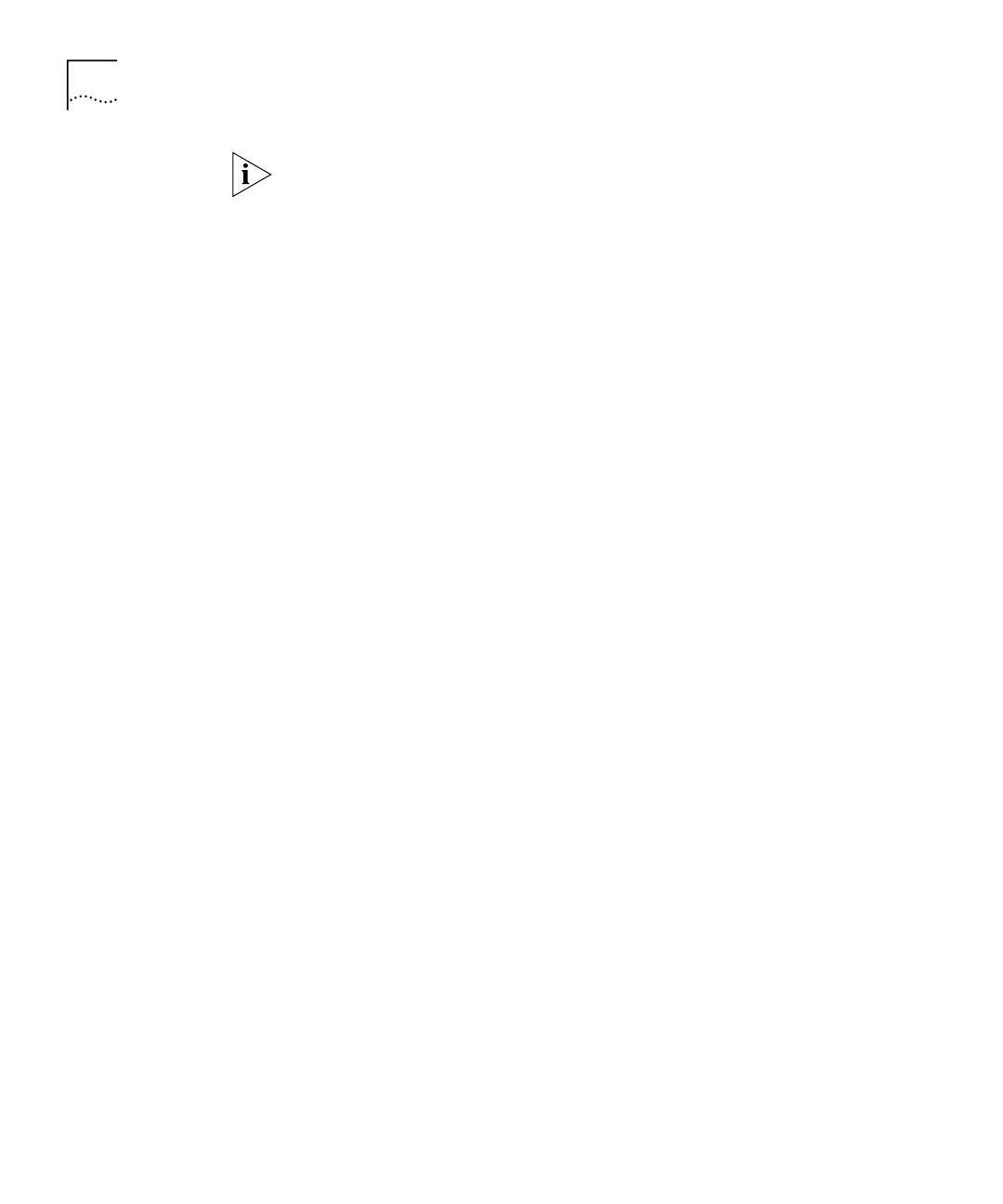78 CHAPTER 8: SETTING IP PARAMETERS
To carry out multicast routing, you must have DVMRP enabled. Doing so
enables DVMRP on all active IP interfaces.
To enable or disable DVMRP:
1 Enter the following at the top-level menu:
ip multicast dvmrp
The following prompt is displayed:
Enter DVMRP mode (disabled, enabled) [disabled]:
2 Enable or disable DVMRP as required.
Enabling and
Disabling IGMP
The Internet Group Management Protocol (IGMP) enables a router or
switch to find out whether group members exist in a subnetwork. The
protocol uses the query mode search method to determine this
information. The router or switch with the lowest IP address in the LAN
broadcasts a query to all other members of the subnetwork to determine
whether they are also in the group. End stations respond to the query
with IGMP packets, which report the multicast group to which they
belong.
When you select the IGMP option, the interface prompts you to enable or
disable the IGMP query mode. Under most conditions, enable IGMP
query mode.
IGMP query mode is enabled by default.
To enable or disable IGMP query mode:
1 Enter the following at the top-level menu:
ip multicast igmp
The following prompt is displayed:
Enter IGMP query mode (disabled, enabled) [enabled]:
2 Enable or disable the query mode as required.