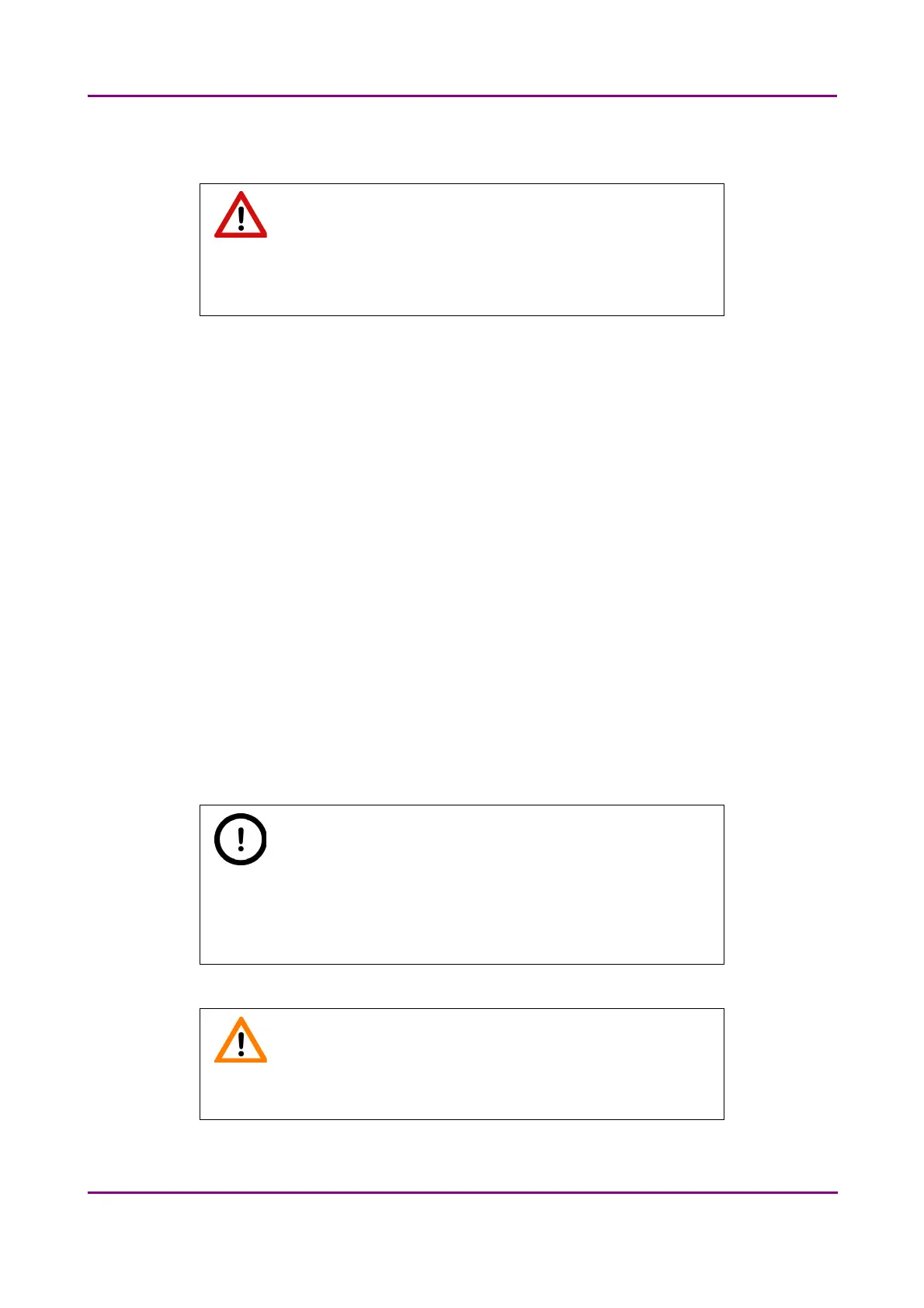Pannoramic MIDI 1.17 User’s Guide 5 Troubleshooting and Maintenance
4. Enter the respective parameters in the input fields.
Warning!
Crush hazard! Rotating the filter turret motorically during installation
or removal may lead to injury.
5. Hold the filter module by its handling pads (5) (one on the right, one on the left side of the
module) and insert its upper part in forward tilted position under the upper spring-loaded
clamps (1).
6. Press the filter module by its handling pads, until it safely connects to the bottom spring-
loaded clamps (6).
Mounting position of the filters: Excitation filter (4); Emission filter (3).
7. To remove the filter module, first slightly tilt it out of its bottom spring-loaded fixtures (6),
then pull it out of the upper spring-loaded components (1) and take it off.
8. Place the protective covers back again (see 5.3.1 Removing the protective covers).
9. If an HXP 120 illumination unit is used, turn it on again (consider the cooling time possibly
required).
5.3.6 Transporting Pannoramic MIDI
The following procedure shows how to transport Pannoramic MIDI.
Note:
The base unit does not have carrying handles for transporting. Two
people can carry the base unit by holding it by its base plate. You can
find the weight data of the base unit in section 6. Technical Data.
Caution!
Be sure that the scan camera is not moved during transportation.
April 3, 2014 - Rev. 1 3DHISTECH Ltd.
120(127)