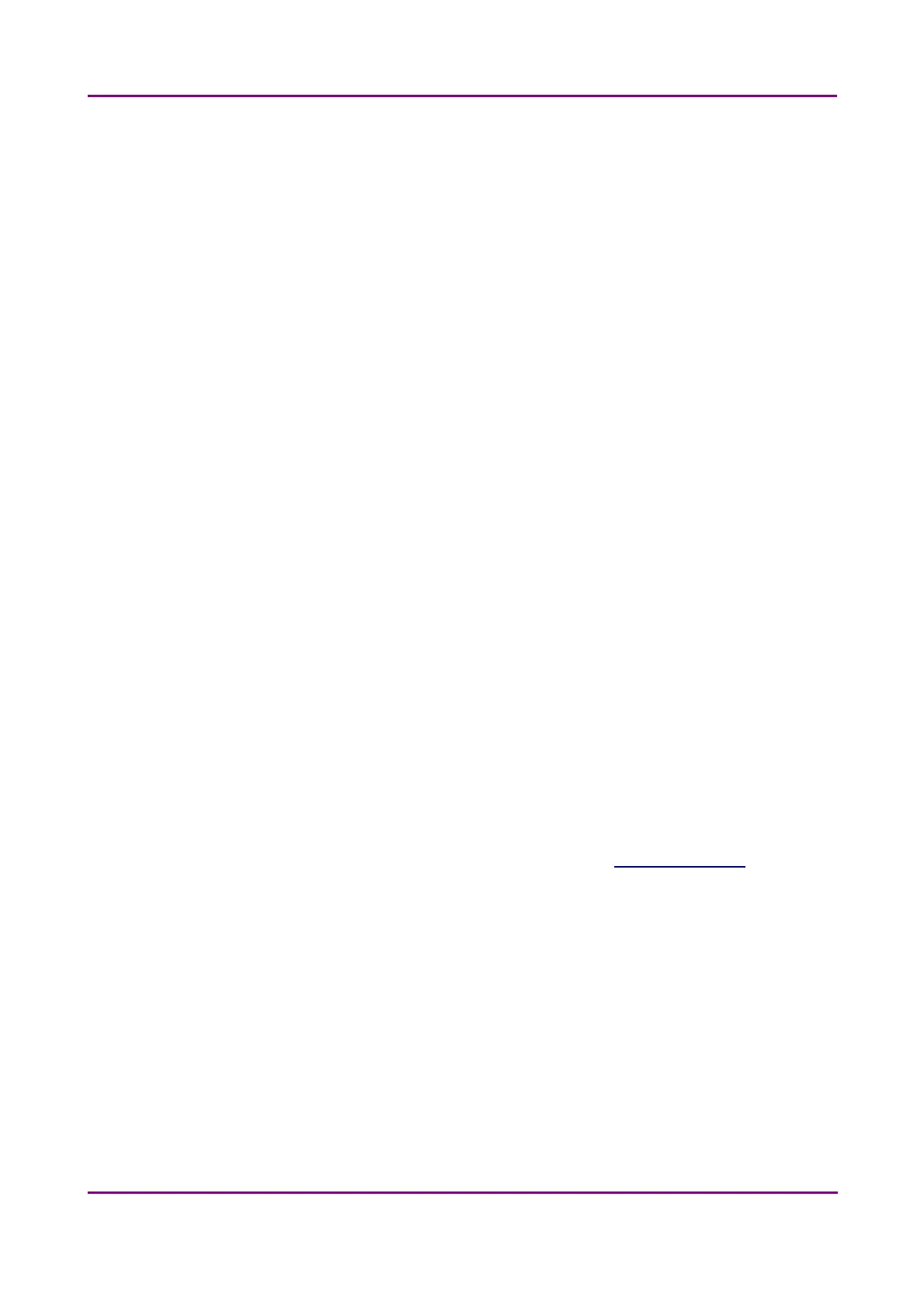Pannoramic MIDI 1.17 User’s Guide 5 Troubleshooting and Maintenance
Slide is often positioned incorrectly
• Guiding fault in transport system
◦ Contact 3DHISTECH Service for support.
Digitization process is extremely slow
• Extended focusing option is activated
◦ Deactivate the Extended focusing option if not required.
• Z-stack option is activated
◦ Deactivate the Z-stack option if not required.
Image is out of focus (in Manual mode)
• Focus range limit is activated
◦ Deactivate the Limiting focus range option.
• Focus range setting is incorrect
◦ Change focus range setting.
All individual images show a shading effect
• Algorithm failed to find empty image fields
◦ Capture a reference image with a blank slide (see section 4.3.2 Scan Options).
5.2.1 Fluorescent Applications (optional)
The shutter of the HXP 120 cannot be triggered, in spite of trigger connection through AxioCam
MRm Rev3.
• HXP 120: Shutter is permanently open
• Activate shutter remote control with the button at the front of the HXP 120.
April 3, 2014 - Rev. 1 3DHISTECH Ltd.
111(127)