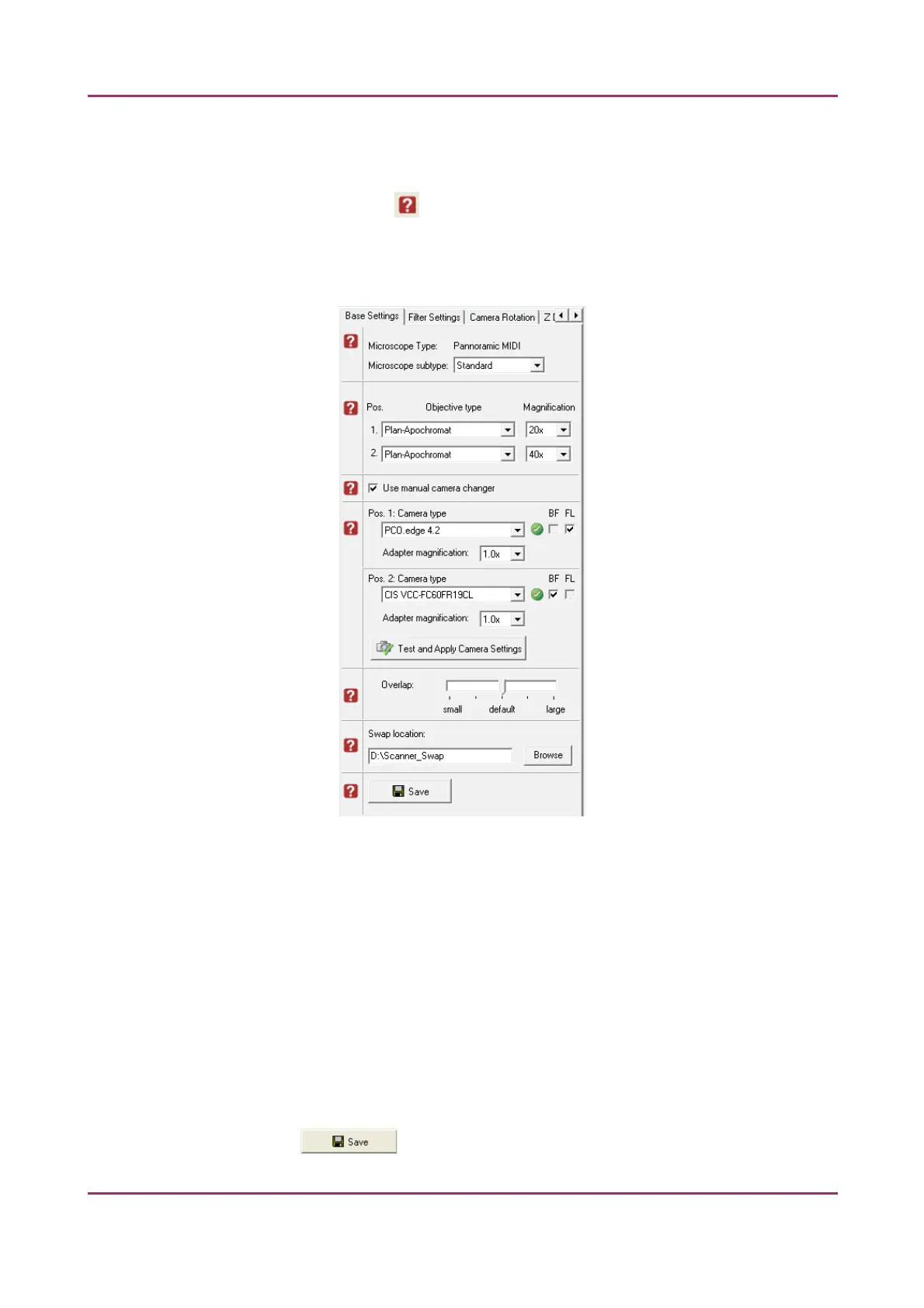Pannoramic MIDI 1.18 User’s Guide 4 Software Description
4.2.3 Microscope Settings
By moving the mouse cursor over the buttons, the software displays information about the
setting you are interested in.
Base Settings
Figure 14 – Base settings
Objective type
You can select the type and the magnification level of the objective.
Camera type
If Pannoramic MIDI features a manual camera changer, first activate the Use manual
camera changer option, then set the appropriate camera types both for Brightfield and
Fluorescent scanning modes in Pos. 1: Camera type and Pos. 1: Camera type fields. The
software automatically loads the camera settings upon clicking the Test and Apply Camera
Settings button.
Save settings by clicking .
April 3, 2014 - Rev 1 3DHISTECH Ltd. 36(127)