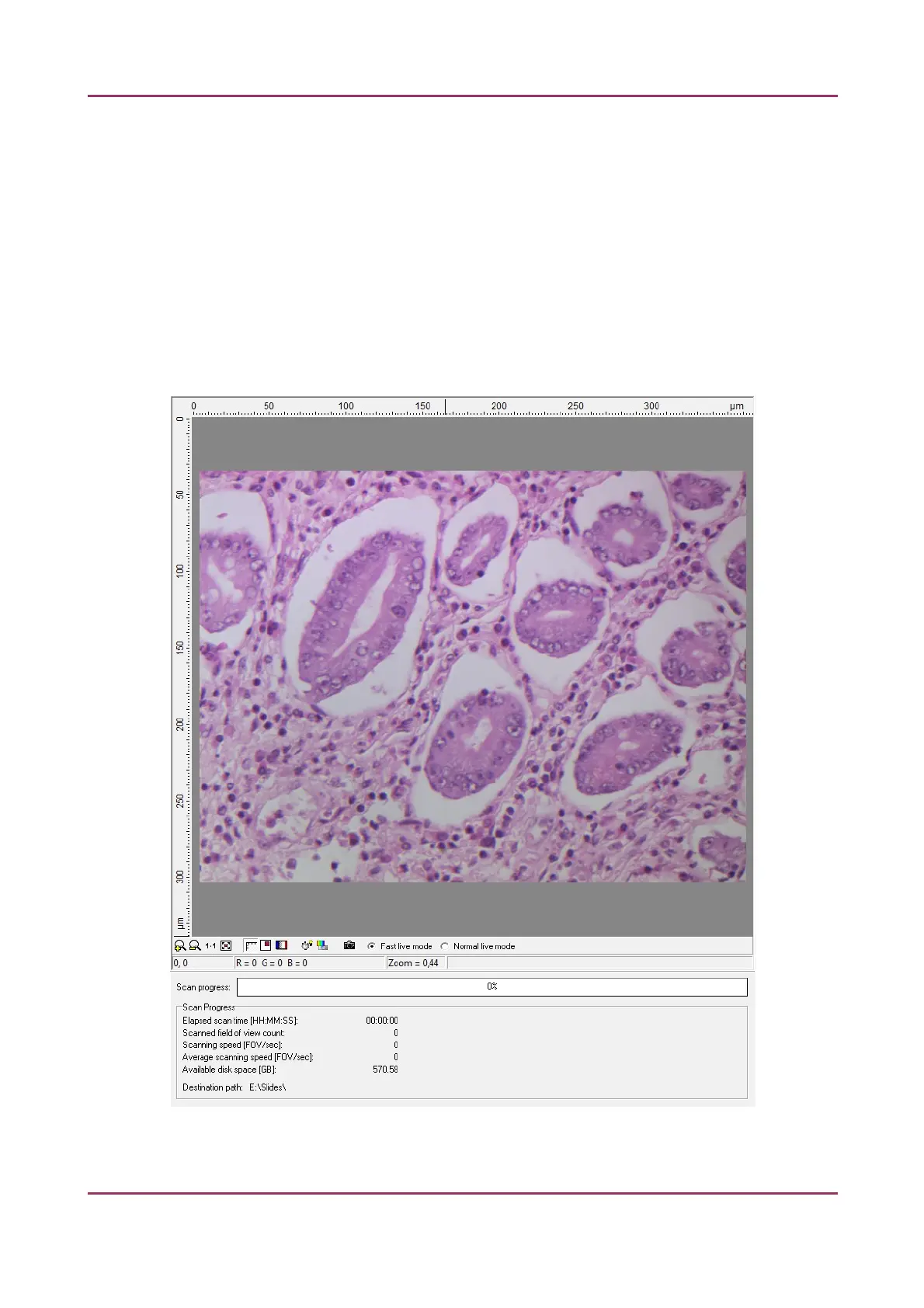Pannoramic MIDI 1.18 User’s Guide 4 Software Description
Show images during scanning
If you select this option, you will be able to see the currently scanned image field during
scanning in the live image display field. This slows down digitization process and should be
activated only with purpose.
4.3.7 Display field and toolbar for live images
The display field for live images displays images of the scan camera. The live image is displayed if no
current digitization process is running or Show images during scanning option is enabled.
Figure 41 – Display field and toolbar for live images
April 3, 2014 - Rev 1 3DHISTECH Ltd. 61(127)