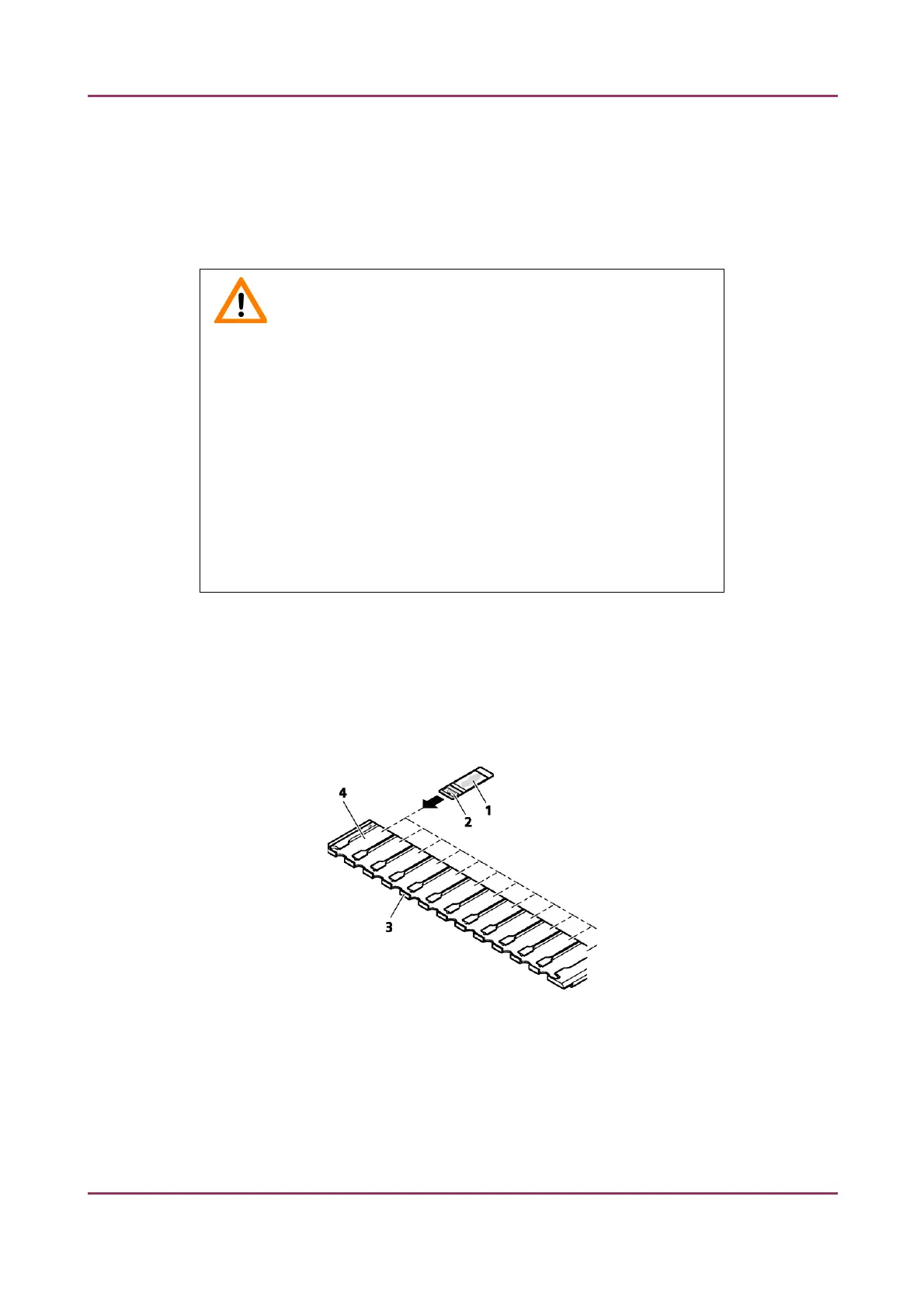Pannoramic MIDI 1.18 User’s Guide 3 Operating Slides and Trays
To affix barcode stickers to slides, do the following:
1. Peel off the barcode sticker (2) from the roll.
2. Stick it on the colored label area (1) of the slide, on the specimen side.
Caution!
Ensure that a marginal space of 1-2 mm remains on all sides between
the sticker and the label area outer limits. It is vital for barcode
identification. Do not let barcode sticker protrude from slide edges, or
stick on the coverslip surface (3).
The thickness of the barcode sticker on the slide must not exceed 0.4
mm!
Do not stick more than four barcode stickers over each other and the
overall thickness must must be kept below 1.65 mm (including the
barcodes and the slide).
3.3 Inserting and Removing Slides
To insert slides into a tray
Figure 7 – Inserting slides into a tray
A tray can contain a maximum of 12 slides.
• Push a slide (1) into the desired slot (4) of the tray (3) with its barcode end (2) first.
April 3, 2014 - Rev 1 3DHISTECH Ltd. 27(127)