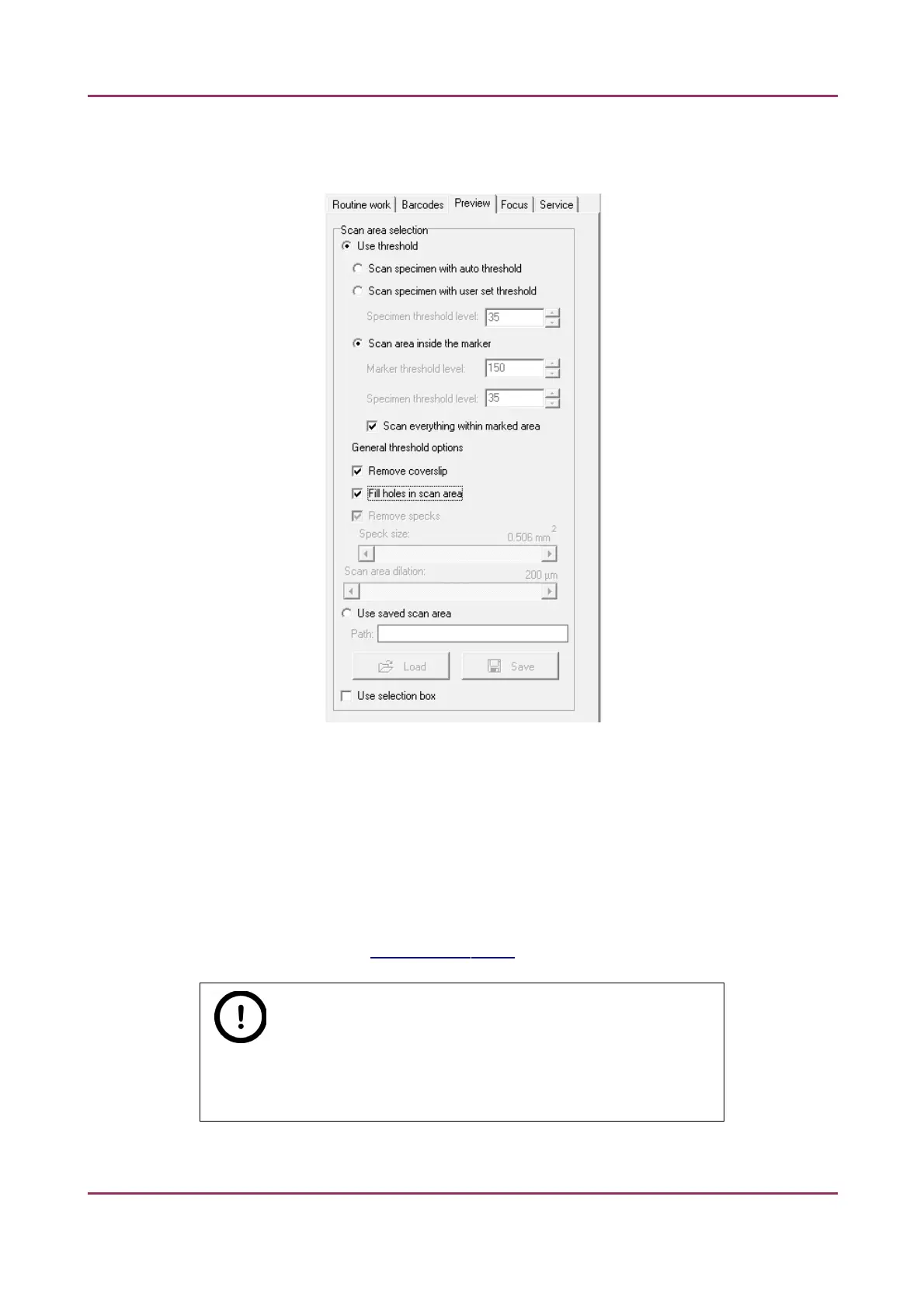Pannoramic MIDI 1.18 User’s Guide 4 Software Description
4.6.3 Preview panel
Figure 62 – Preview panel
The Preview panel offers options for threshold setting and selection of the area to be scanned. The
options in Automatic mode are the same as described in Manual mode.
In Automatic mode you cannot change the threshold values (it will use the threshold values that were
set previously in the Manual mode), and when activating the Use selection box option, the area
cannot be set.
For more information, see section 4.5.3. Preview panel.
Note:
It is recommended to use profiles, because settings cannot be modified
in Automatic mode.
April 3, 2014 - Rev 1 3DHISTECH Ltd. 98(127)