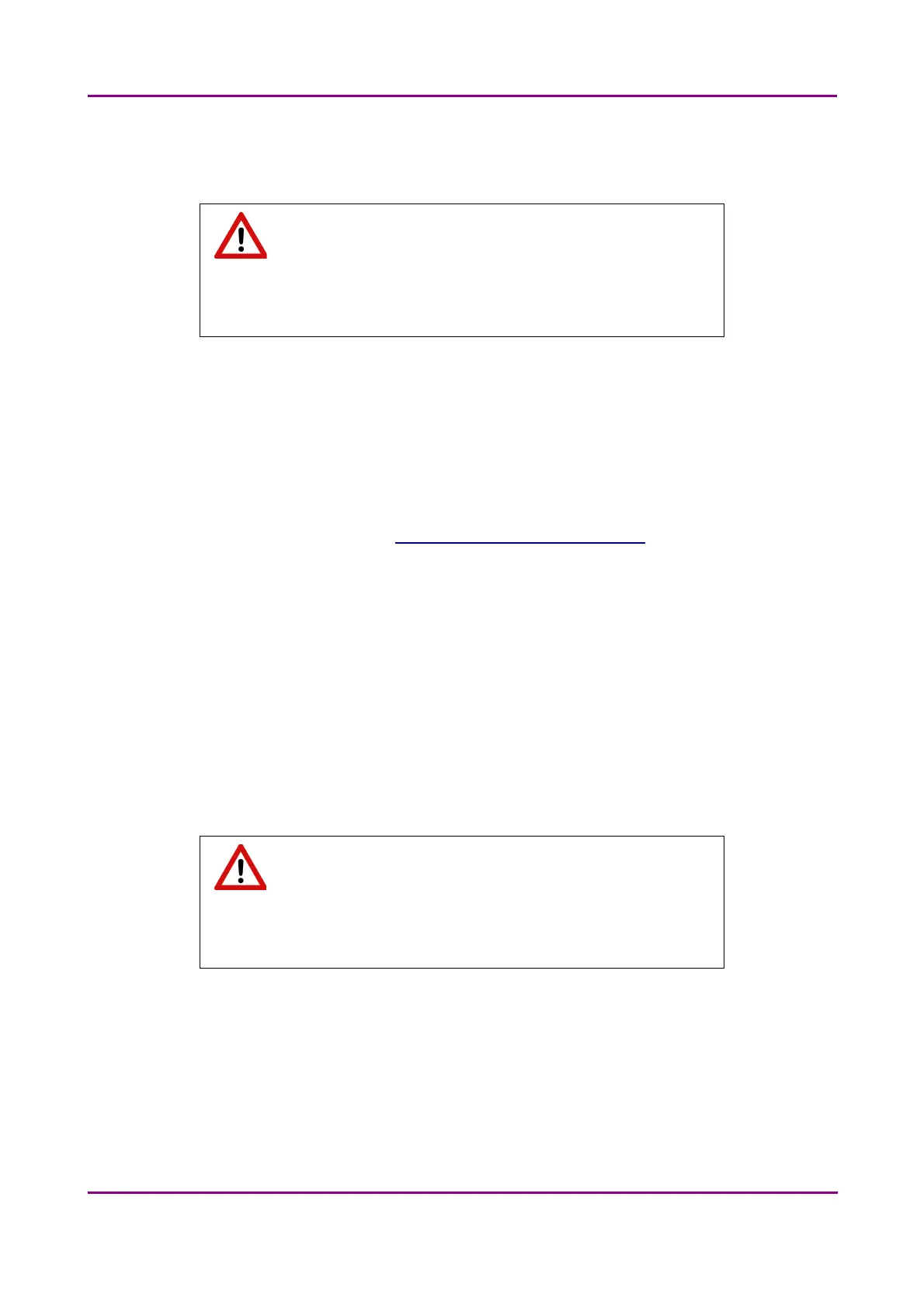Pannoramic MIDI 1.17 User’s Guide 5 Troubleshooting and Maintenance
8. First, remove the defective bulb (4) from the lamp mount, then insert a new bulb into its
mount.
Warning!
Do not touch the bulb with your bare fingers! Use a dry, clean, lint-free
cloth or gloves when inserting the bulb into the mount.
9. Taking care that the two clamps (3) on the lamp mount are correctly aligned to the hole (5)
on the heat sink body, carefully push the lamp mount into the heat sink as far as you can.
10. Turn the lamp mount (2) clockwise (for approximately 45 degrees) aligning its bores with
the ones on the heat sink body.
11. Lock the lamp mount (2) with the knurled screws (1).
12. Close the cover (see section 5.3.1 Opening the protective covers).
13. Connect power plug and turn power supply on.
14. Launch control software.
5.3.3 Replacing Lamp Module (for Fluorescent Option)
NOTE: This section recites some extracts from the HXP 120 operating manual. For detailed
information, especially instructions regarding safety, consult that manual. Also, no alignment is
required for the lamp module. Accordingly, the module is fully operational after lamp replacement.
Warning!
Hot surface! Wait at least twenty minutes to allow the lamp surface to
cool down sufficiently.
1. Disconnect power plug (separate all poles from the mains).
2. Unfix screws of lateral cover plate and remove it from the unit housing (see Figure 77).
April 3, 2014 - Rev. 1 3DHISTECH Ltd.
115(127)